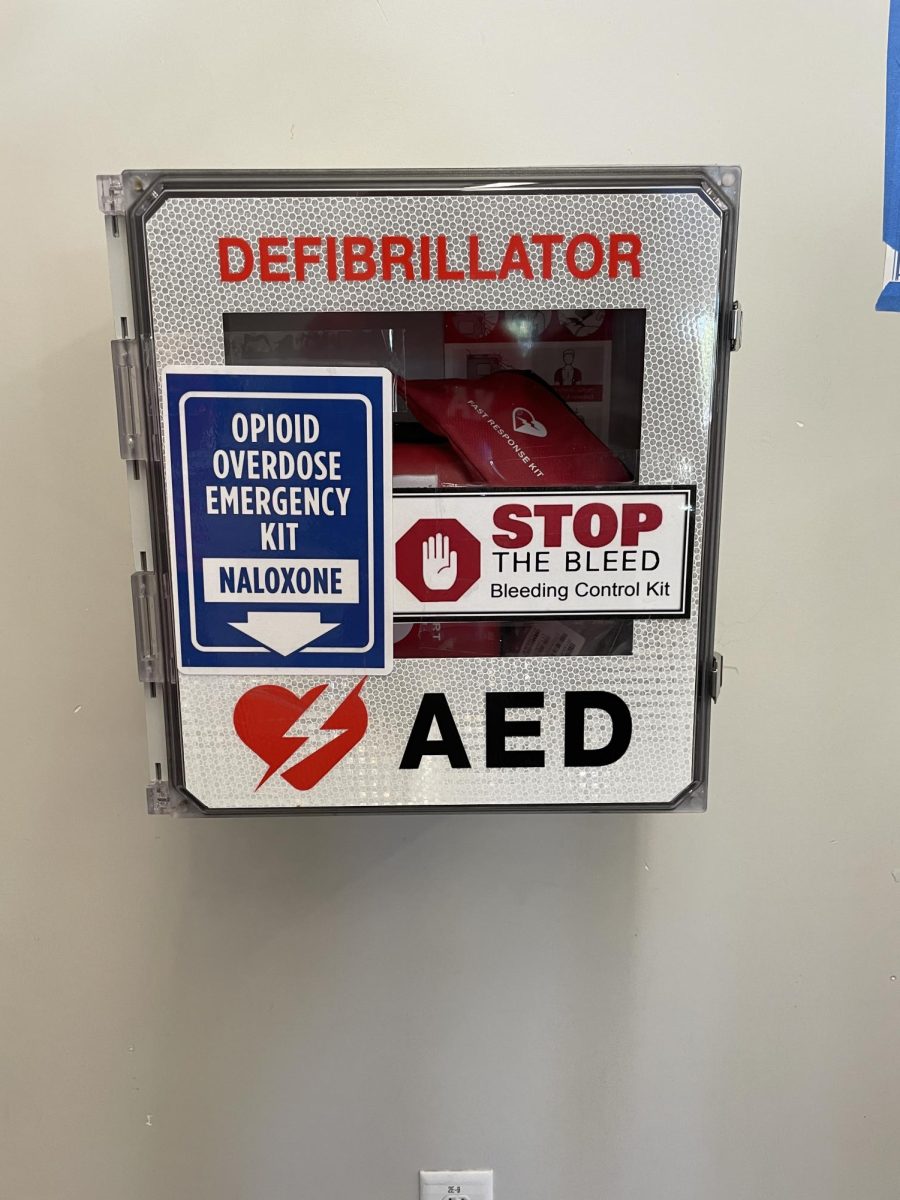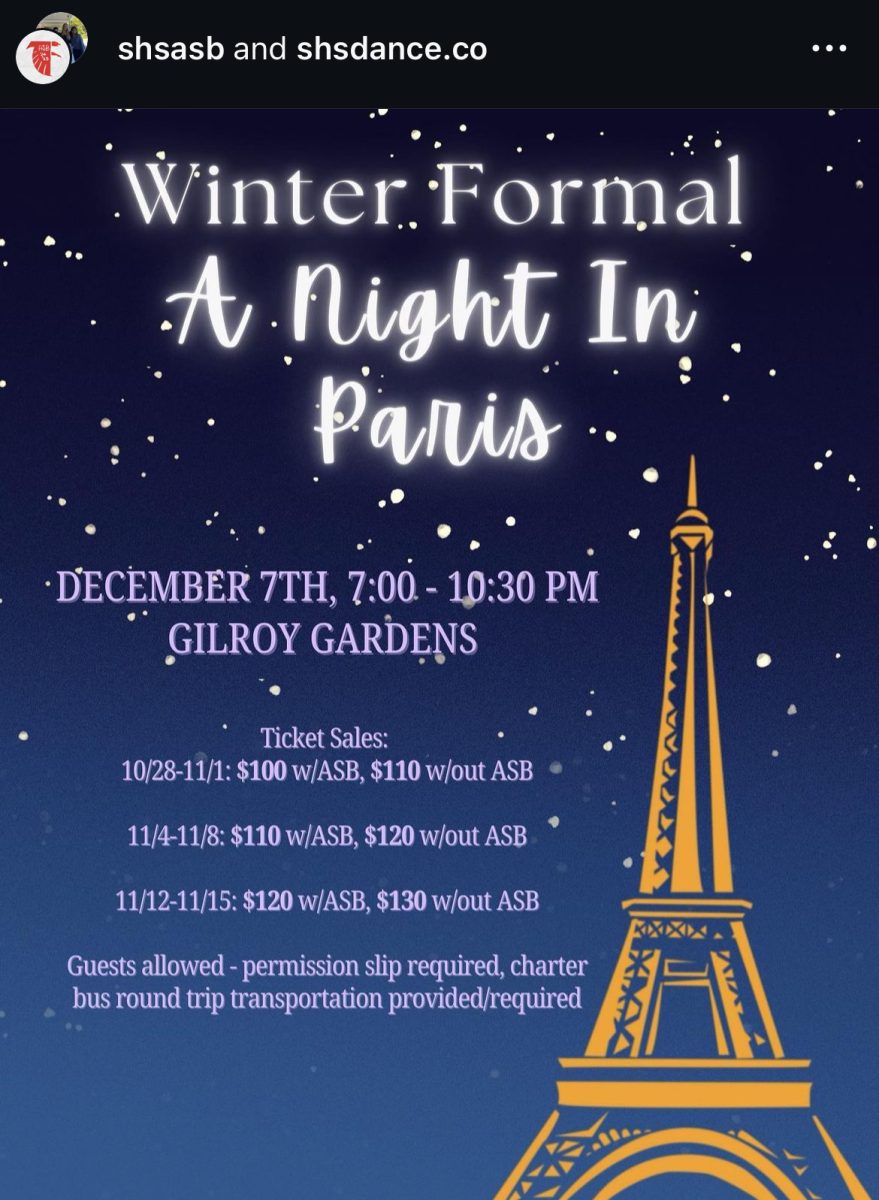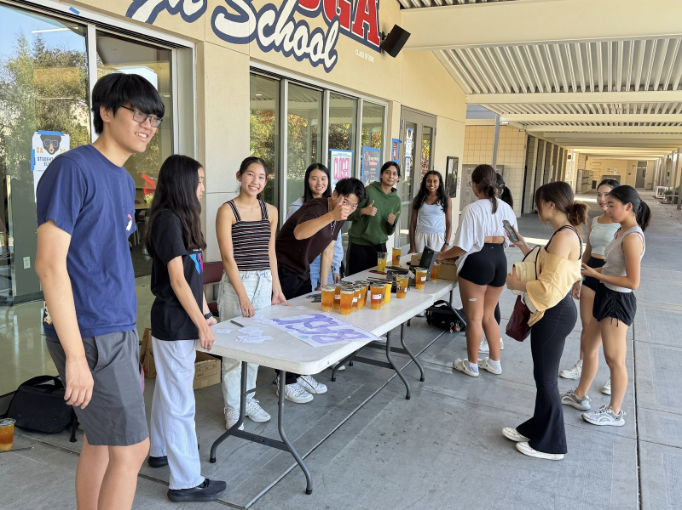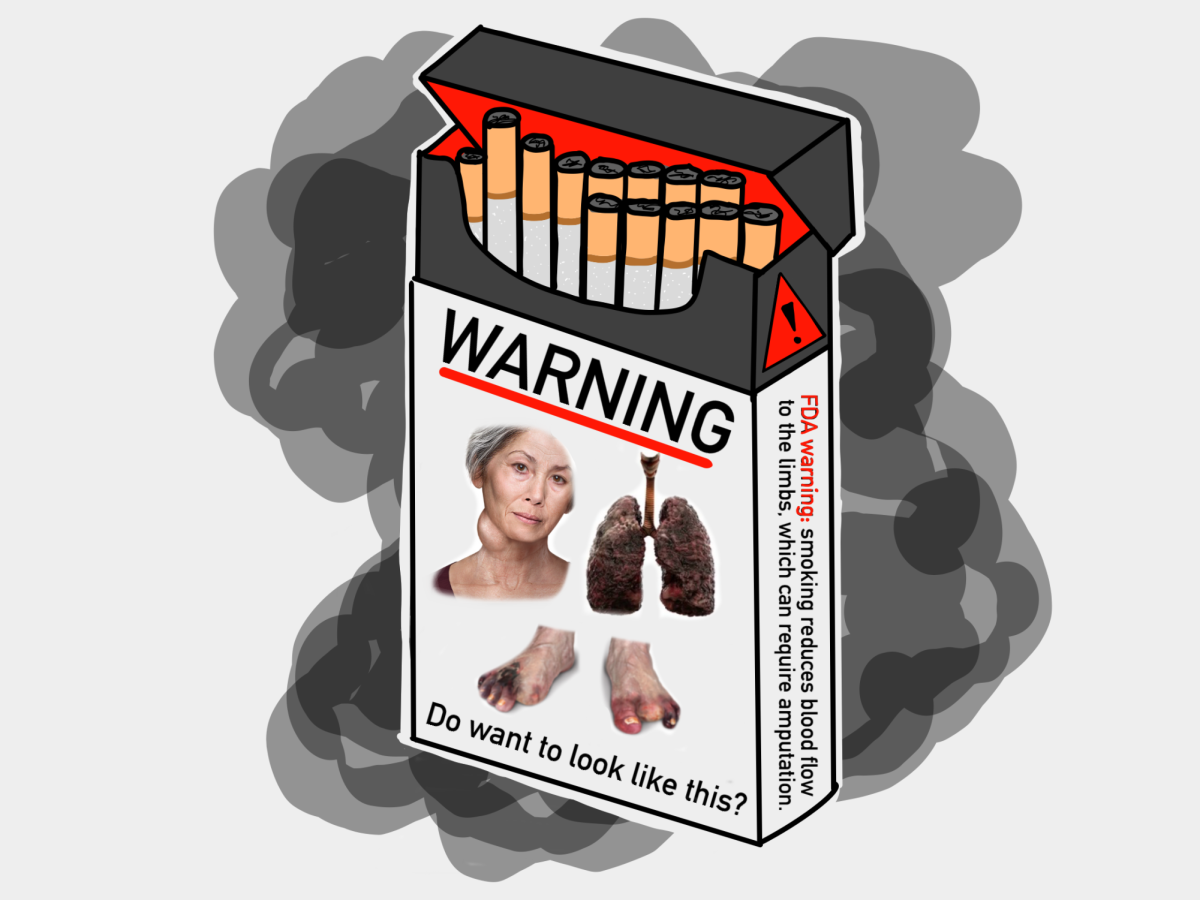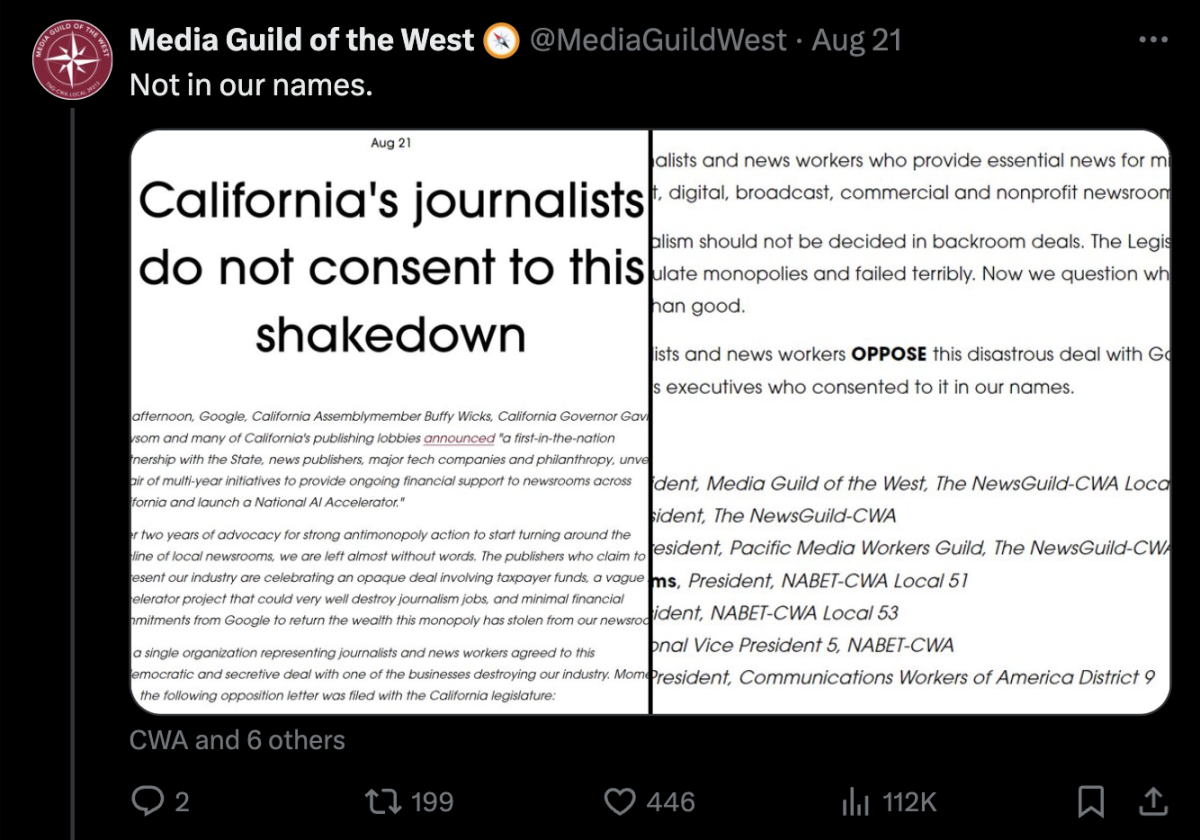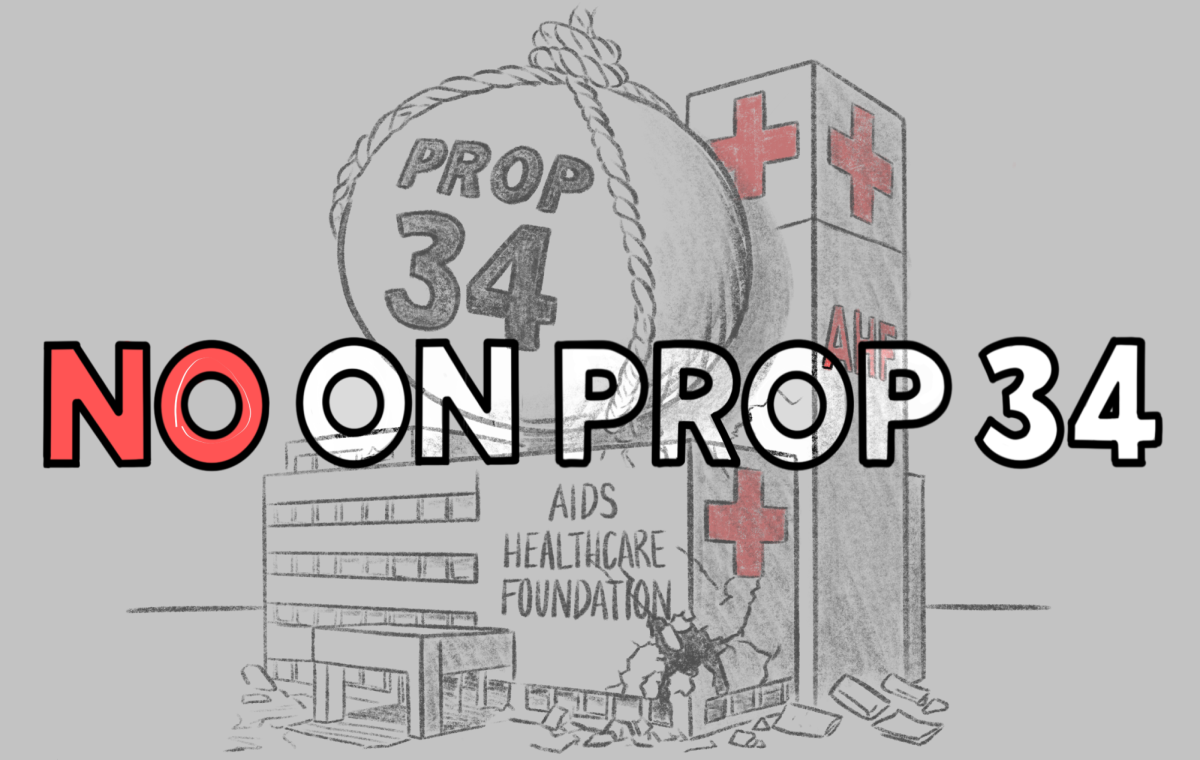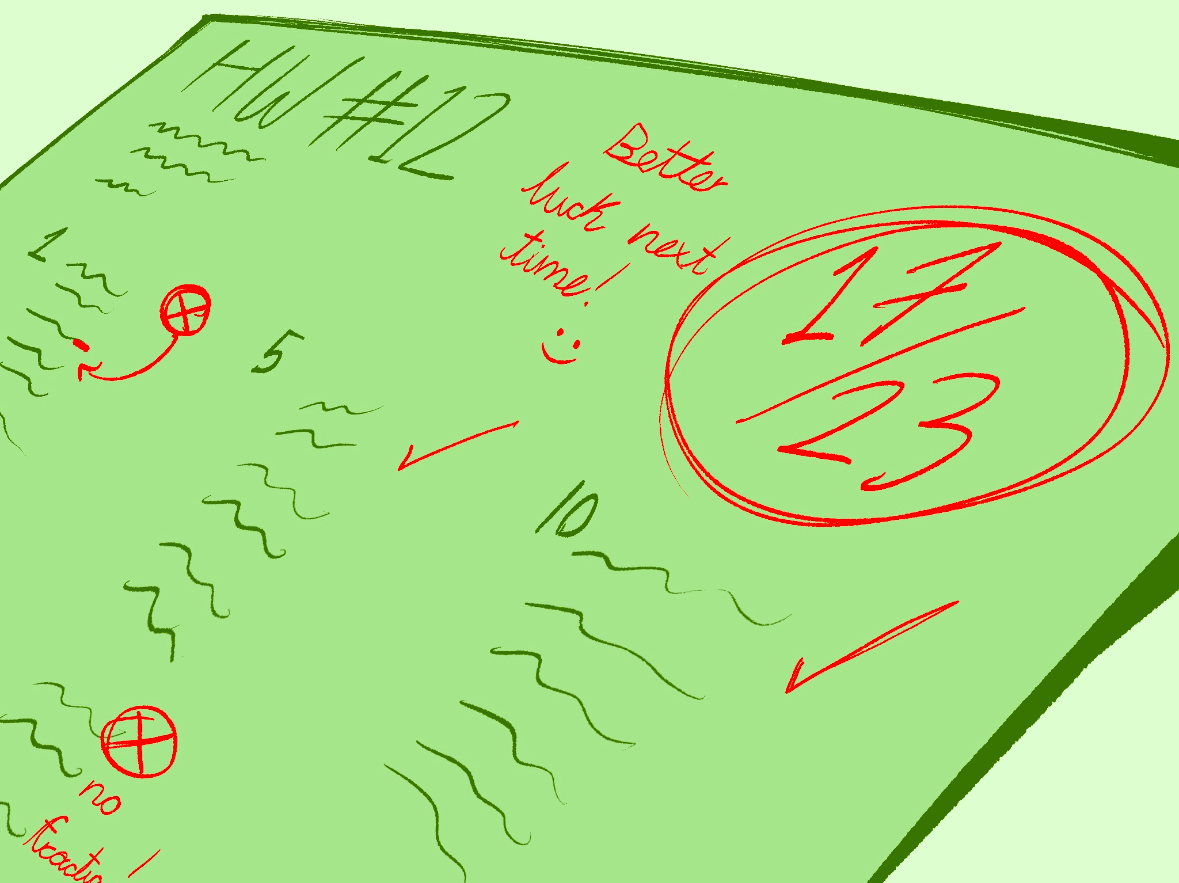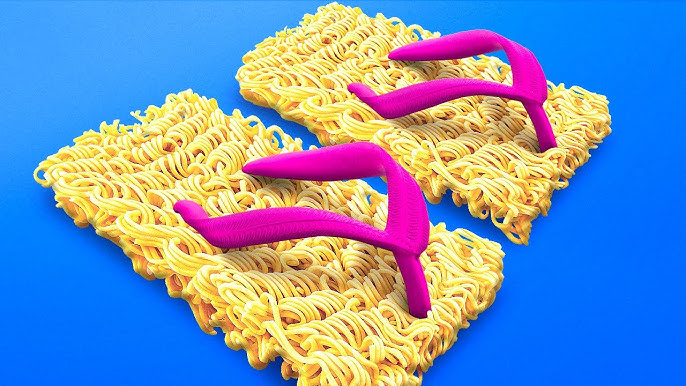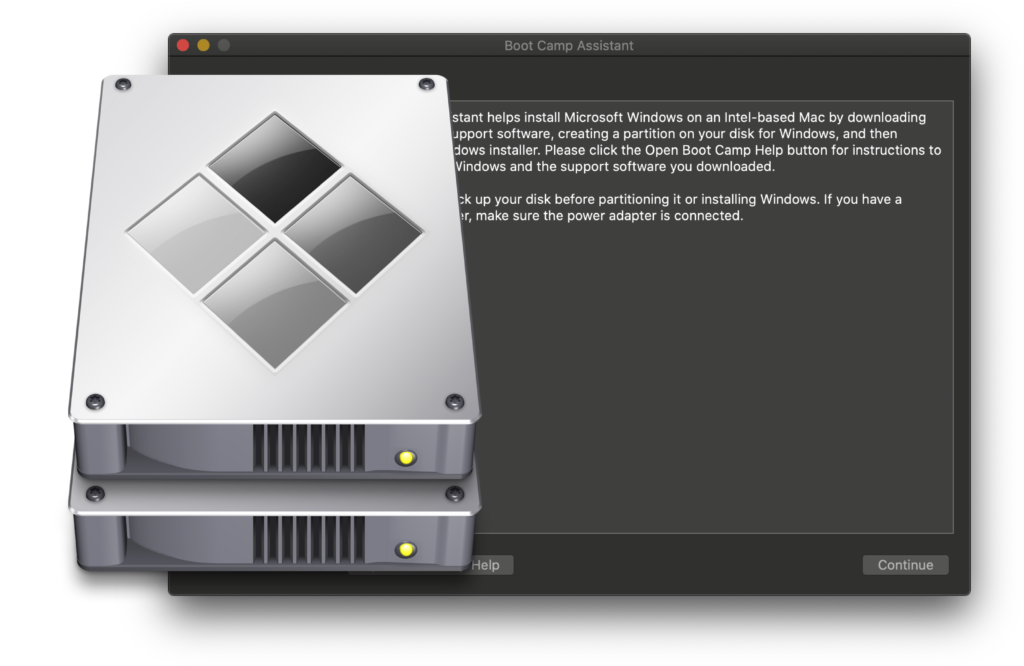When consumers contemplate buying a new computer, they face a barrage of questions that ultimately boil down to whether they want a PC or Mac.
The advantages and drawbacks of both are clear. Windows has a broader variety of software available and more customizability while suffering from a more challenging graphical interface. Meanwhile, macOS offers an overall cleaner look and integration with other Apple products, though it suffers from a high pricest and more closed-off interface.
But what if there was a way to get both operating systems, a way to take advantage of both platforms?
Enter Bootcamp: an Apple utility that allows users to boot into either macOS or Windows, with little performance or compatibility drawbacks.
I use Bootcamp all the time to run applications such as Solidworks and CorelDRAW that are only available on Windows. This way, I can utilize the look and feel of macOS that I love while separately getting some useful software through Windows.
Bootcamp also offers many benefits compared to other Windows emulation programs. Another popular enterprise program, Windows Parallels, is actually a virtual machine (VM) that runs within the macOS environment. This means that the Windows VM and the base software have to share the same system resources, leading to sluggish performance.
In contrast, Bootcamp is a dual-boot system, meaning users can boot into either operating system. Booting into Windows allocates 100 percent of system resources, leading to faster overall performance and better battery life than a Windows VM.
However, even good technology has its flaws, and Bootcamp is no exception. Bootcamp faces trouble on the horizon: It’s not compatible with the newer Apple Silicon MacBooks because they are built on ARM-architecture rather than x86. The bottom line: Bootcamp may have to go back to basic training if it wants to stay relevant in the dawning age of Apple’s new revolutionary chip technology.