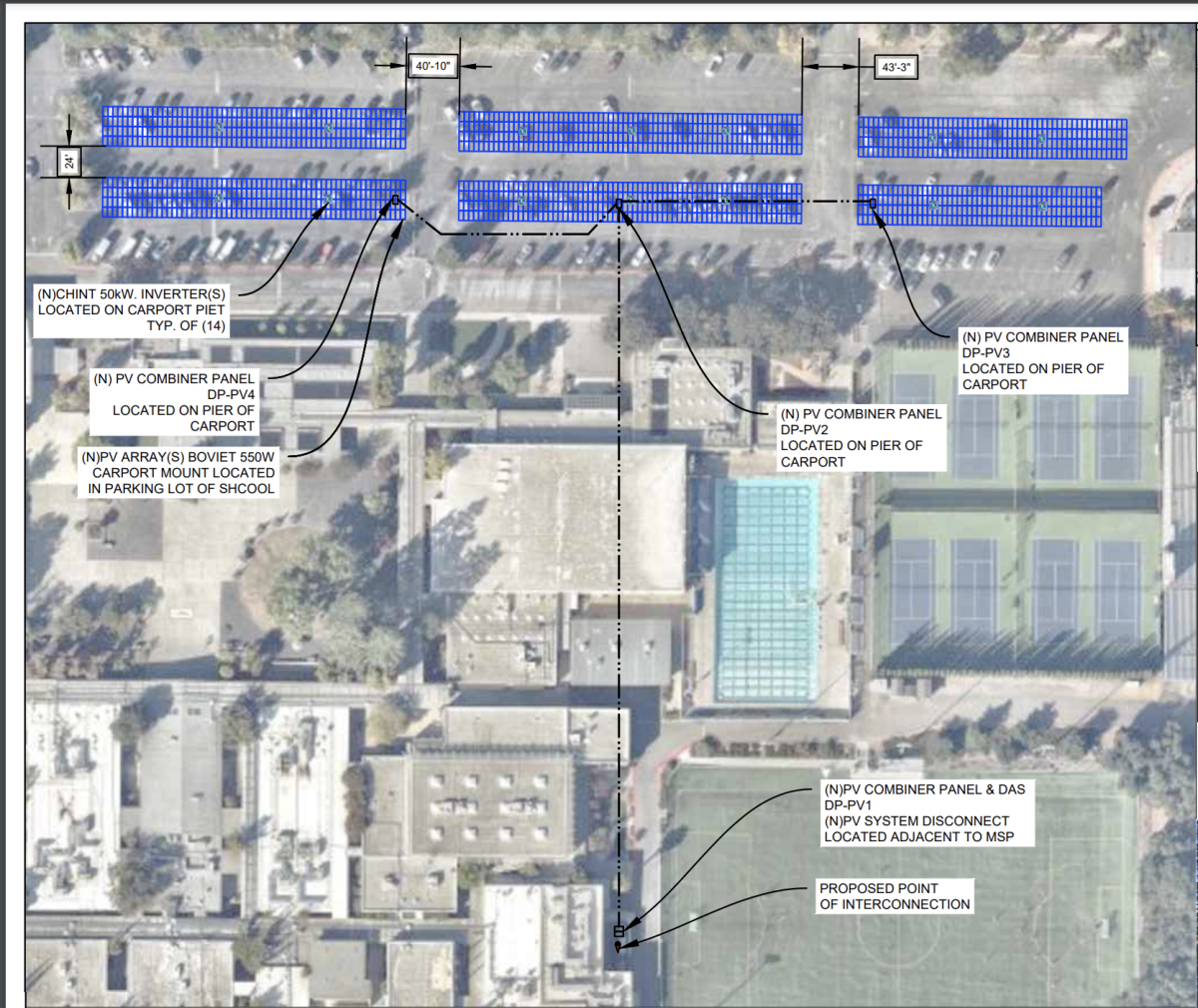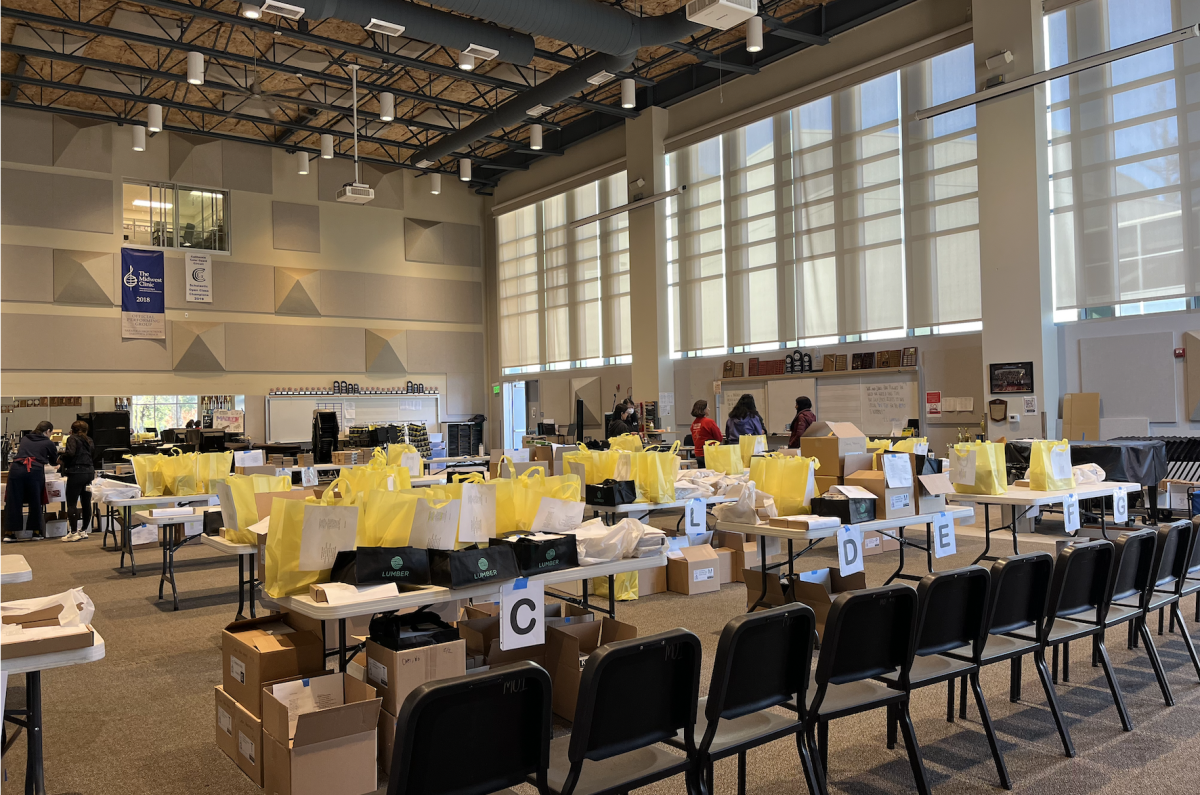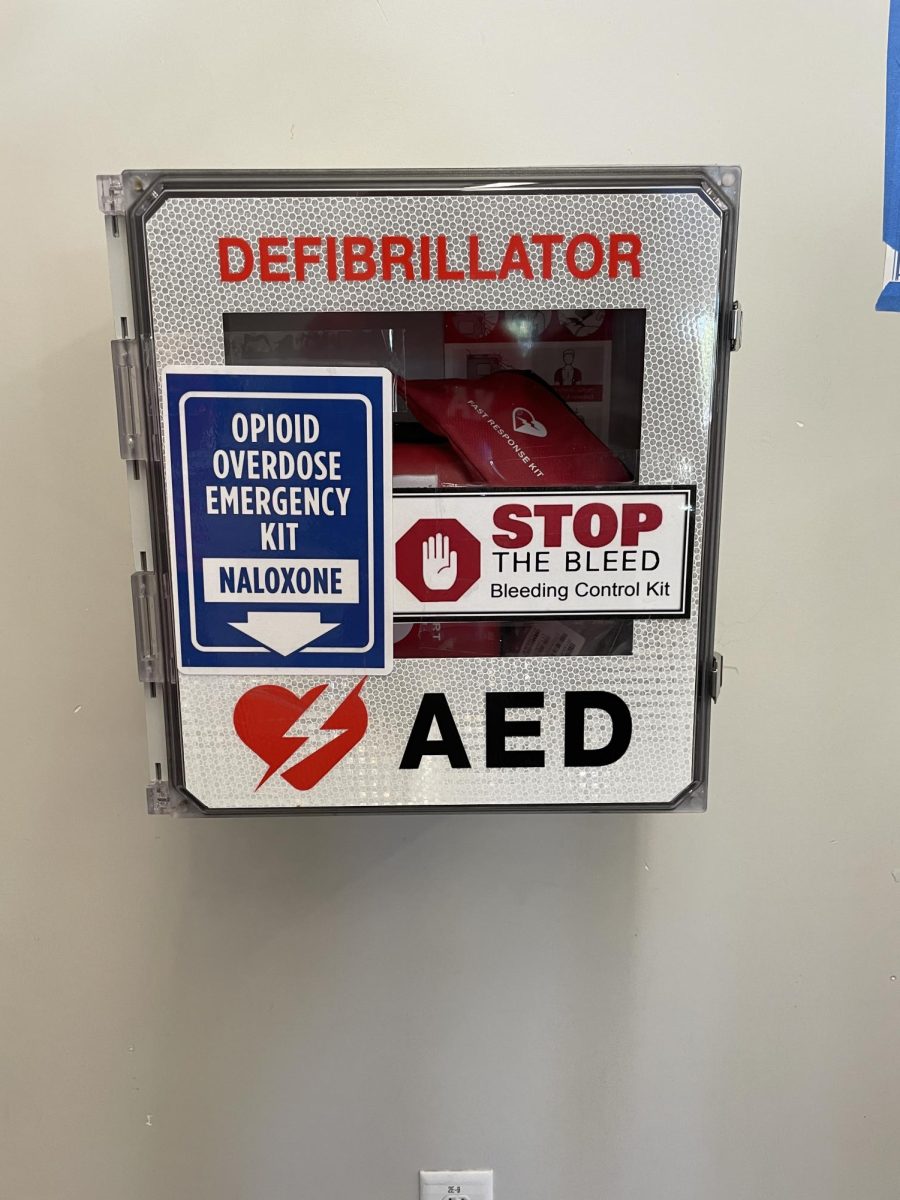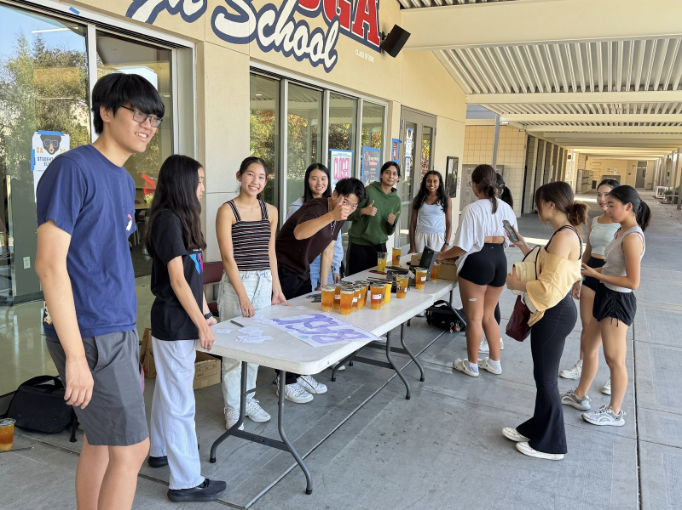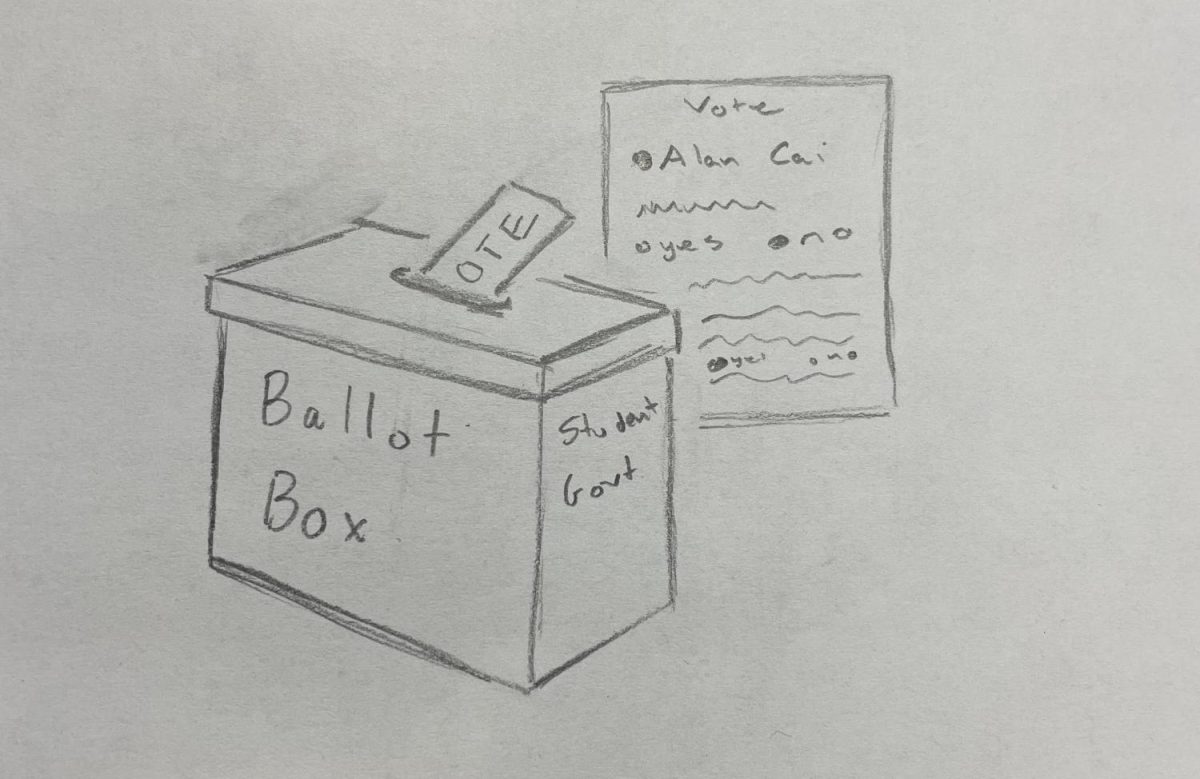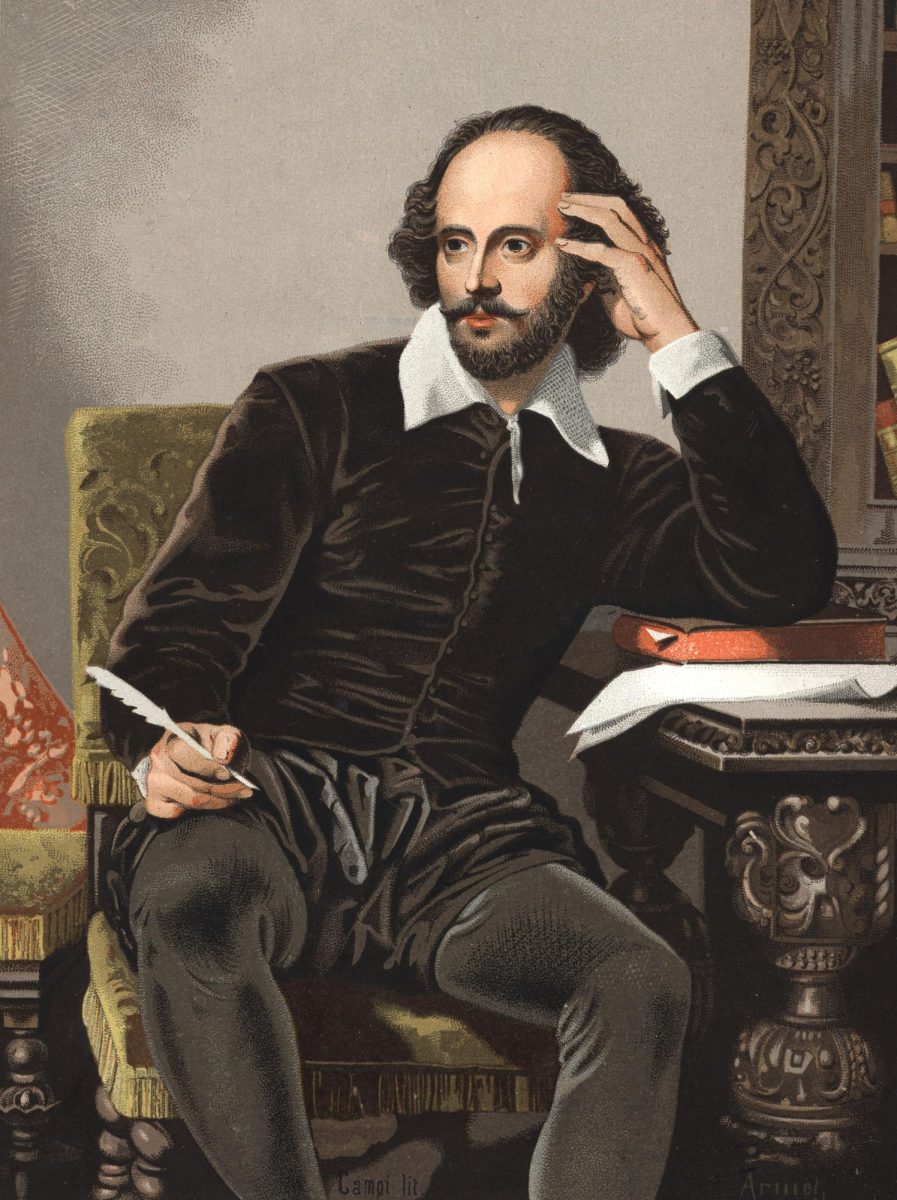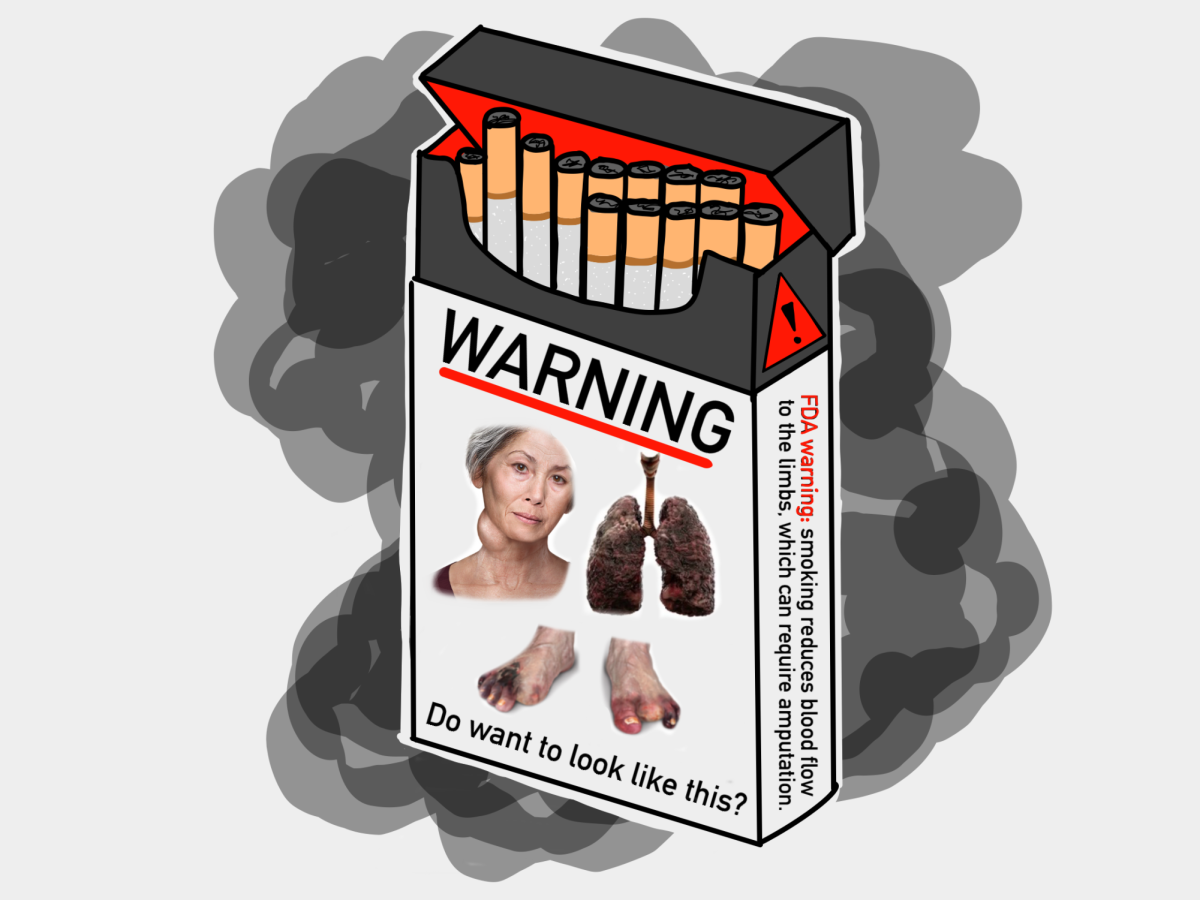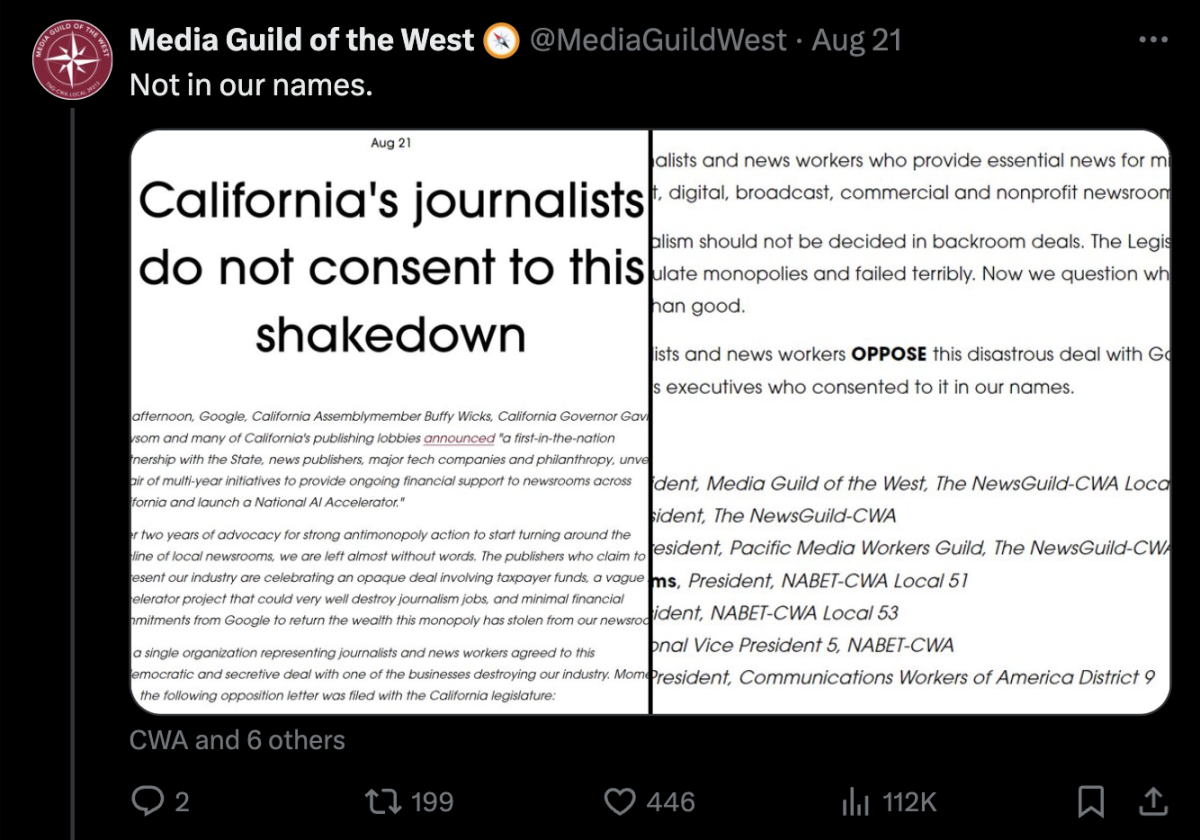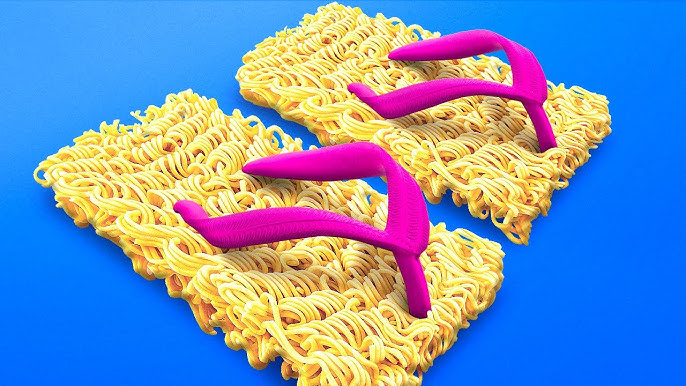“AHHH I DIDN’T TURN IN MY HOMEWORK!!!” I frantically texted a friend from my World History class after I realized I had forgotten to turn in an assignment on Canvas.
At the beginning of online school my sophomore year, my teachers began posting homework on Canvas instead of telling us in class. Prior to virtual learning, I had always turned off notifications for Canvas to prevent my blood pressure from rising uncontrollably high every time I saw those tear-inducing grades. I kept my interactions with Canvas as minimal as possible: nothing more, and probably less.
As online school rolled around my junior year, most of my teachers capitalized on all that Canvas had to offer: submitting homework, organizing classwork in the modules section, making announcements and more. I had to navigate Canvas on a regular basis, and discovered quite a few convenient functions along the way.
My absolute favorite was the Canvas Calendar. It displayed all of my important due dates and test dates, crossing off each assignment when I submitted it. Since I discovered the calendar, I can proudly say that I only missed a handful of assignments during the year online. I loved the calendar function so much that I even stopped using my beloved planner.
Another utility that I adored was the organization of classwork in modules. Though not every teacher used this feature, the ones who did made it extremely easy for me to access notes from different units, and it was a godsend when studying for large, cumulative tests.
The calendar and the modules were catalysts that sped up the blossoming of my relationship with Canvas — we were practically best friends by the end of online school. Not to mention its other easy-to-navigate features, such as peer-review and homework submissions with different file types.
When in-person school began this year, however, many teachers stopped posting their assignments on Canvas. My long-lost planner was back in use and at the beginning of every class, I frantically jotted down homework while the teacher gave instructions, praying that I didn’t miss anything crucial.
For my AP Language and Composition class, we had to submit a rough draft on Canvas, which got me excited. I missed seeing all my homework and classwork ordered neatly online. It was like seeing a friend after being away from them the whole summer.
Full of excitement and hope, I opened up Canvas to submit the assignment.
“Wait, what??” were my initial thoughts.
The familiar red “Submit Assignment” button was gone, and replaced with boxes of flashy graphics that each represented a file type. The change confused me, but I managed to figure out how to choose a file from my Google Drive. I was planning to submit it straight from Google, just like I did on a daily basis during online school.
Expecting to see confetti explode over the page as I hit the submit button, I was greeted with a pop-up saying “submission failed.” I tried it a few more times and received the same message. Frustrated and annoyed, I went back to the original Google Doc, downloaded it as a PDF, and submitted that instead. To this day, I have yet to submit a Google file successfully through the newly updated Canvas.
This new Canvas feels as if your best friend has gotten a makeover — though it looks better, its personality and functionalities have deteriorated. The features that I loved about Canvas are not that useful anymore, since teachers are not utilizing them as much. And the most used feature — the submission button — has an irritating bug that needs to be fixed.
Though the new updates disappointed me, I remain hopeful that Canvas will restore the harmonious relationship we once had. Until then, Canvas, it’s not me, it’s you.