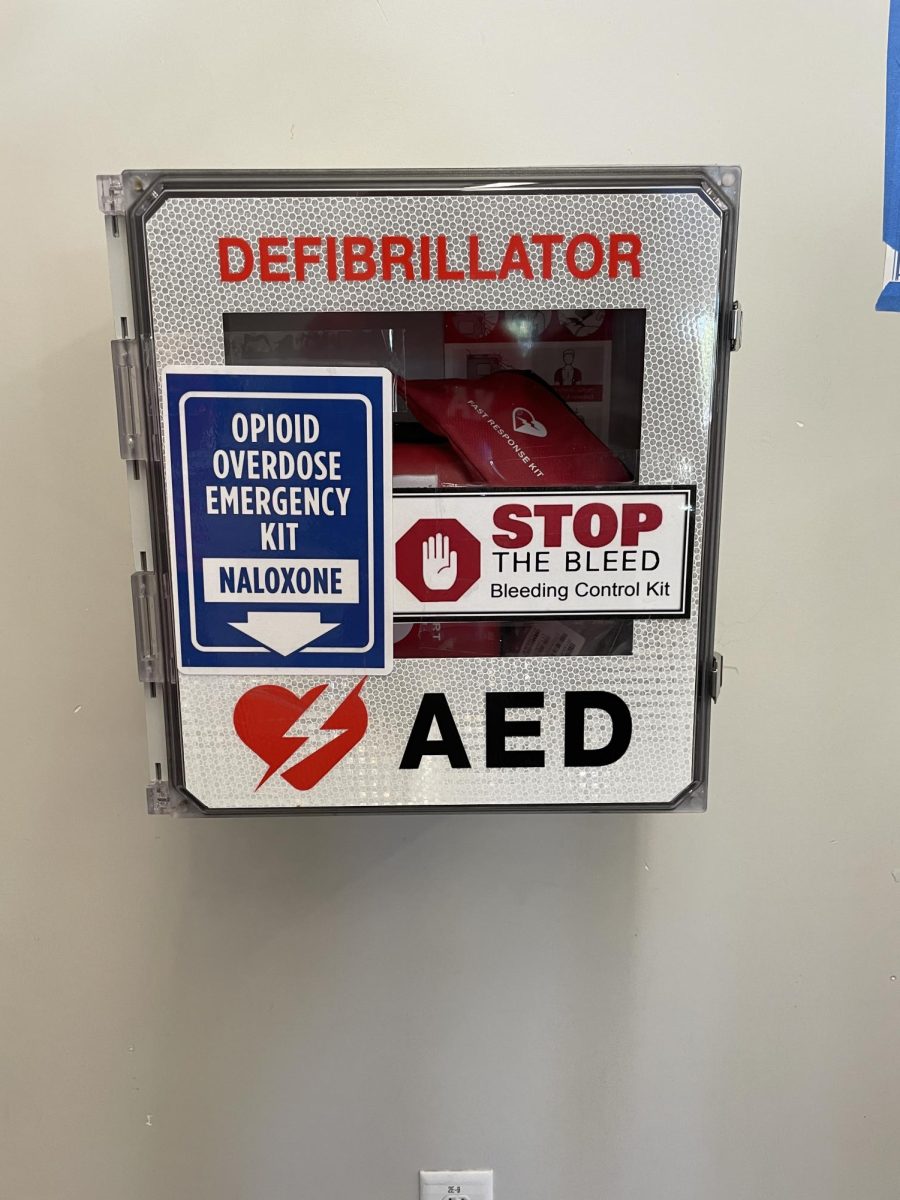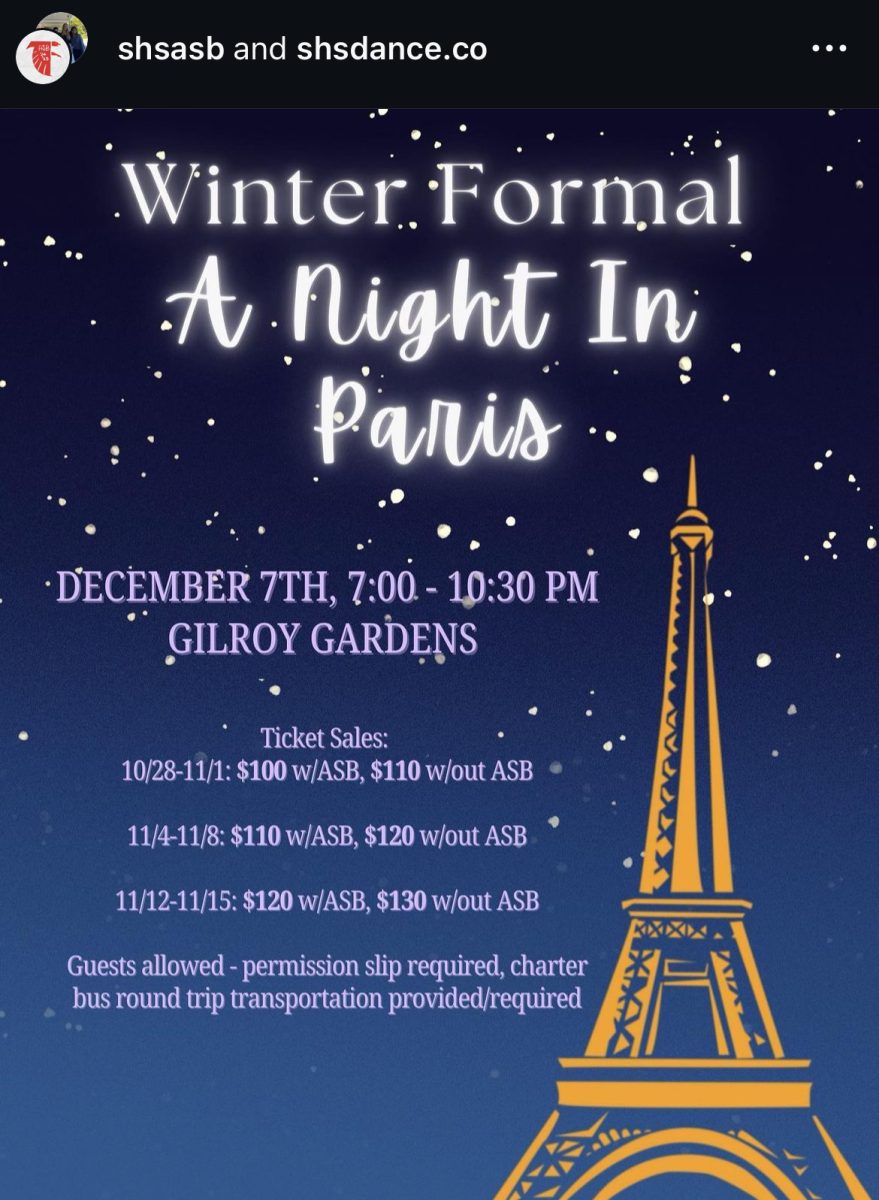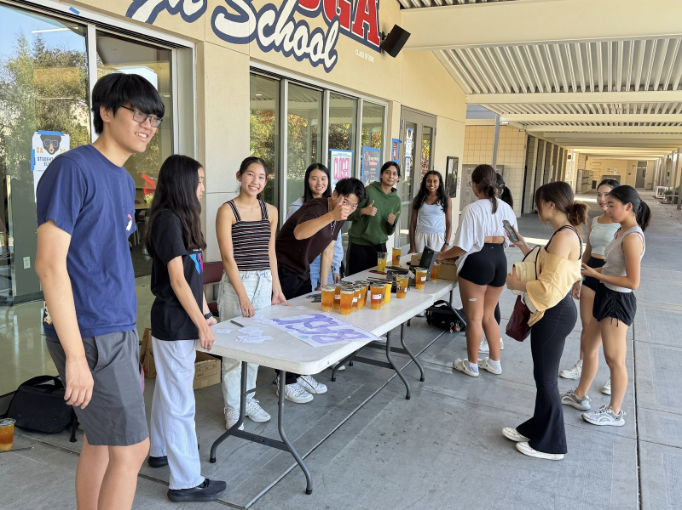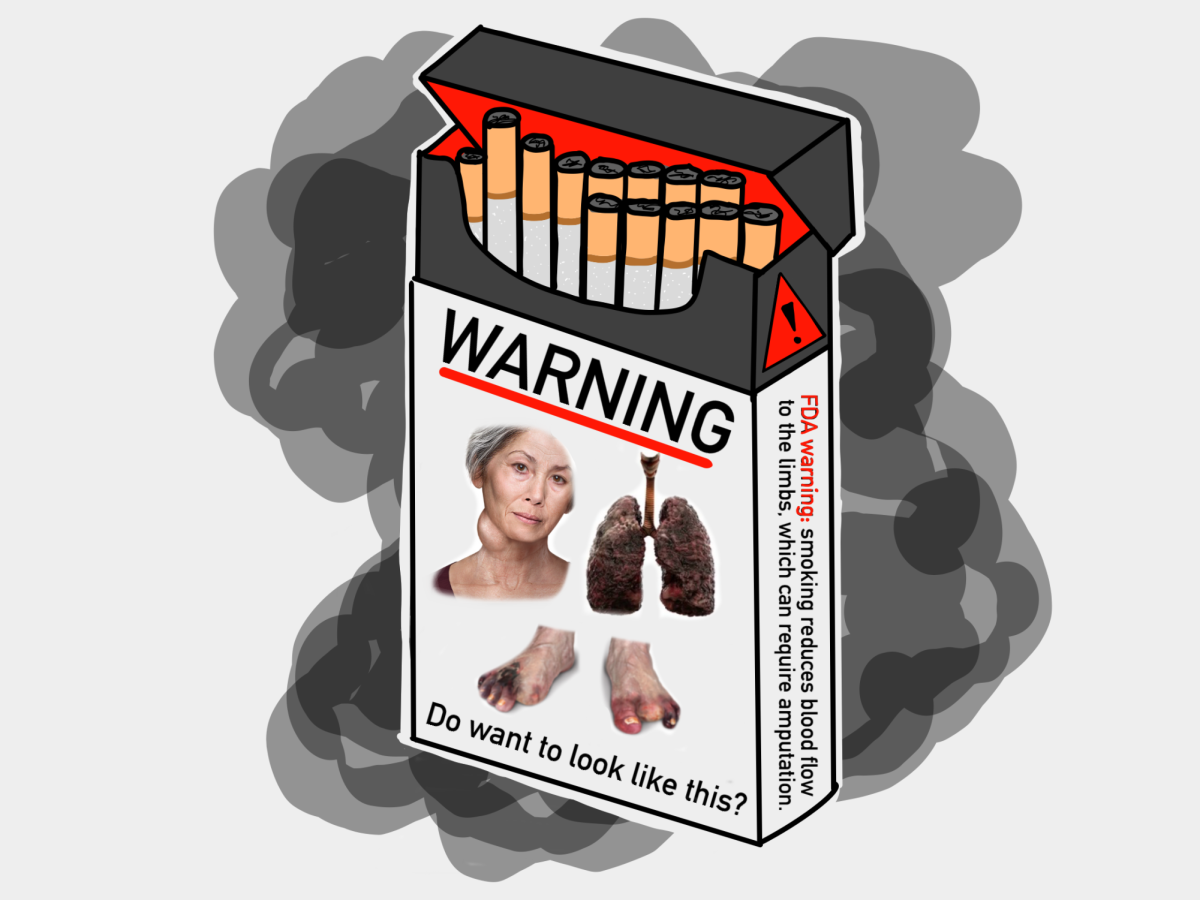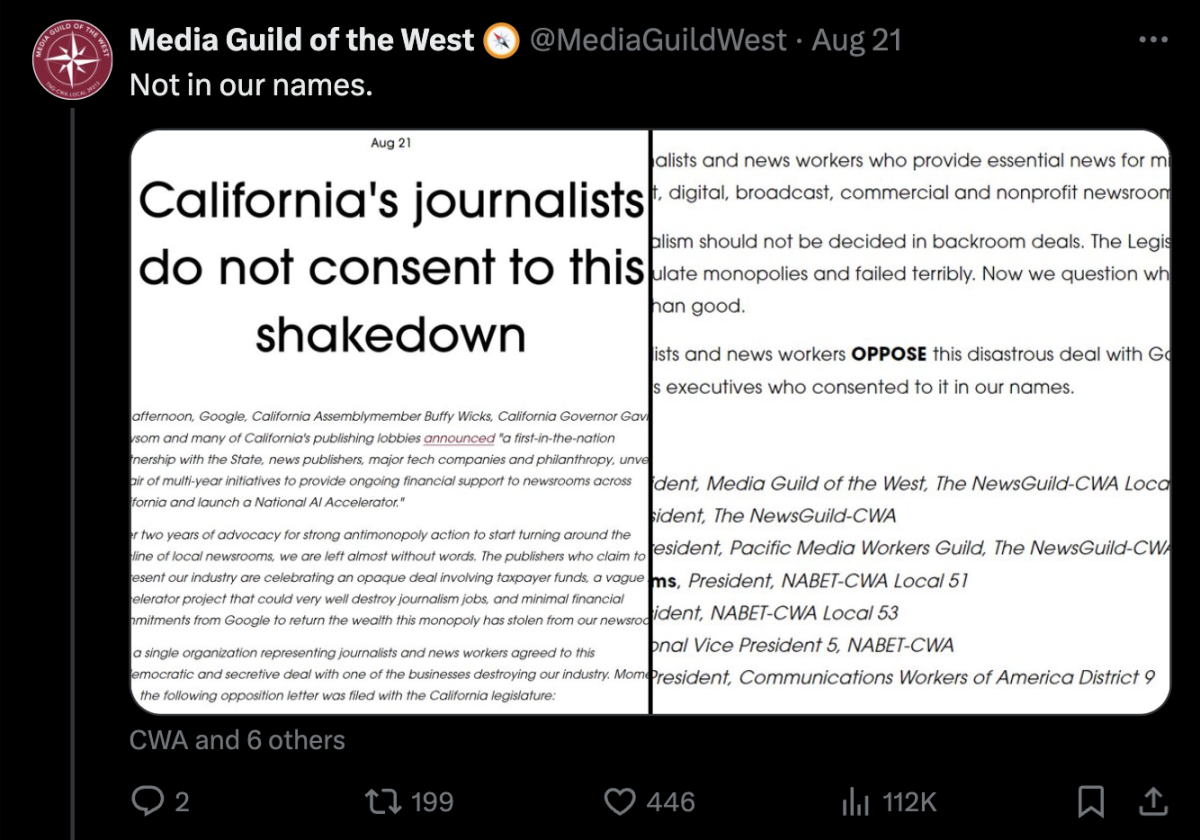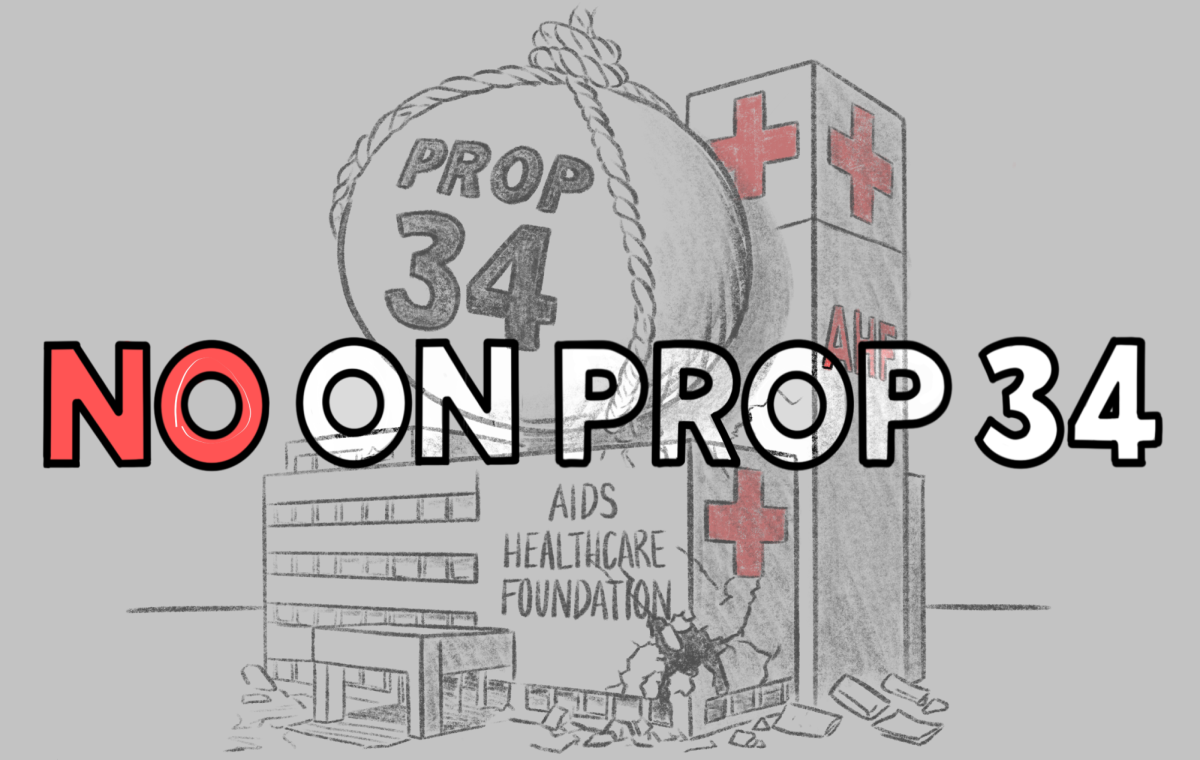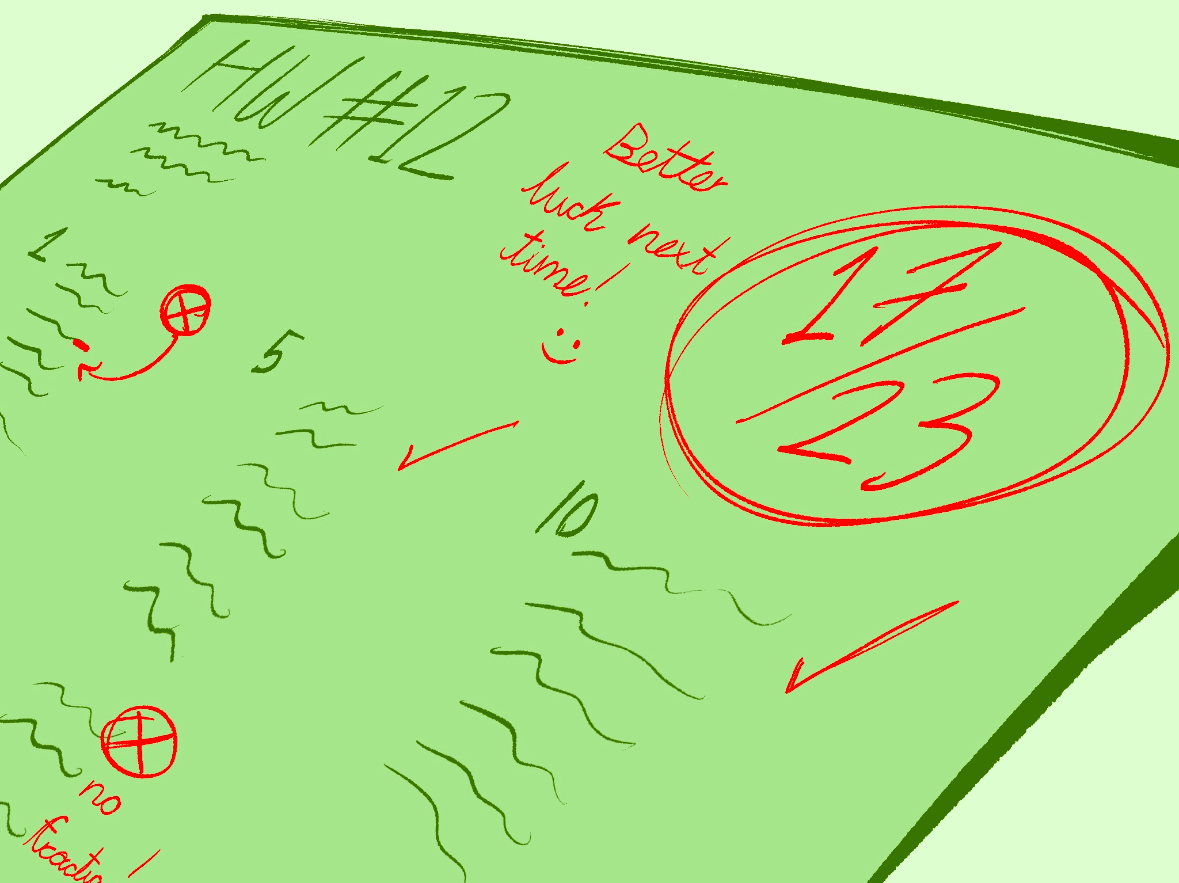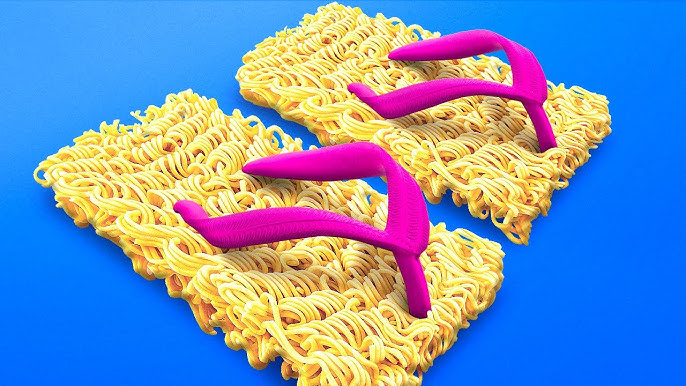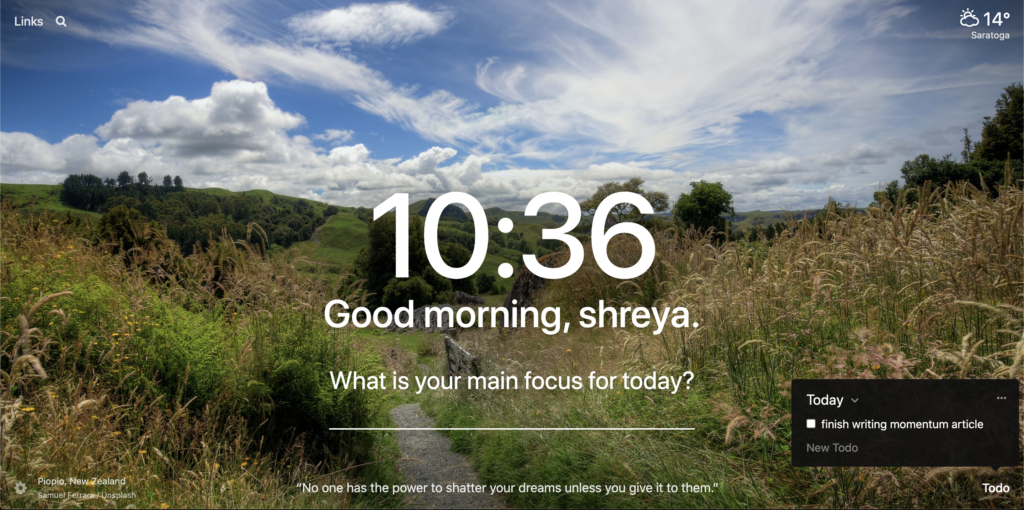I have spent quite some time trying to find myself a much-needed productivity tool. I’ve experimented with using Google Calendar, Google Sheets, Notion, traditional planners, and a few, let’s just say, unorthodox methods — setting alarms (yes, for every assignment), pasting a plethora of scribbled notes on my wall, and of course, keeping it all up in my head — yet I have found nothing to be as simple and easy-to-use as the Chrome extension Momentum.
Momentum, created by momentumdash.com, offers users an extremely clean interface for managing their productivity. Each morning, as I open up a new tab on my laptop, I am greeted with a photograph of a fantastical forest, serene beach or snow-capped mountains.
Amidst a pandemic, Momentum’s inspirational daily photographs are little flashes of beauty in a world crippled of travel, momentarily transferring me into some place I hope to someday see. Though these images catalyze my daydreaming of a fantastical getaway, they also serve as a reminder of my current abysmal surroundings, forcing me to be more productive in the present.
Momentum is the only tool I’ve found with the simplicity to carry me throughout the day. I can easily open up a new tab and add “Interview with Mr. Louie 12 p.m.” or “Chem lecture notes” to my roster of tasks.
Momentum is ideal for short-term planning — and as someone who doesn’t prefer monitoring my progress for every task, I have found it to be perfect for my needs. Users can open a new tab to be greeted by the Momentum window, create tasks, which appear at the bottom of your screen and check them off after completion: simple, easy and effective.
Each day, I type in my main focus of the day — today, that happens to be finishing this article. In the bottom right corner, a list of tasks I have yet to complete pops up, and I get started on my list.
Before Momentum, procrastination was a big issue for me. I’d be lying if I said it still wasn’t. I always find myself acting on a whim, learning a new song on the ukulele instead of completing the three English journal entries I have yet to do, or filling out logic puzzles instead of studying for a math test. But Momentum’s reminders of my unfinished tasks peek at me in the bottom right corner of my screen like a passive aggressive reminder of my irresponsibility, so I have no choice but to get my mind back on track.
Though Momentum’s features are limited — you can’t add calendars, organize in multiple lists (though this is available on Momentum plus, the paid version of the app for $3.33/month), or customize with colors and fonts — its straightforward interface and overall convenience make it, by far, the most useful productivity tool out there.