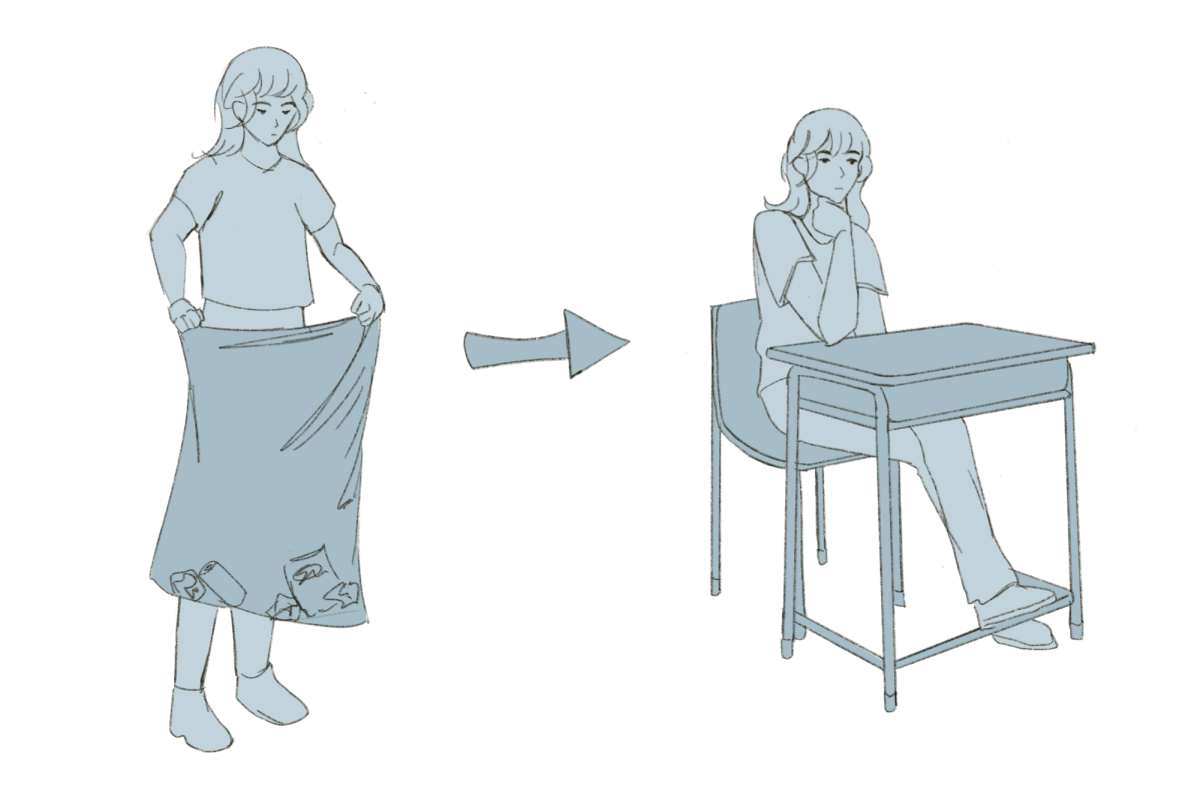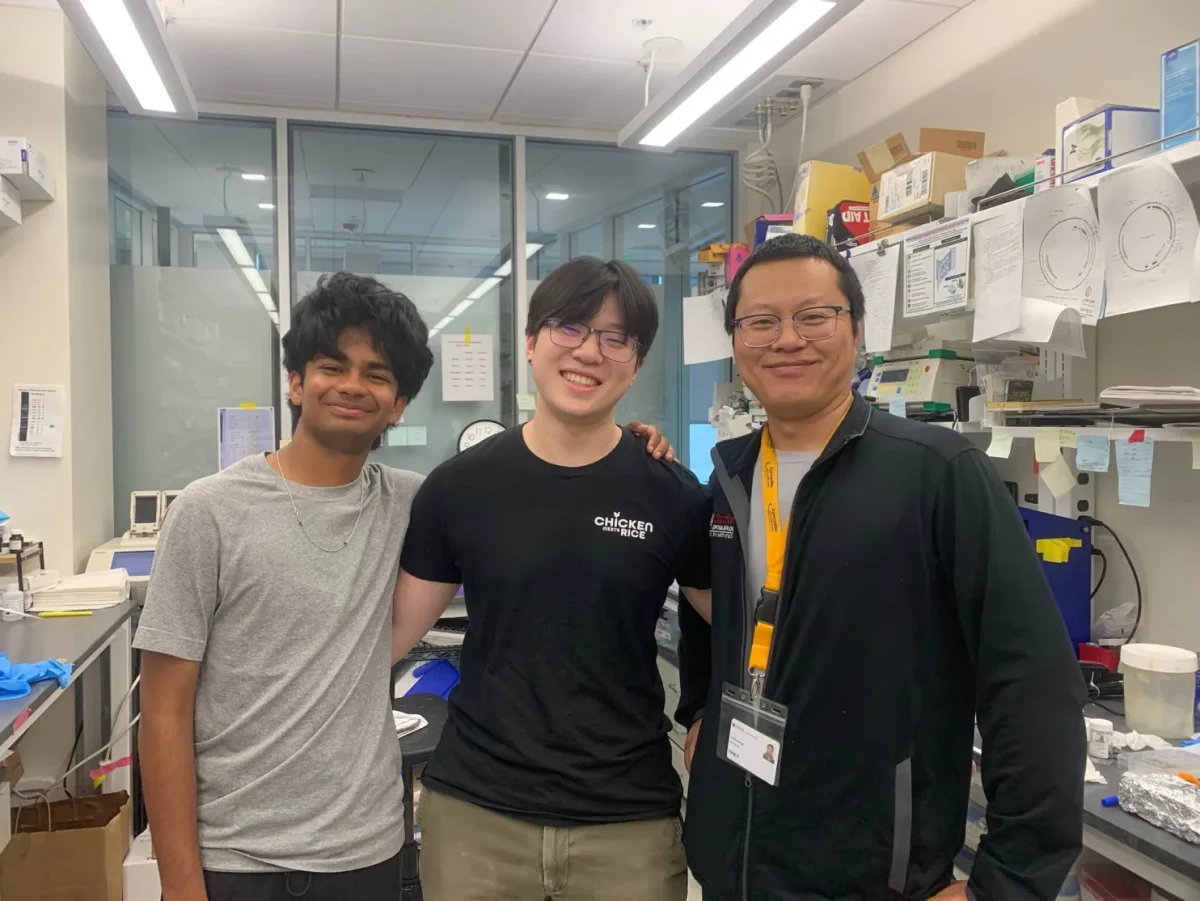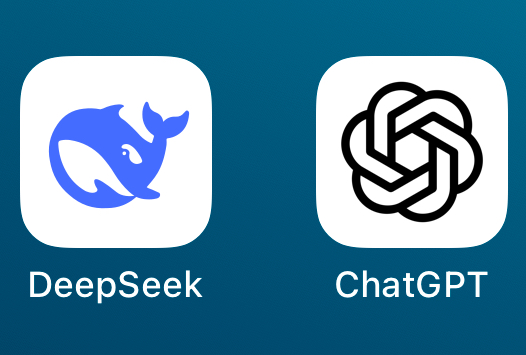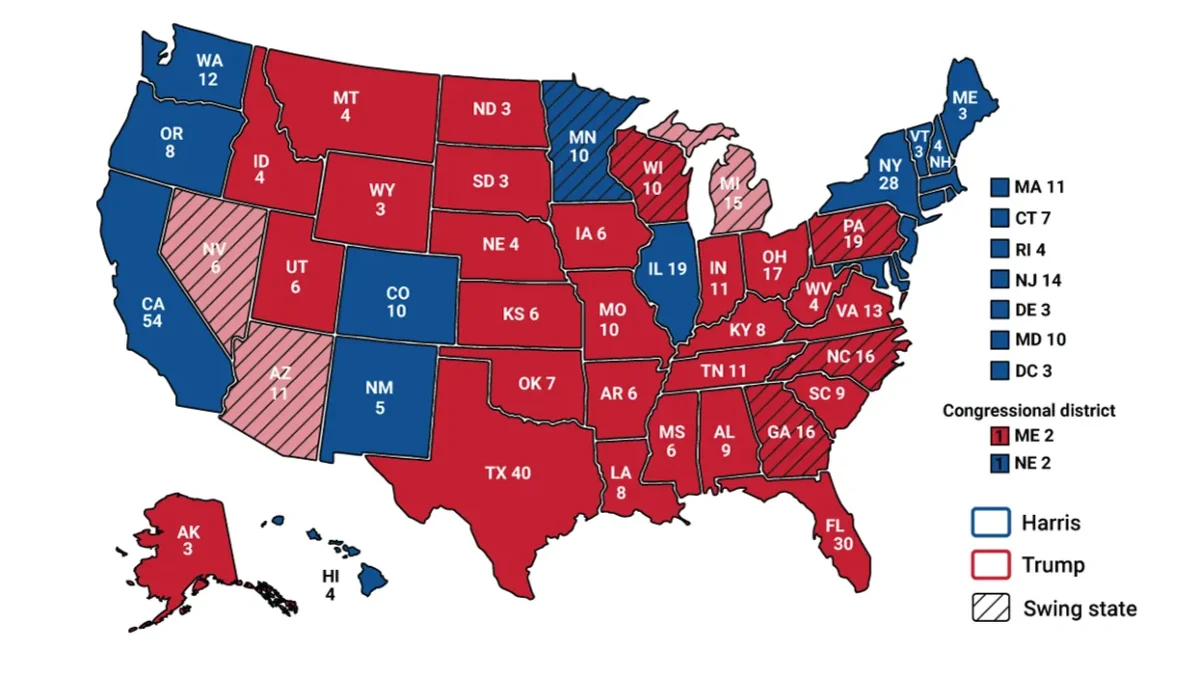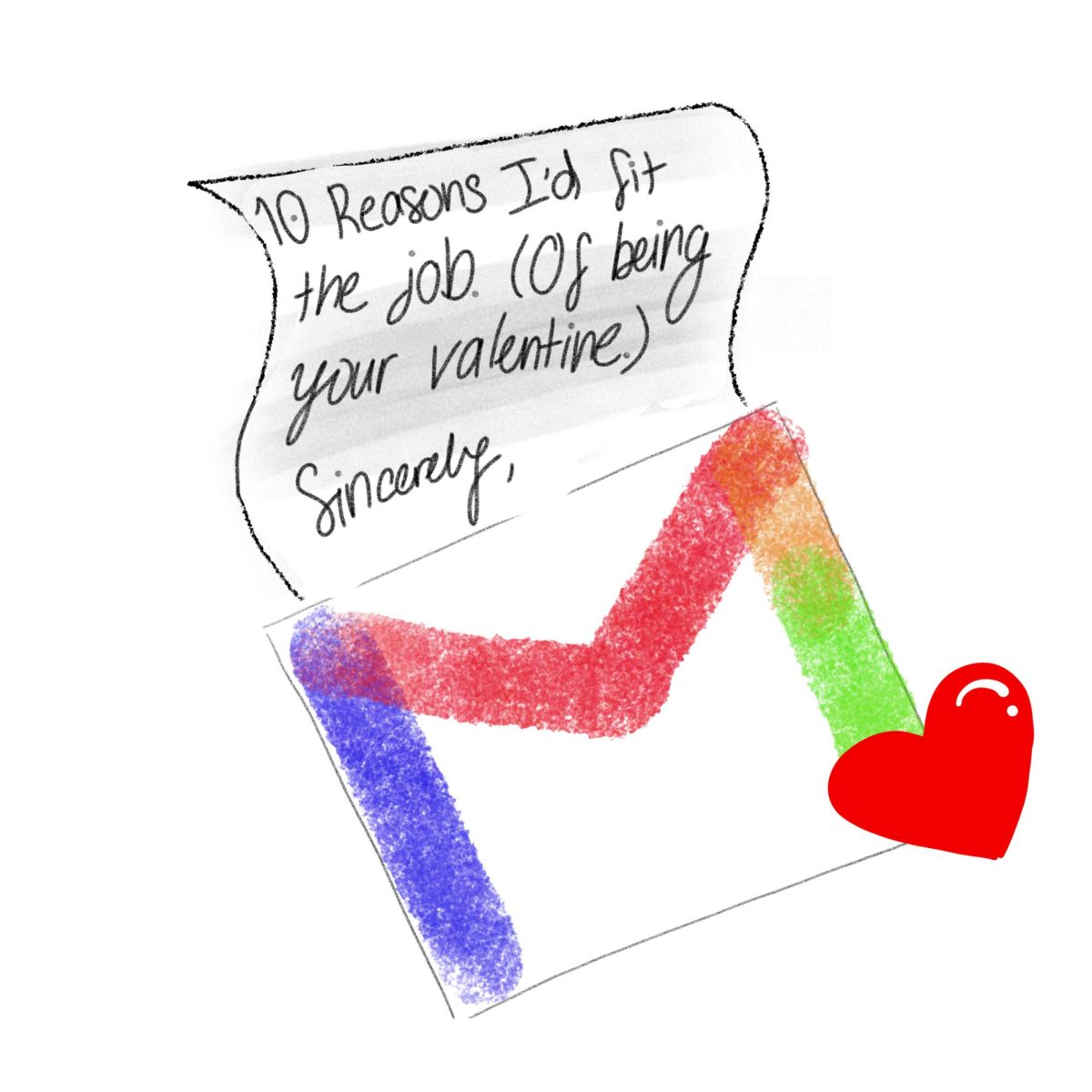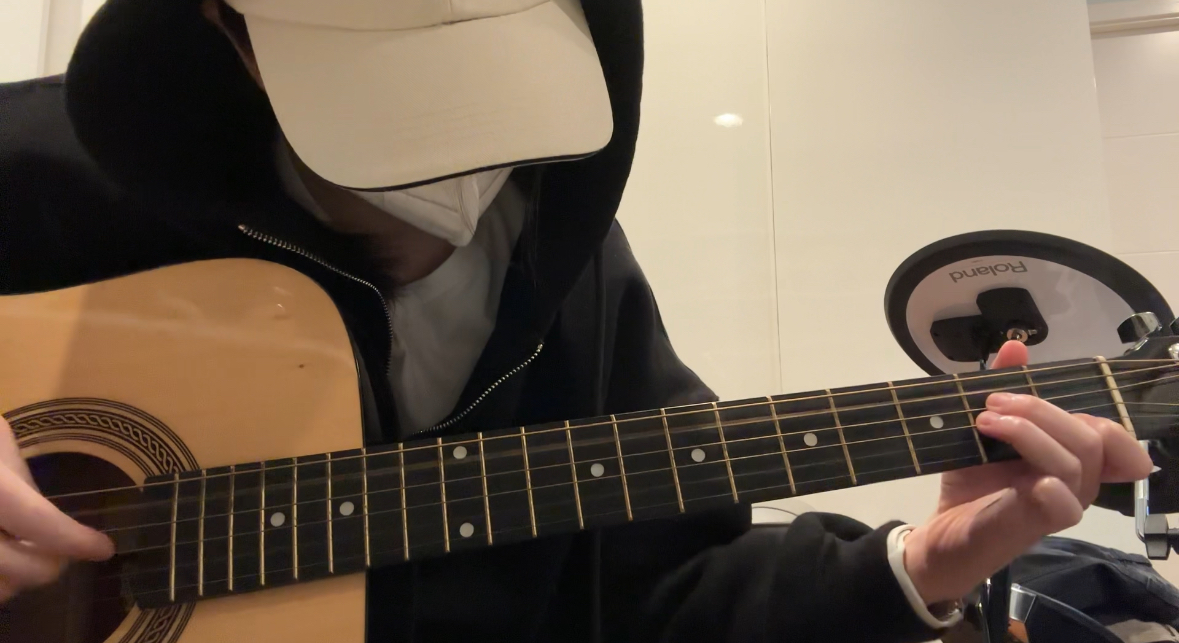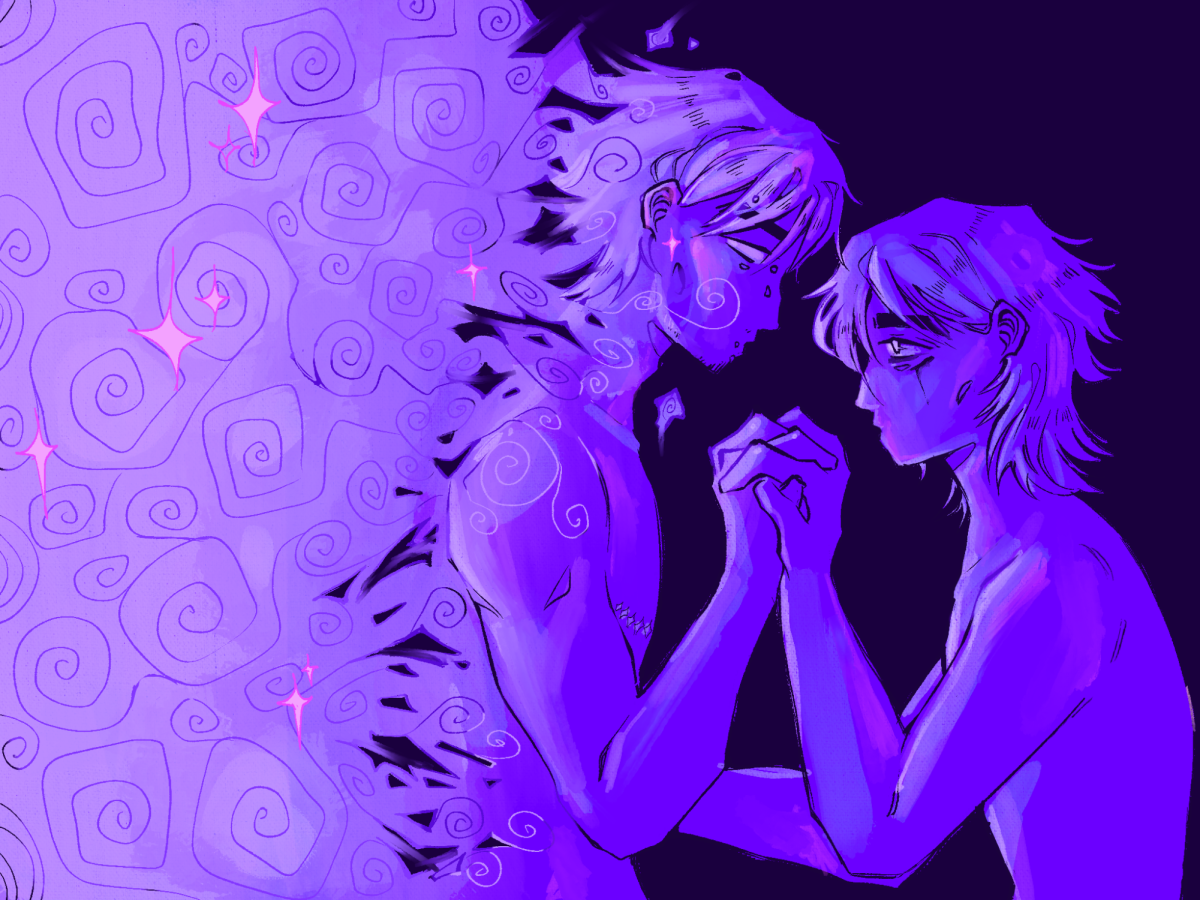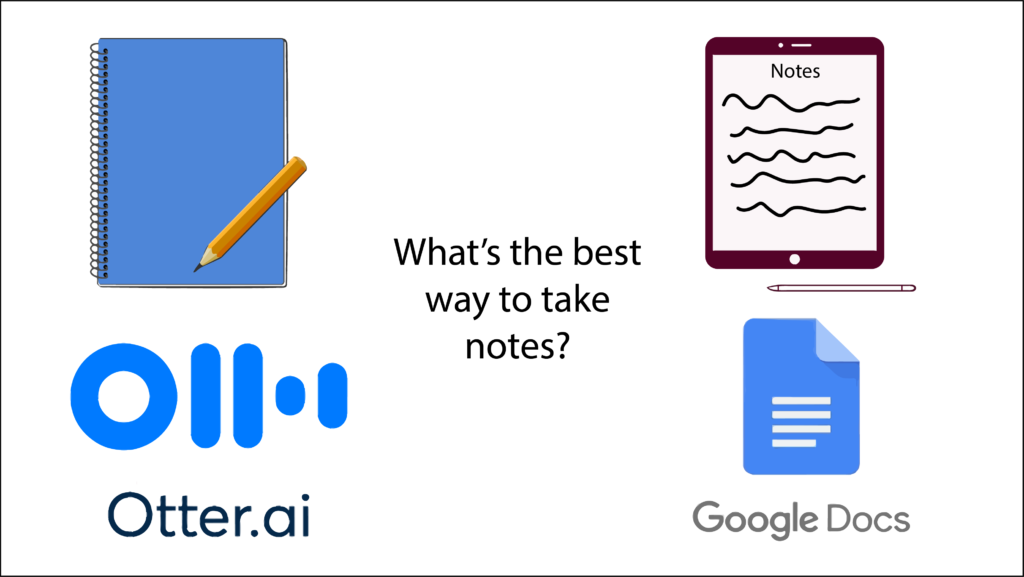As a second-semester senior who will soon go to college, I’ve been determined to find ways to get the most out of college lectures. Dual-enrolled at West Valley College as a College Advantage student, I’ve sampled various note-taking mediums during lectures. Rather than experimenting in college itself, I decided to prepare beforehand and determine which note-taking method works best for me.
AI Powered Voice Transcription: 2.5/5 Falcons
One of the methods I’ve tried is a real-time voice transcription software called otter.ai. I experimented with the free version, which transcribes for up to 40 minutes.
I first resorted to letting AI take notes for me so I could catch up on work that I had been procrastinating on during the lecture. But I was soon made aware of the downsides of this method. The software doesn’t always pick up on every word and often gets words wrong. You have to be self-motivated enough to actually read through the transcription at a later time to make sure you understand the material.
I’ve found it’s just better to take notes myself. But in desperate situations, like when I’m scrambling to finish my Pearson math homework at the same time as taking notes. Transcription is invaluable because I can skim through the transcription and add whatever I missed into my hand-written notes. If you can multitask, the transcription method is a great way to take notes when you need to get other work done during class time, while ensuring you won’t miss too much of the lecture.
Google Docs: 3.5/5 Falcons
Taking notes on Google Docs, I’ve found that typing is not the best method for memory retention. I find myself mindlessly typing away without paying attention to what information I’m actually jotting down.
Google Docs notes are great for classes where diagrams or uncommon symbols are not necessary. Constantly searching up shortcuts to draw crazy math symbols or creating intricate graphs on Google Docs is time consuming, thus making it a poor option for STEM courses.
For my Microeconomics class, however, where most of my notes consist strictly of words other than the occasional graph, typing my notes onto a Google Doc is far more efficient.
If you find yourself typing faster than writing and you have a lecturer who talks fast, this method is most useful. The software allows you to search for any specific terms. Being able to store your notes in folders also makes organization easy.
If typing is your thing and you’re taking a humanities class, Google Docs works brilliantly.
Good old-fashioned Notebook: 4/5 Falcons
The next note-taking medium I tried is one I’ve been using since my elementary school days: the classic notebook method. I’ve found this to be the most reliable and great for memorizing what you’re learning. Somehow, writing things down with an actual pen or a pencil helps the information stick.
In class, I end up staying the most focused when I hand write my notes on paper. On the other hand, using technology, I find myself responding to texts or getting distracted on other apps.
The downside to the notebook method is you can’t move your notes around, and staying organized is more of a challenge. It’s a tedious task to flip through your notebook in search of notes from specific lectures. It’s also easy to lose certain pages, and for those who find color coding useful, it can be time consuming.
The clear downside of this method is that it’s not the most sustainable, which is something to keep in mind. I have gone through stacks of notebooks during my school years that I never touch again after the class ends.
Overall, the notebook medium of note-taking is good for understanding material during lecture, but not good for studying when you have to look back at your notes, as it may be less organized and even illegible at times — especially if you have messy handwriting like me.
iPad: 5/5 Falcons
The biggest culture shock when I first started taking classes at West Valley College is that most people take notes on an iPad using apps like Notability Goodnotes. Though both apps require subscription or payment for full accessibility, Notability requiring an annual cost of $14.99 and Goodnotes requiring a one-time payment of $8.99, I decided to hop onto the bandwagon to see if iPad note-taking lived up to its hype.
With this method, you’re essentially still handwriting your notes, which allows you to reap the same notebook method benefit of memory retention. The only downside is if your digital pencil dies, you’ll be left using your finger, which often results in illegible notes.
When that happened, I ended up resorting to the more reliable notebook method. But if you can be more responsible than me and make sure your apple pencil is charged before class, note-taking on an iPad outshines any other method I’ve tried.
Like Google Docs, it’s easy to keep track of your notes by storing them in folders. The major plus with this medium is that you can draw diagrams and symbols easily, adjust the size and location of your notes, draw straight lines and color code quickly.
You can also take a picture of the whiteboard and add it to your notes, or download any class worksheets from Canvas and annotate it digitally, rather than having to print out or copy problems onto a piece of paper. Certain note-taking apps also allow you to use graph paper or ruled paper templates.
The biggest tip for using your iPad to take notes is that you must have the strength to put your iPad on “Do Not Disturb” during lecture; otherwise, you may find yourself getting distracted by notifications and scrolling through other apps.
Taking notes on my iPad has been a game-changer and I personally think it’s worth paying for note-taking apps if you have the means to do so.
The bottom line: The best note-taking method will vary from person to person and situation to situation. For me, I’ve found taking notes on my iPad has worked best and can be really effective in any class. I intend to use this medium of note-taking in college and recommend trying it out for yourself to get the most out of any lecture.