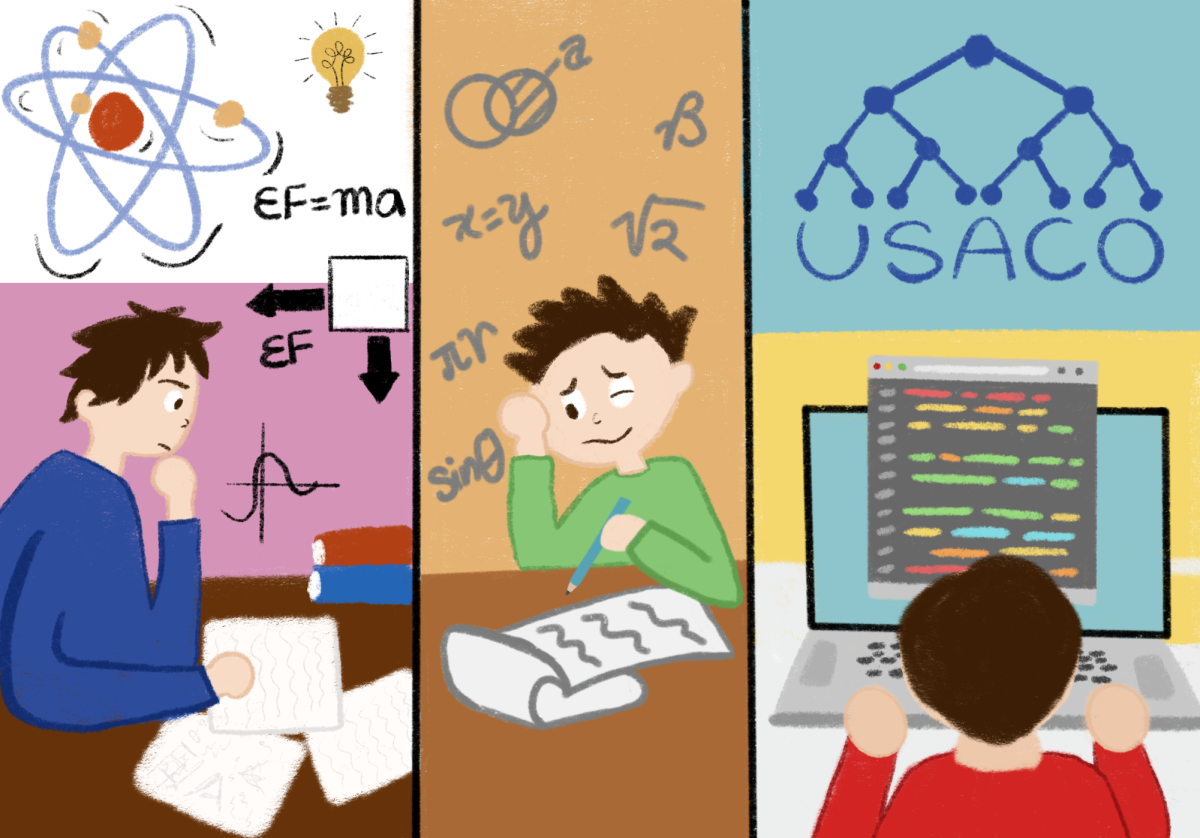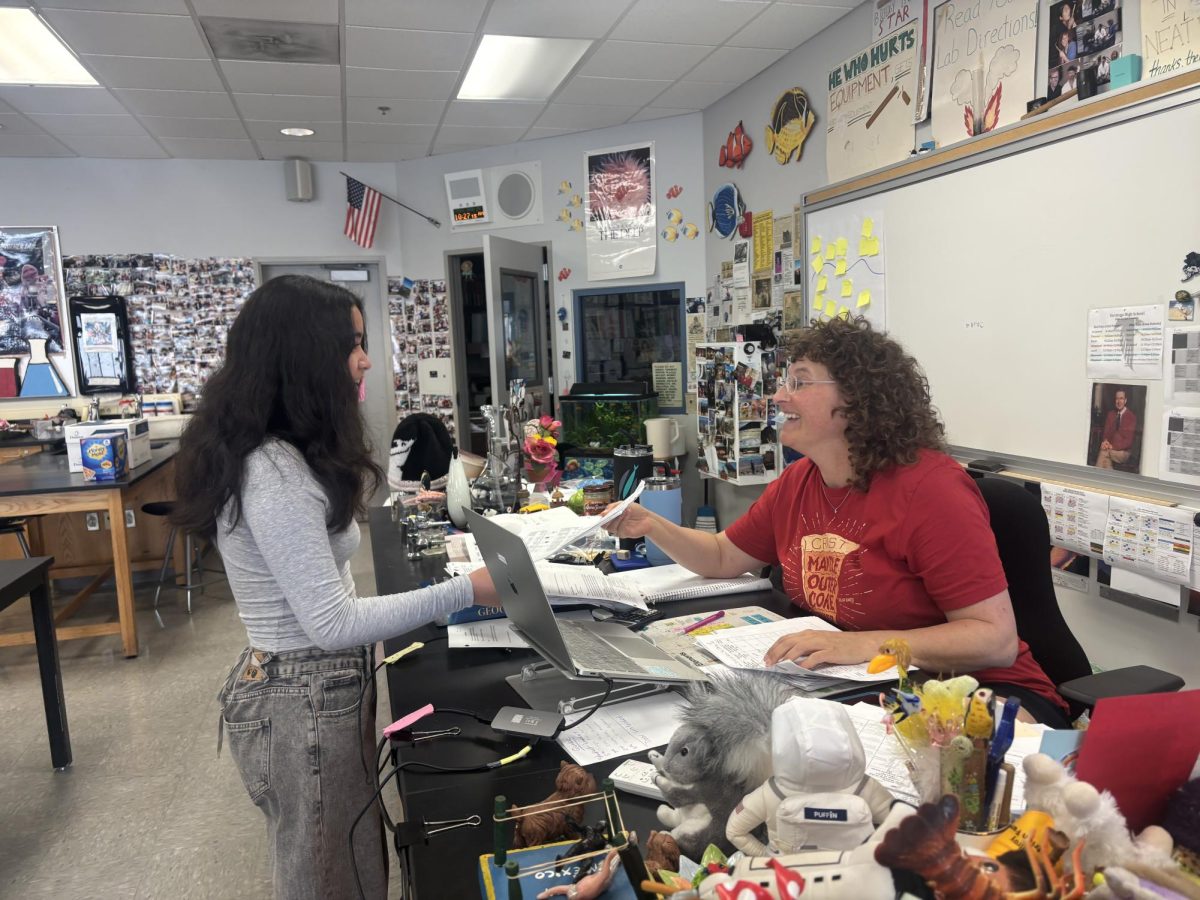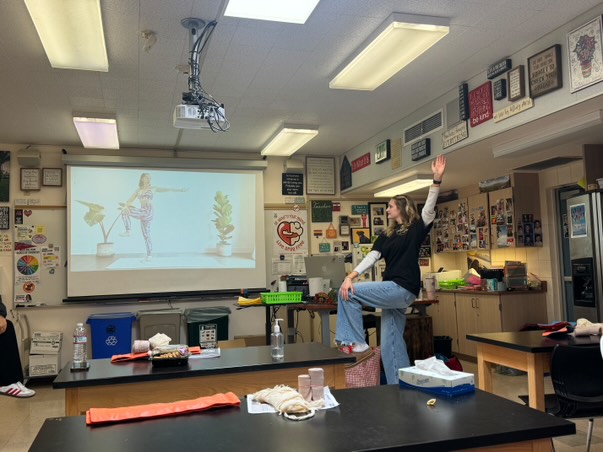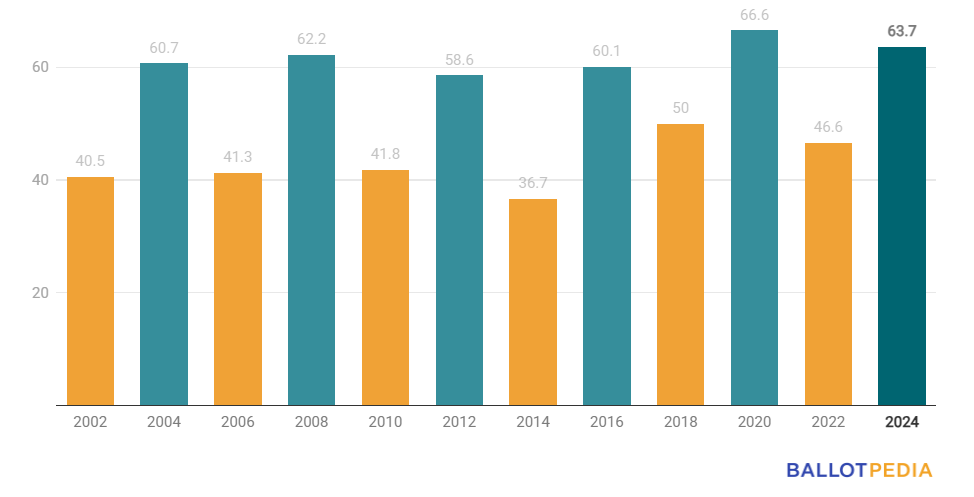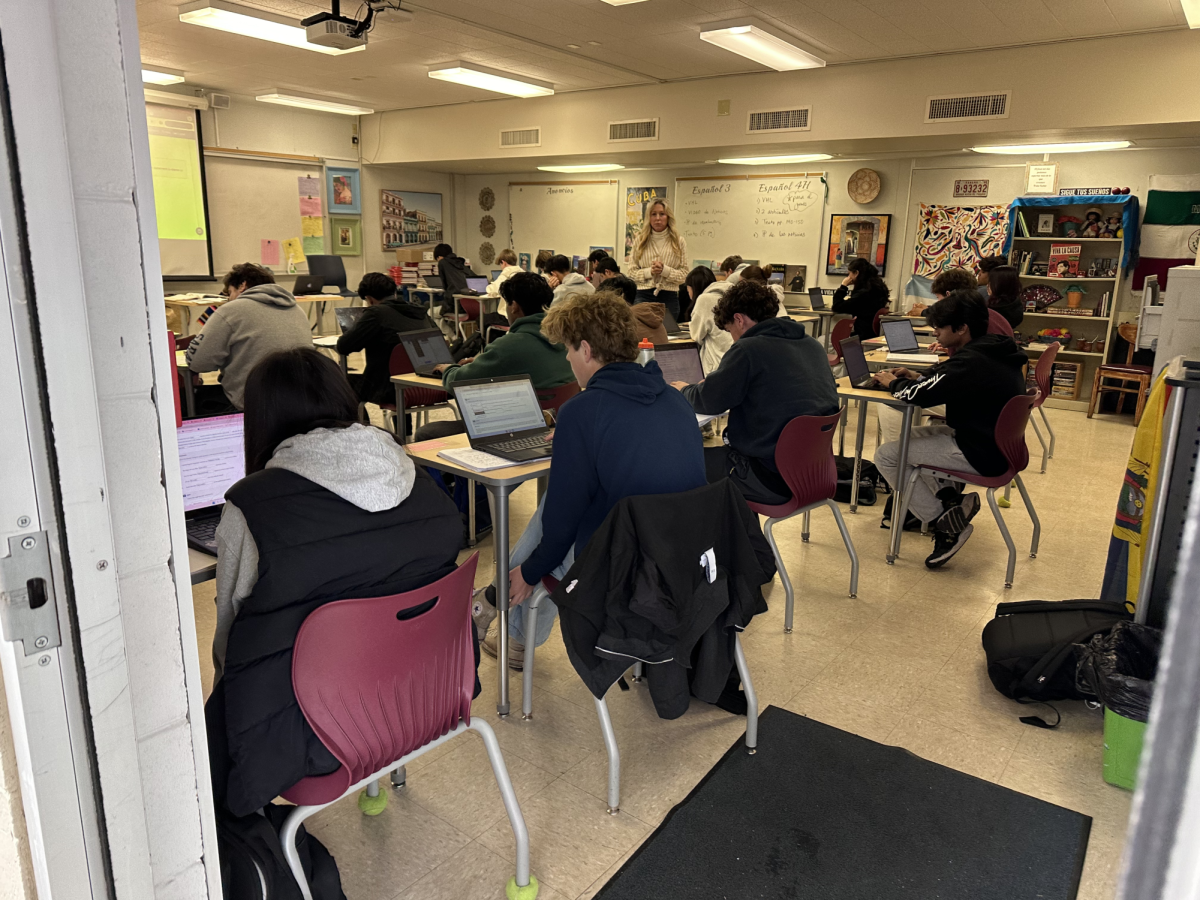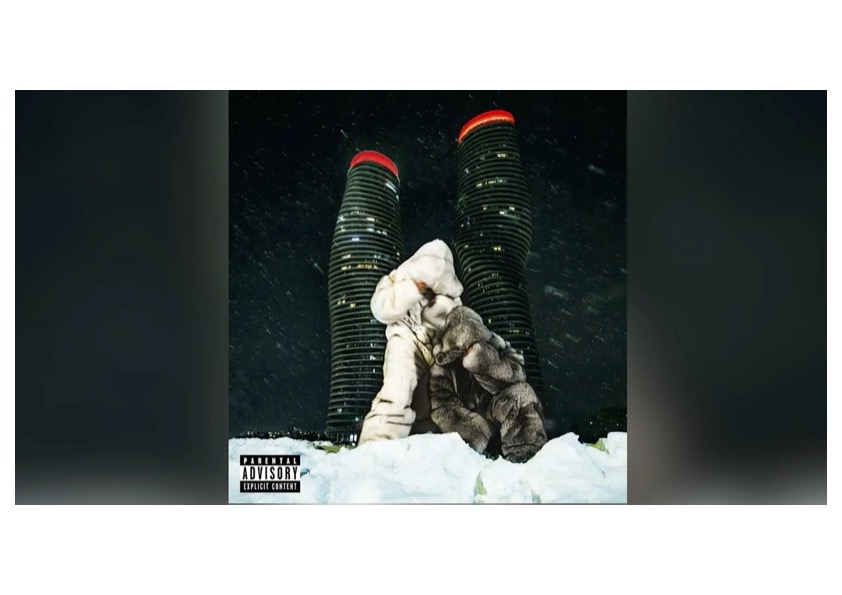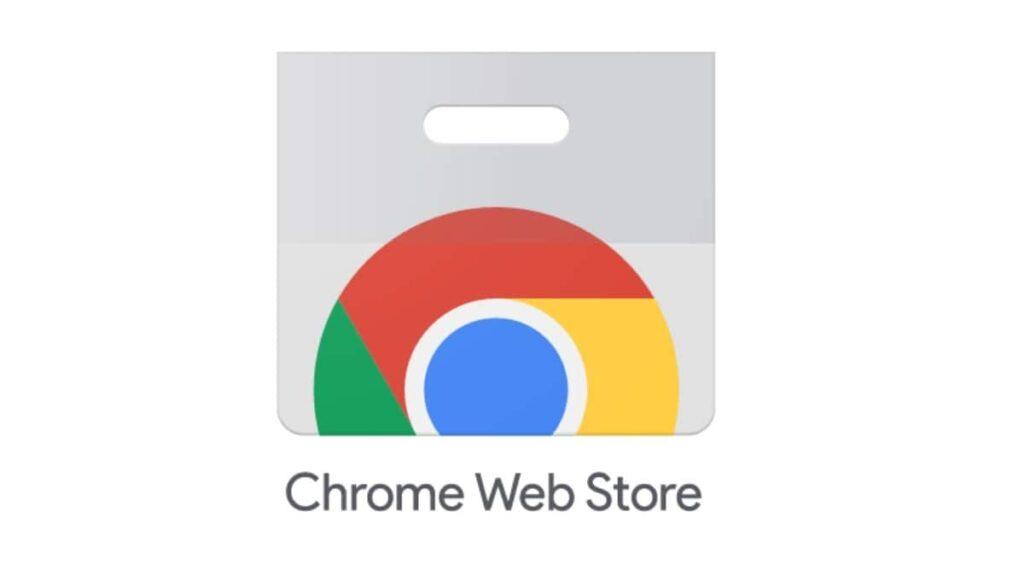The default Google Chrome browser is pretty boring. Without all the gadgets and extensions that can help with productivity and efficiency, it’s a clunky browser that eats up a ton of Random-Access Memory (RAM). Thankfully, there are plenty of extensions that can help; below is my curated list of the best ones I’ve used.
Screencastify
Screencastify is a powerful extension that allows users to screen-record and voice-record simultaneously. While it isn’t as flashy or high-quality as OBS Studio, the premiere screen recording software, it makes up for these issues with its accessibility. While OBS requires lots of setup,just a click in the top right corner of your browser allows you to start recording with Screencastify. Of course, it does come with an unfortunate 5- minute limit per video, but it’s feasible for school purposes.
Screencastify definitely made my life a lot easier during quarantine, when I had to record myself explaining topics for Chinese class, and it continues to prove useful for me today.
Adblocker — best ad blocker
Yes, the actual name comes with the tag “best ad blocker,” and I have to agree. It’s quick and easy to use, and you can easily use the whitelist function which allows ads to play on certain websites in order to support the creators. I was fed up with 30-second ads before every single YouTube video I watched, but after I installed this, all these problems went away. Even when visiting certain ad-infested sites, it still works like a charm. The other ad blockers put in lots of effort to look more fancy and advanced, but in this case, simple and effective is best.
Video Speed Controller
This unassuming extension might not seem like a big deal, but it has actually saved me a tremendous amount of time when watching videos. With the fast forward and slow down buttons, you can work beyond the hard limitations of 1.25x, 1.5x, 1.75x, 2x, etc.
For instance, when you’re watching a school lecture and it feels just right at 1.35x, but you can’t fast forward it within the video player, Video Speed Controller is the extension for you. And when you just don’t have the time for the sponsor placed in a particularly climactic part of a video, the 10x or 20x speed from Video Speed Controller is there for you. This extension can save you bits of time and improve your overall video-watching experience.
Boxel Rebound
Believe it or not, video games on Chrome extensions are also a thing. Of the many I’ve tried and messed around with, Boxel Rebound has stood out as the most clean and challenging, albeit occasionally rage-inducing game. It’s a simple premise about a square jumping and platforming through a series of stages that scroll from left to right, but the timings required to perfectly dodge the spikes and slip yourself into the miniscule gaps are immensely difficult to get correct. If you want a game that is quick and fun to play, check out Boxel Rebound!
While the default Chrome browser might not be very interesting, with all the customization options allowed via website extensions, it can become something truly special.