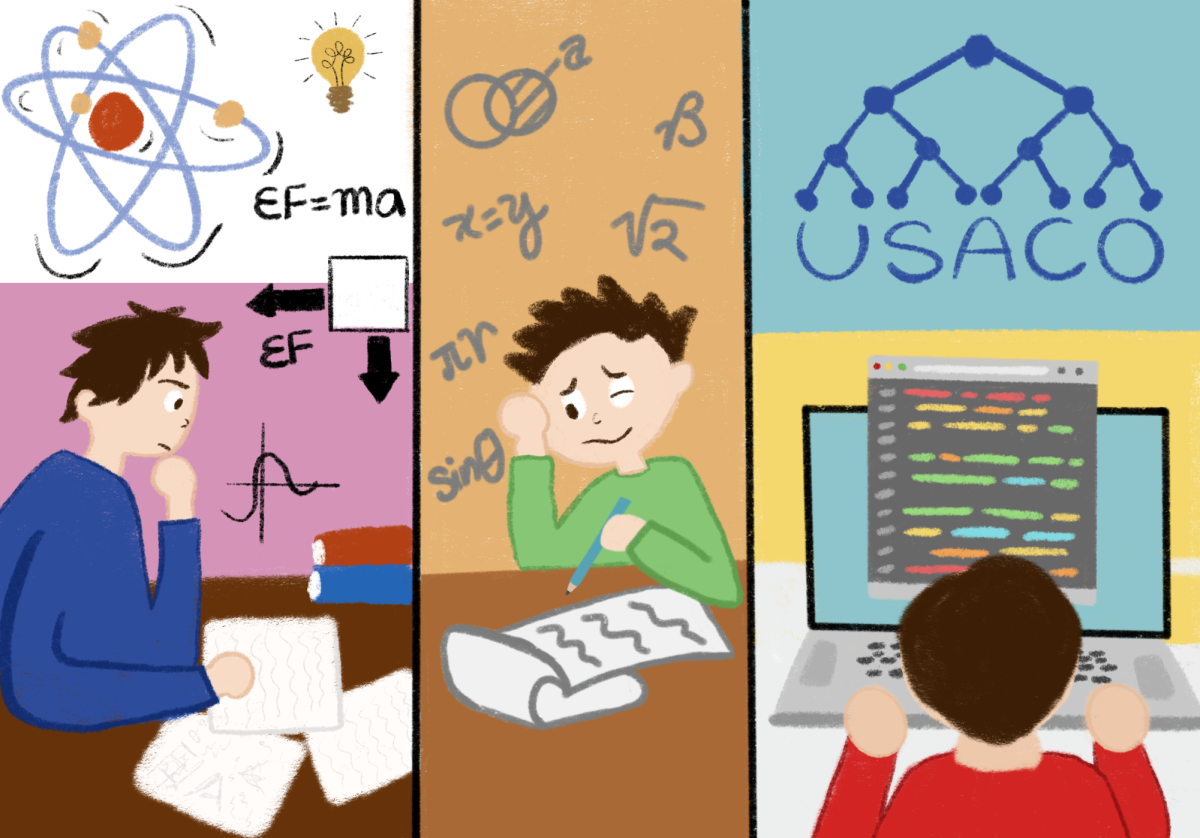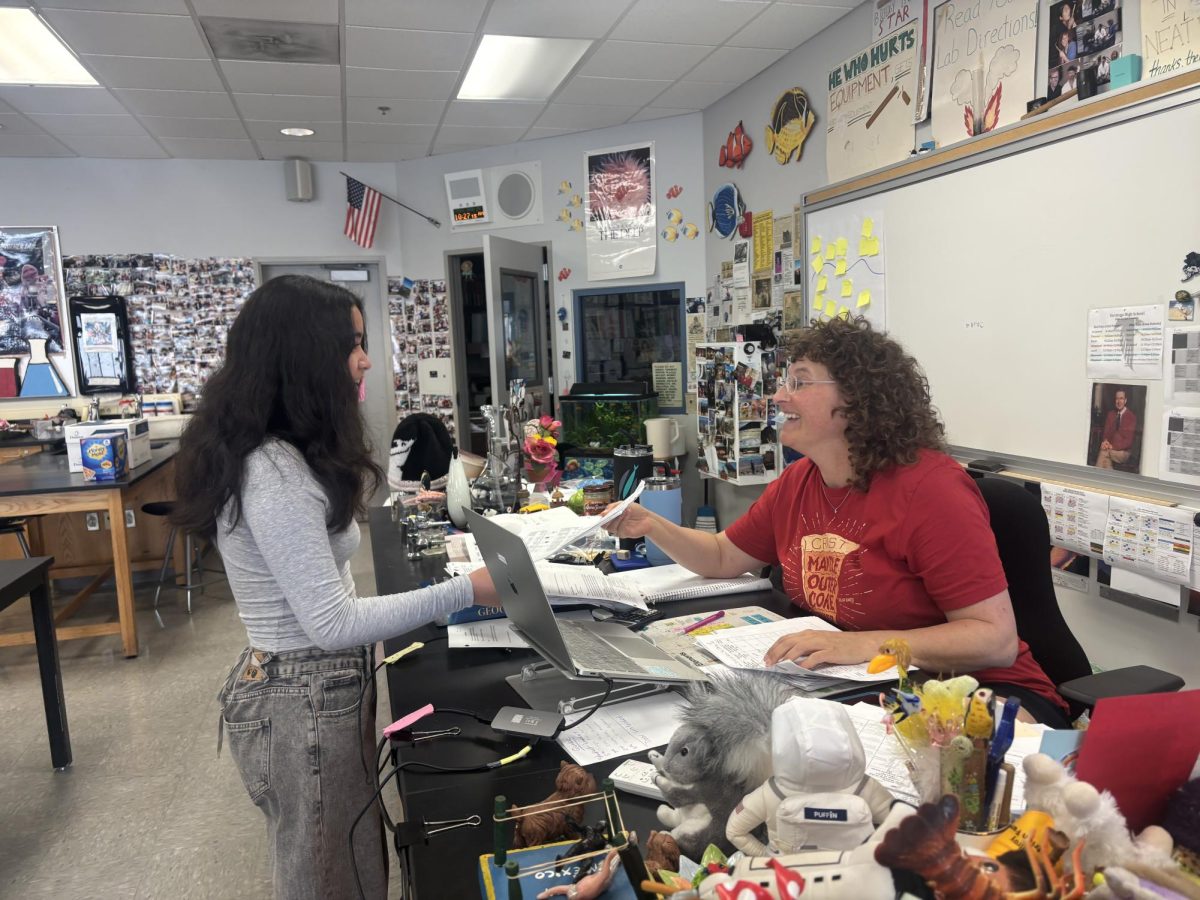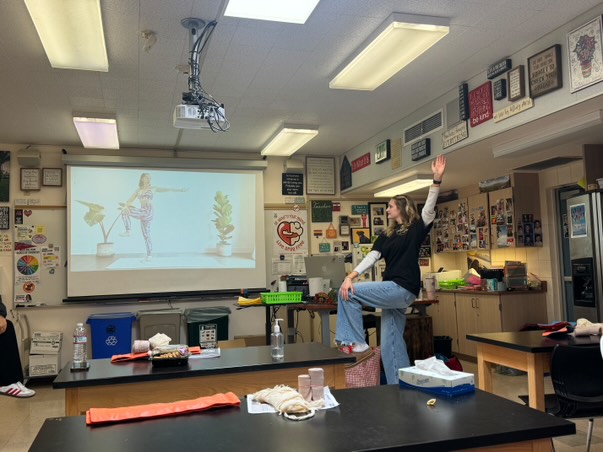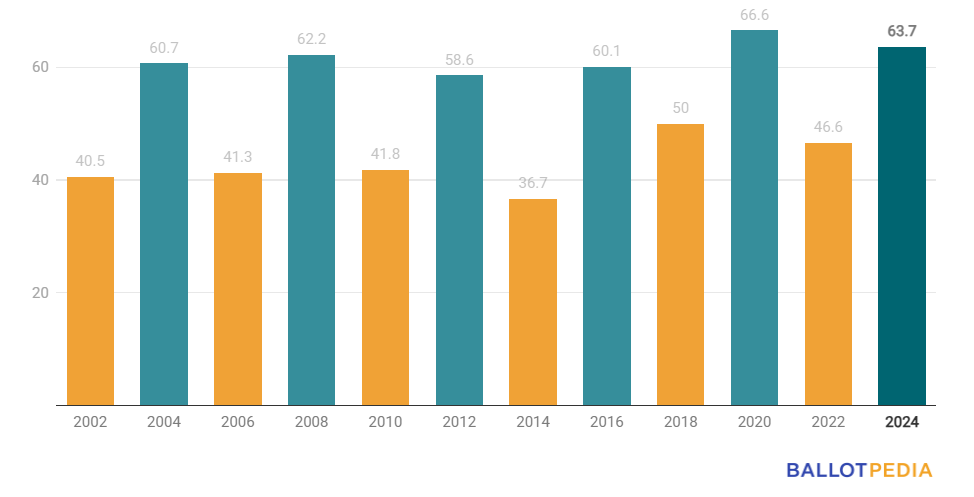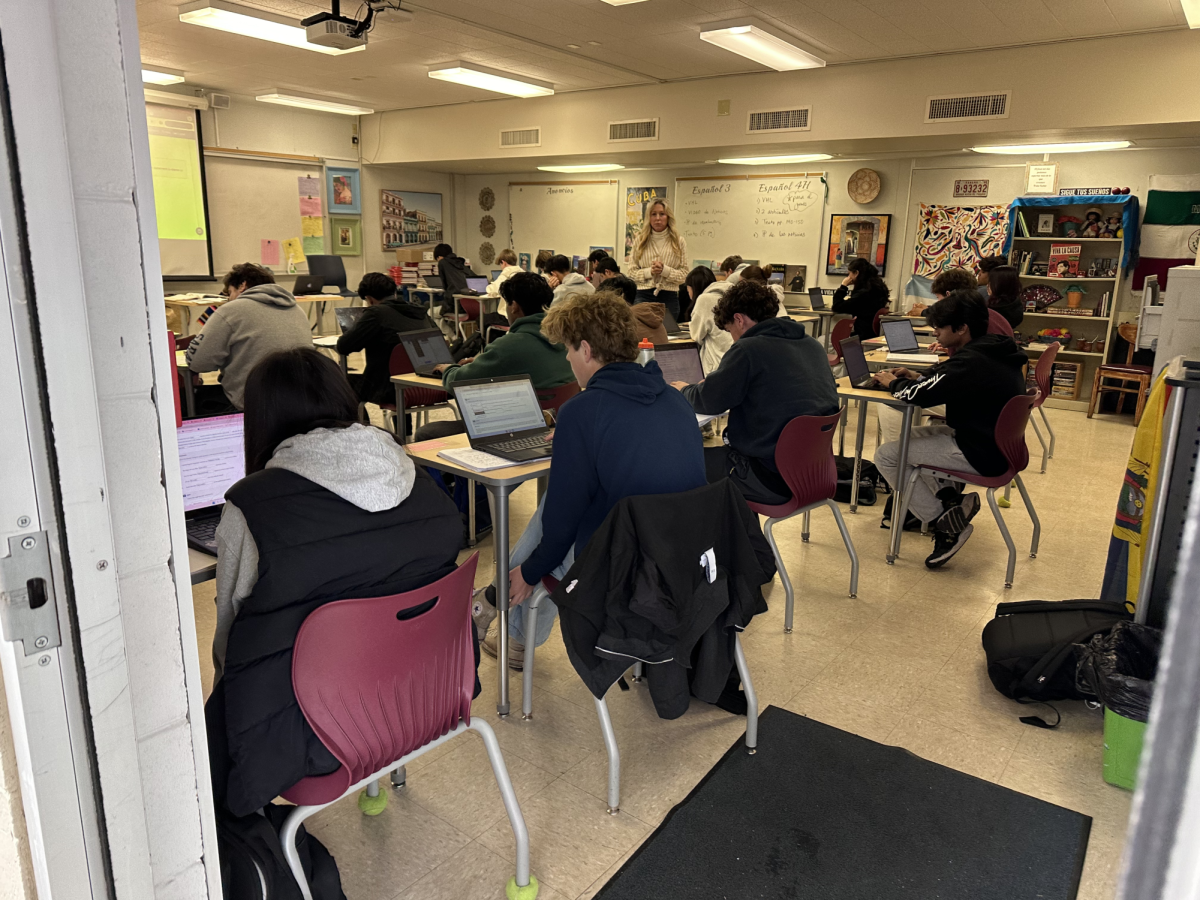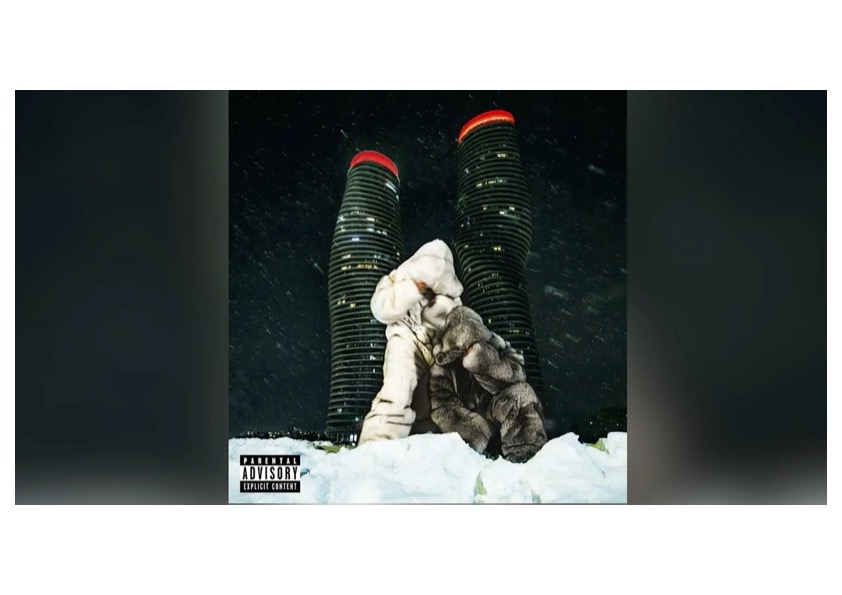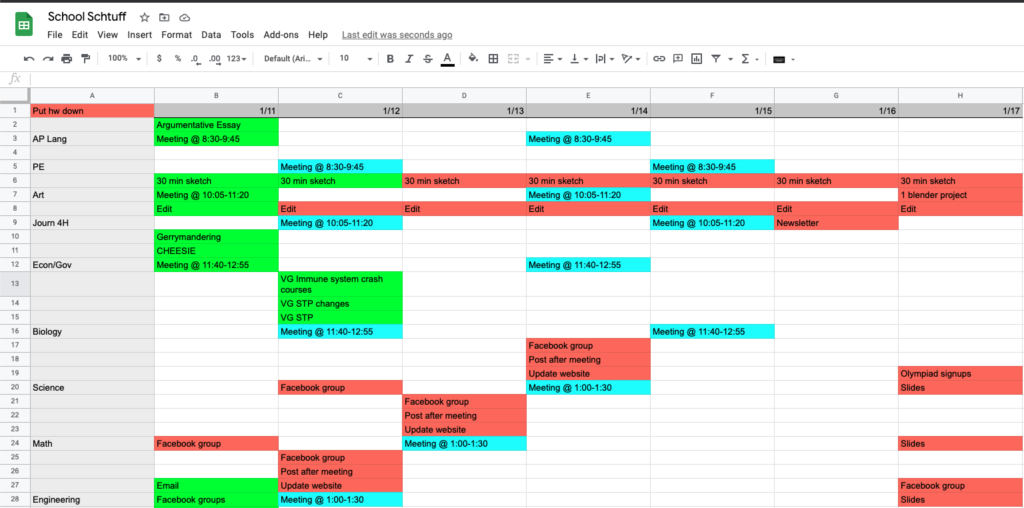Some people have bullet journals filled with beautiful calligraphy to stay productive. Others use aesthetic Chrome add-ons that provide daily motivational proverbs. An elite few use fancy productivity apps like Notion and Evernote.
I, on the other hand, use Google Sheets to make my weekly to-do lists. Yes, plain, old Google Sheets, complete with the default 11 pt Arial and close-to-default-sized cells. While it may not be the prettiest productivity tool out there, I can say with 100 percent confidence that Google Sheets is the most effective and flexible one you’ll find. It has worked wonders for me, and I’m sure it could for you too.
Can you imagine doing an AP Lang essay ahead of time? I couldn’t either, but when a bright red cell reading “Finish Definition Essay Rough Draft” stared me down, I had no choice to start an entire day before the deadline.
When’s the last time you forgot to go to a Zoom meeting? The answer is likely sometime in the past week if you don’t use Google Sheets, but I have neon blue cells marking out important times for each day of the week. As you can expect, I never miss Zoom meetings now. Except when I sleep in, but that’s excusable.
In all seriousness, Google Sheets has been helping me stay productive since middle school. For example, I used to play a lot of video games in sixth grade, at the expense of my schoolwork. Of course I started playing more again since I’m a second semester senior, but from seventh to 11th grade, I only played a tiny fraction of that, thanks to my beloved spreadsheet. I also used to procrastinate to the point that it was a serious problem, but now I quite literally bug my friends to finish things for clubs just to make my spreadsheet less red. Most importantly, I legitimately enjoy being productive, whether it be studying for Quiz Bowl competitions or working on projects.
Now, you might be saying that I just described the result of using quite literally any decent productivity app out there. Patience, young padawan. Let me show you the ways of the force, powered by Google Sheets.
First off, it’s simple to put together and add in custom sections that are tailored to your needs. I have separate sections for my personal goals, my school deadlines and my overall goals, and I can format it however I want.
What’s more, I can keep track of due dates, order tasks by priority, and have a satisfying color scheme to encourage me to do useful things. At the beginning of the week, I write down all my homework and goals for each day down in red cells, and copy my meeting times into bright blue cells. I mark tasks that are in progress as yellow, and by the end of the week, I ideally have a lovely sea of neon green. Most weeks are not quite that ideal, but we don’t have to talk about that.
I even have a running record of my weeks since I never delete old sheets, creating a new tab in the same file for each week instead. Although sometimes this results in me reliving some notably unproductive weeks, it also gives me even more motivation to keep up my productivity streaks. I got creative and even added in some more tabs to keep track of important events and, of course, my second semester senior bucket list (which has become quite full over the past year).
The system wasn’t perfect right off the bat, but that’s the great thing about Google Sheets: You can keep adding to it as you come up with more components you need. Initially, all I had was a Google Doc. I wanted something more interactive, so I moved it all over to a spreadsheet with a simple formula that ticked down a counter every time I finished something. After four years, it transformed into the colorful wonder it is today.
I will admit, my spreadsheet is not pretty. There’s nothing pretty about colored squares and grids. Luckily, I’m not a superficial guy: I don’t care about looks, I care about how much more productive I get. In that regard, Google Sheets is the perfect tool for me.