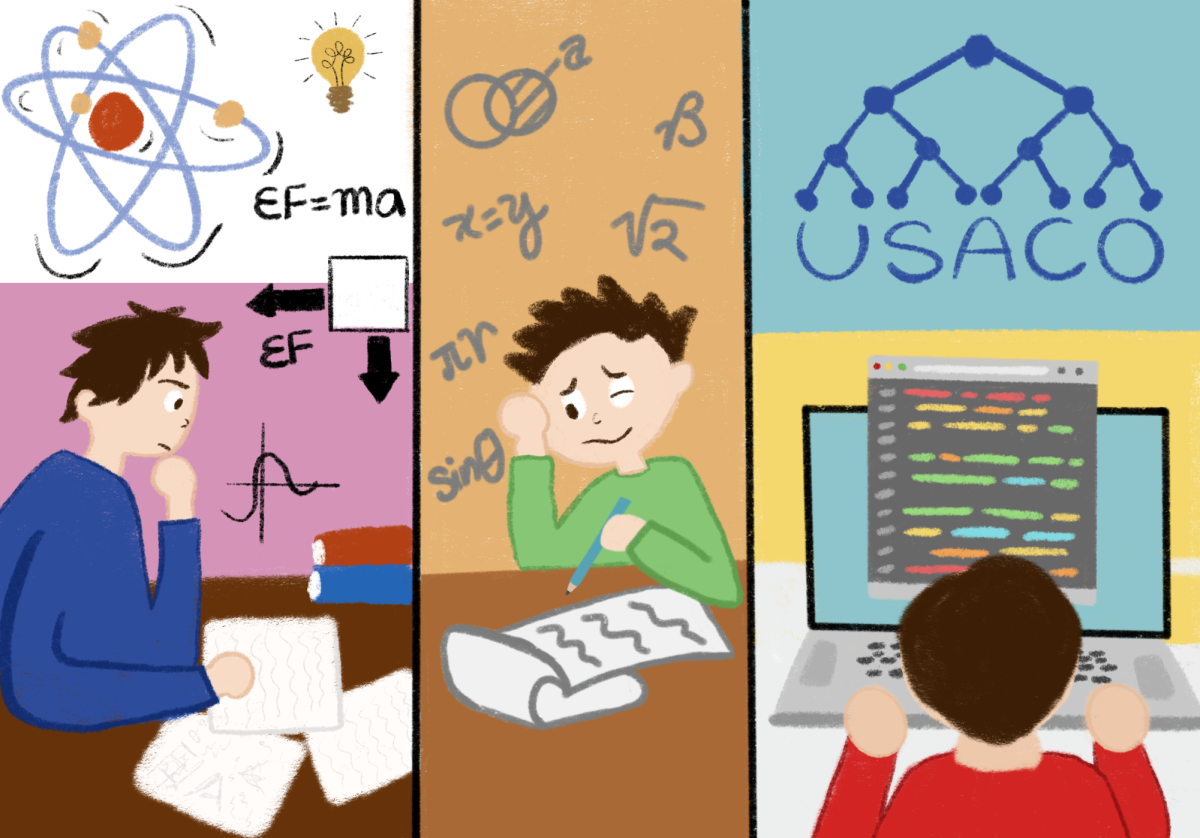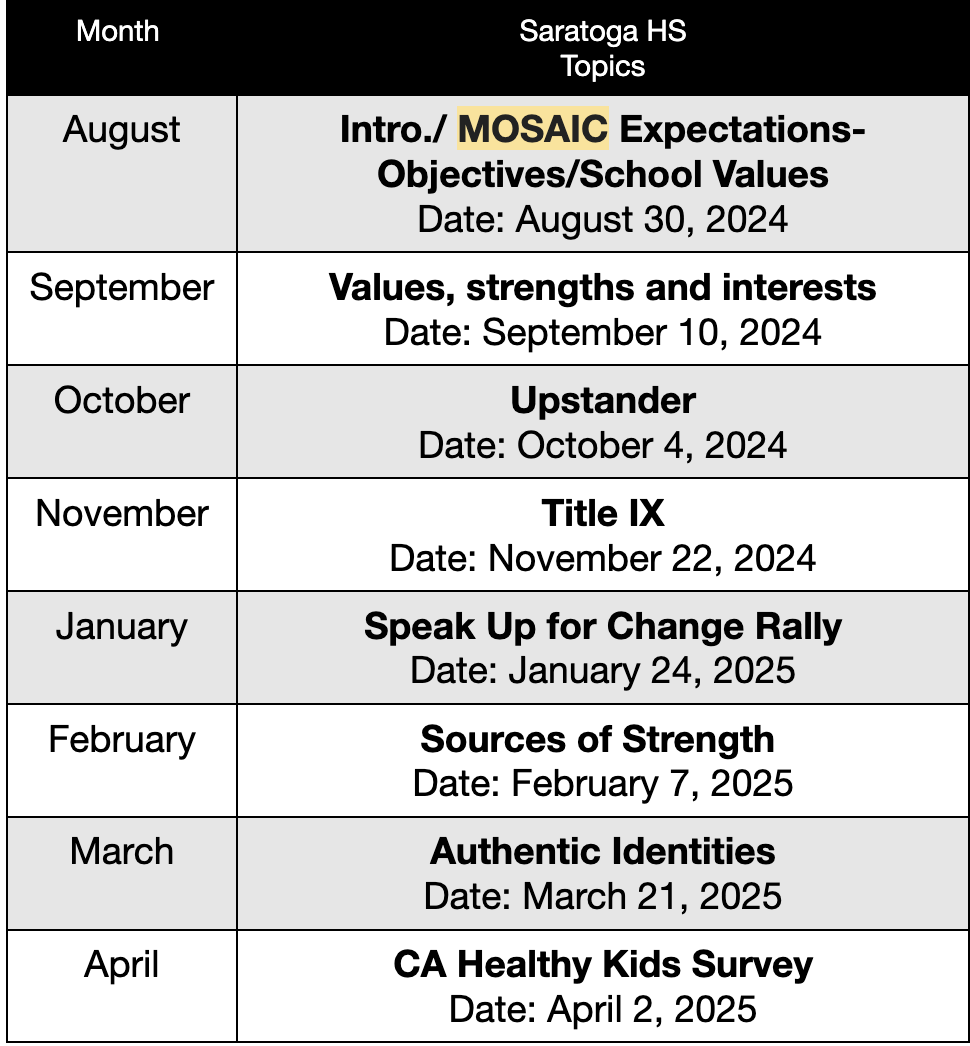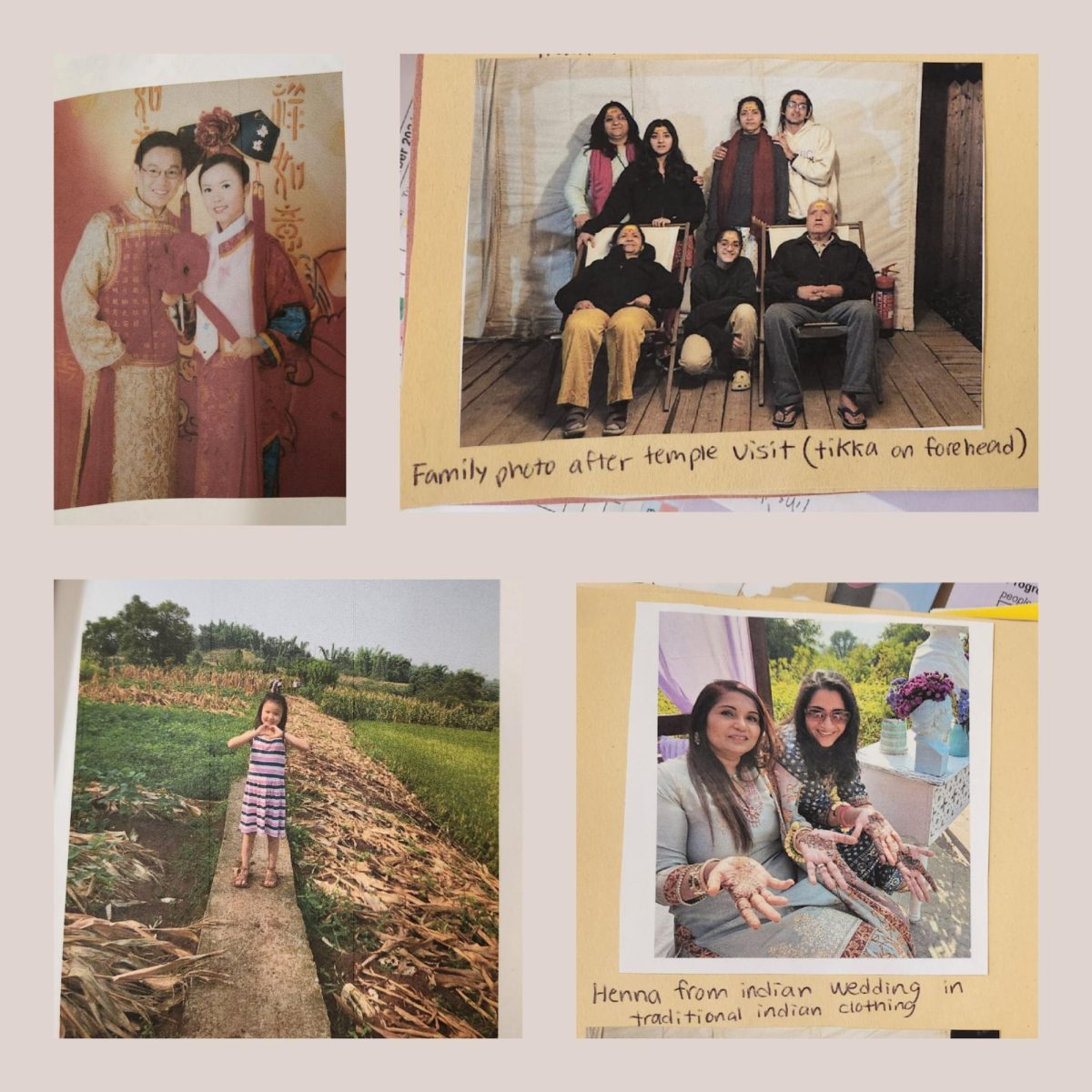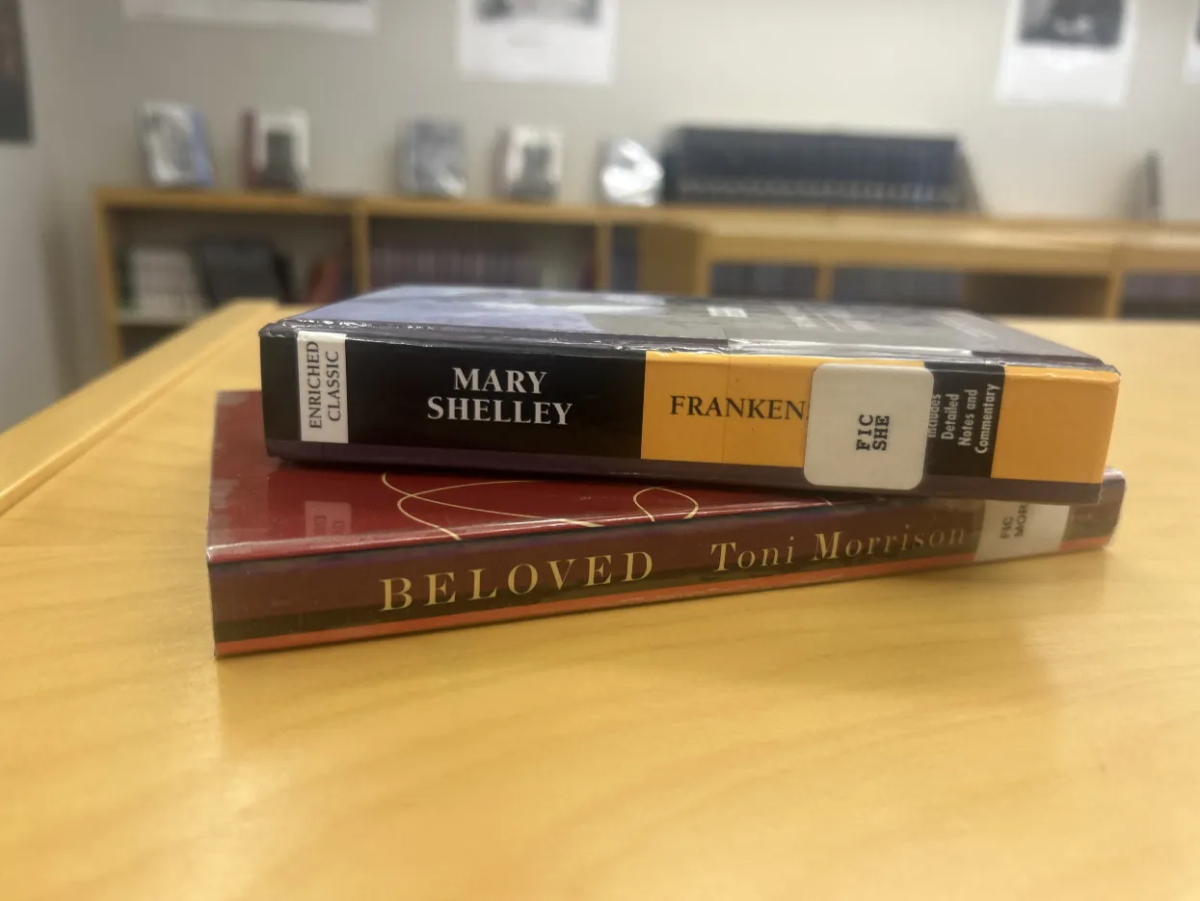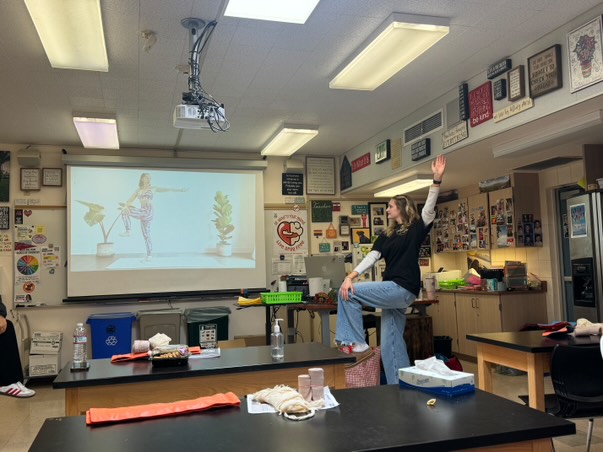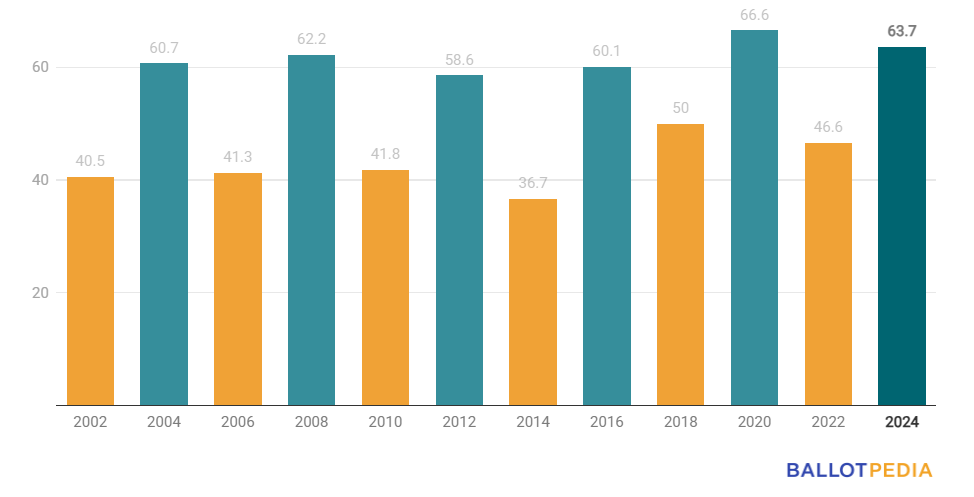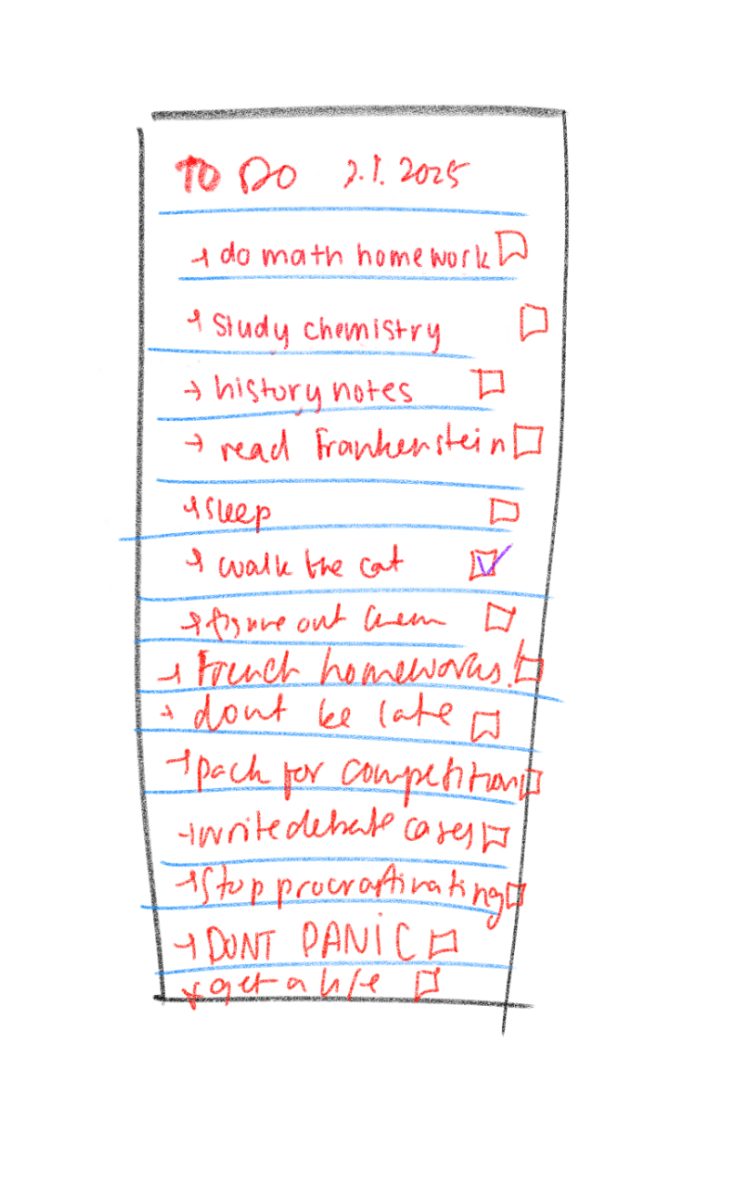After debriefing an assigned reading, history teacher Faith Daly split students into breakout rooms to begin annotating a 10-page document using a notation program called Kami. Some students pump their fists while others groan, but by the end of class, all have completed their assignment.
In virtual learning, teachers are relying more on new technologies like Pear Deck, an interactive, teacher-controlled slideshow, Kami, an online annotation tool and Equat.io, a mathematics equation formatter to simulate an in-person environment and keep students engaged.
Notability, a note-taking and annotation app, is engineering and AP Physics teacher Matthew Welander’s go-to tool. He mainly utilizes it as a virtual whiteboard to present lecture summaries and draw out example problems — he’s able to superimpose diagrams and write explanations over his notes with the touch of a button.
“Even though we aren't in person, I am still able to walk through the steps of solving problems, demonstrate physics principles with videos and simulations and give students the opportunity to work together in small groups to tackle challenging problems,” Welander said. “I can't imagine how we could have continued the class without these technologies.”
Spanish teacher Sarah Voorhees has also increased the use of technology within her classroom. Previously, Voorhees used Quizlet, Gimkit, Quizizz, Flipgrid and Kahoot to make lessons more fun and oftentimes competitive for students. In addition to these, she now relies on Pear Deck and AP Classroom to maintain engagement and hold students accountable for understanding concepts.
Voorhees especially appreciates Pear Deck, which allows students to follow along with teachers’ lessons through a slideshow and respond to various prompts along the way.
Through Pear Deck, Voorhees is able to gauge whether students understand specific concepts and make sure students are participating.
Despite her implementation of various technologies, Voorhees admitted that many inevitable complications arise due to teaching in a virtual environment.
For language teachers in particular, a virtual classroom makes teaching certain parts of the curriculum, like speaking practice and pronunciation, extremely difficult. Voorhees has found that certain technologies — especially Google Translate — have harmed student’s understanding of the curriculum.
“I do feel like my students are learning concepts during remote learning, but I feel like I’m only teaching them about the language and not really teaching them how to use the language, like I would be doing in face-to-face learning,” Voorhees said. “We don't know how much they really know.”
For Welander, his issues lie in the way that Zoom classes cannot mimic the experience that comes with in-person school.
“The big challenge is that we are still having to communicate through our screens,” Welander said. “No video or online simulation can ever compare to completing an actual laboratory experiment in person.”
According to Welander, there are some problems that technology can’t solve. Most significantly, he found that students are much less likely to ask questions while learning in an online environment, as the number of questions he receives during classes and office hours pale in comparison to last year, even with efforts like graded discussions on Canvas.
Despite these obstacles, Welander is grateful for the various technologies he’s adopted into his curriculum.
“I think SHS overall has been incredibly successful in the move to online learning,” he said. “My biggest concern with my students is their physical and emotional health — the academic part seems to be working out pretty well.”