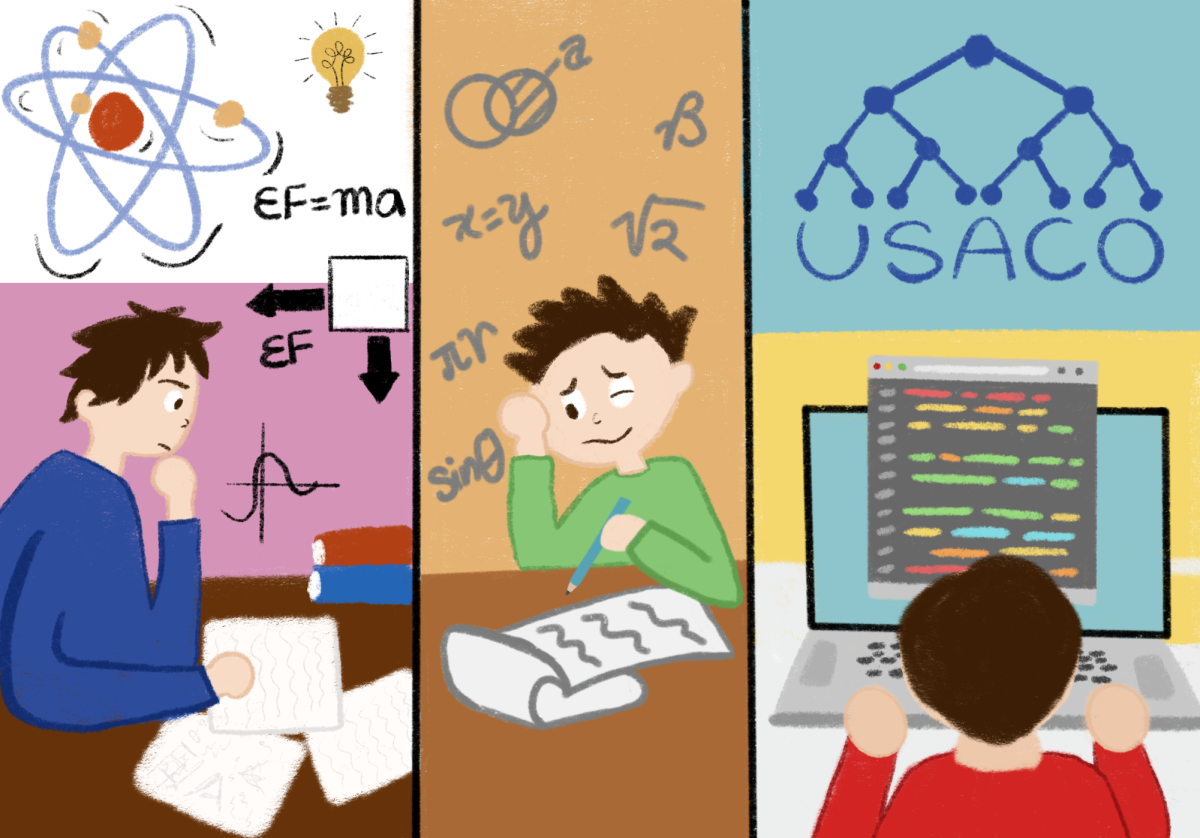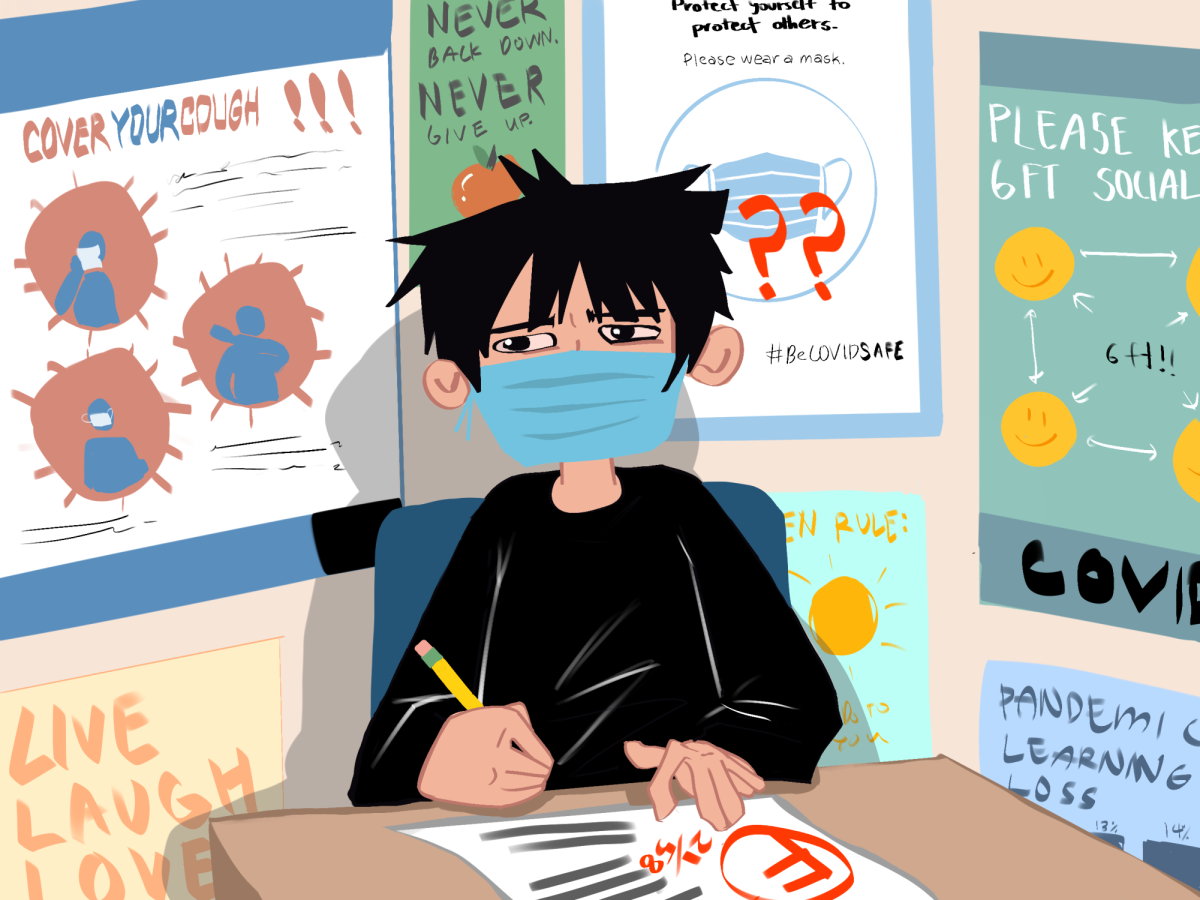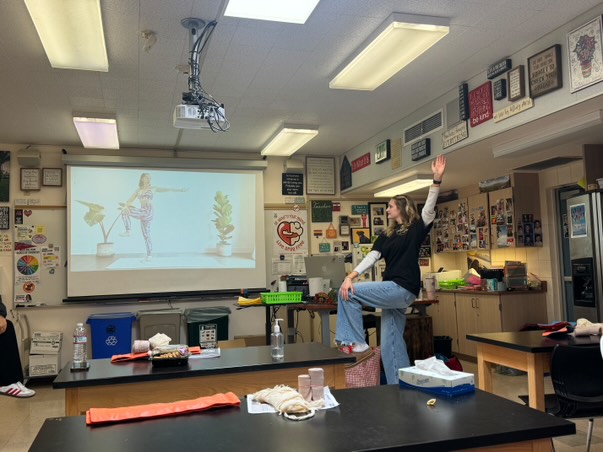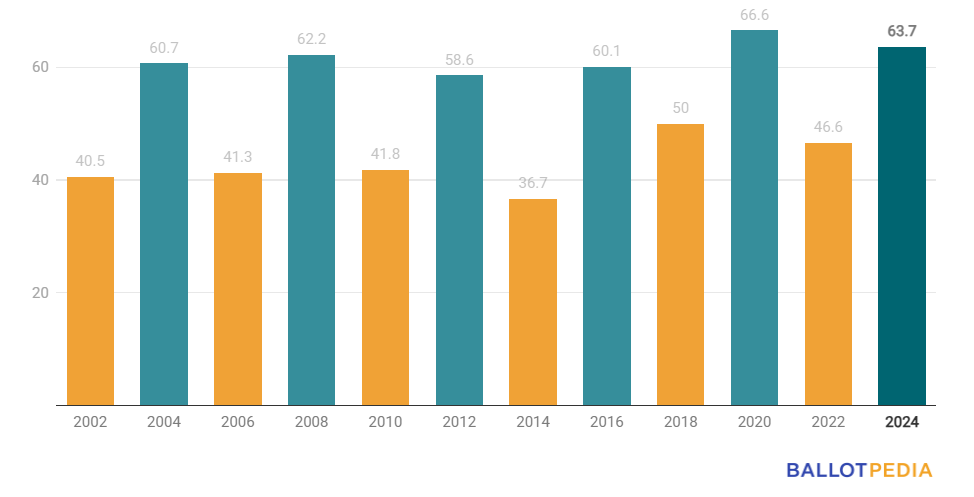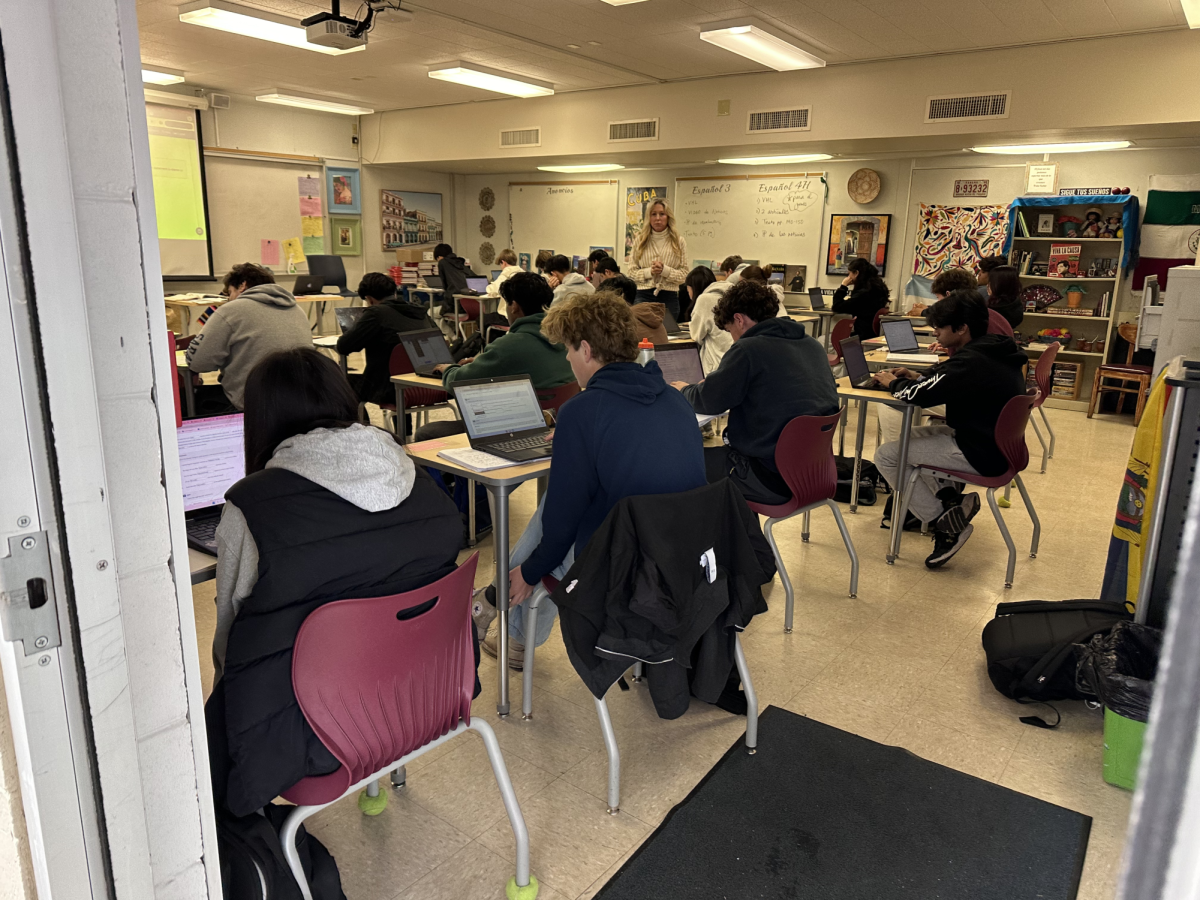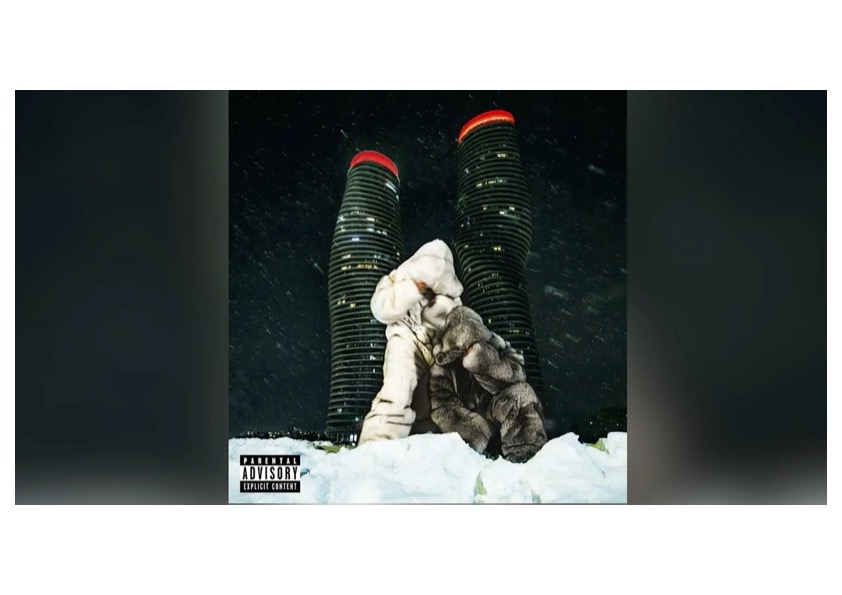Christmas. Every year, I meet this holiday with an anticipating, watering mouth and reluctant ears. Anticipating, watering mouth because my mom makes the best Christmas food ever. Reluctant eyes because Christmas means family meals and gatherings, and family meals and gatherings mean being stuck at the kids-only table, watching my little cousins mix their food in colorful, kaleidoscopic patterns.
Don’t get me wrong, I have nothing against my cousins (or kaleidoscopes, for that matter), but when the plates of half the kids around me look like someone accidentally swallowed — and regurgitated — the Hudson River, no amount of buttered mashed potatoes can coax back my appetite.
This brings me to the crux of this Zoom-mas mission: moving up to the adult table.
At the risk of sounding like a broken-record, the first and arguably most important thing to do before hopping onto the Zoom family dinner is to update your Zoom account settings.
Having the updated abilities to self-select your breakout room will really come in handy when your relatives are splitting people up into the adult and kid tables — or in this case, the adult and kid Zoom rooms.
If your family is anything like mine, you’re most likely stuck at the kids table until you’re off to college; however, if you’re sick of watching your 5-year-old cousin meticulously pick out all the celery slices in their stuffing or are tired of missing out on all the dark family secrets being unearthed at the adult table, then this update is your one way ticket to achieving all your Christmas table arrangement desires.
When the Zoom host opens up breakout rooms or breakout “tables” for the adults and kids to be sorted into, you will have the autonomy to self-select which room you end up in. So even if you get preliminarily sorted into the kids’ breakout room with the little cousin who (still, after seven years) hasn’t figured out their quirk with celery, you can always make an adult table comeback with two swipes and a click.
The most beautiful thing about this feature is that the Zoom update’s self-autonomy allows the user to switch rooms limitless numbers of times. So if for some reason, Aunt Jill is feeling snappy and keeps kicking you out in the middle of your family tea session, you can bounce right back in.
The best part is that the only way the host is able to turn off someone’s ability to switch between rooms is by temporarily shutting off the meeting and diving into the settings. So even if Aunt Jill does go the extra mile, at least the adults will have to emphasize with just a fraction of the pain you feel as a teen at an adult table.