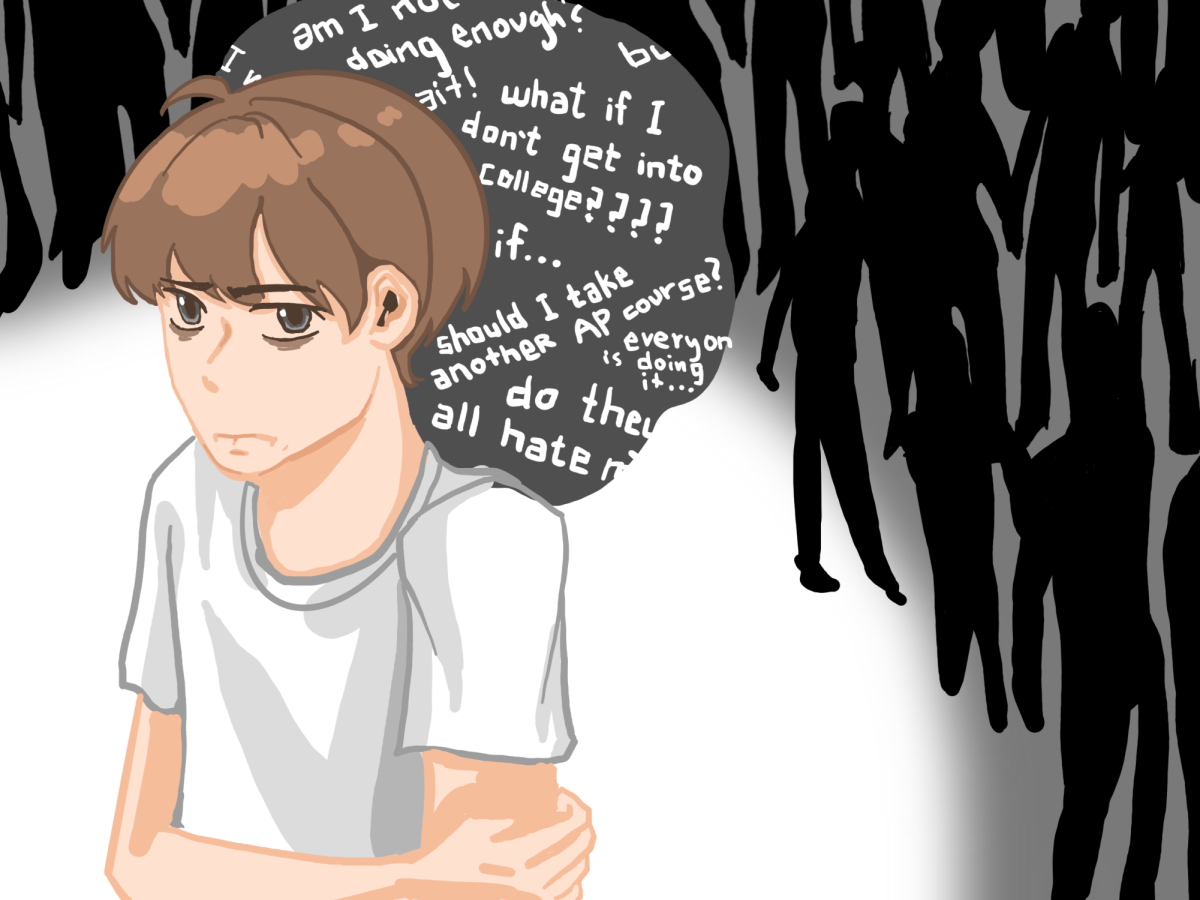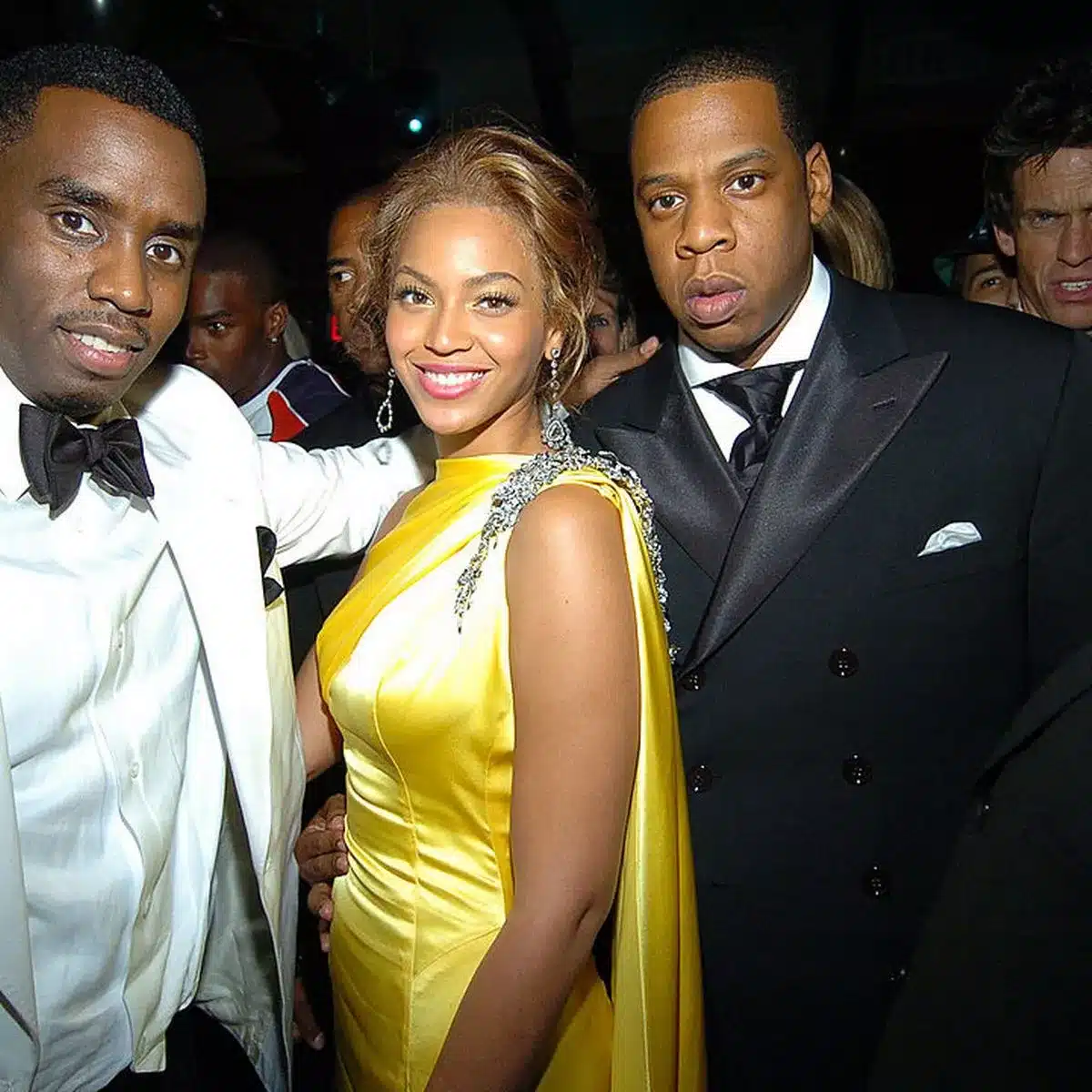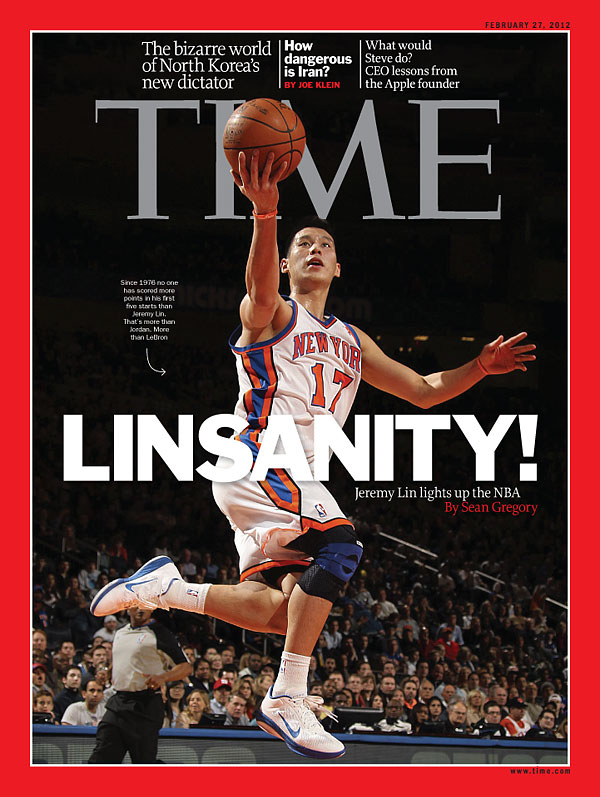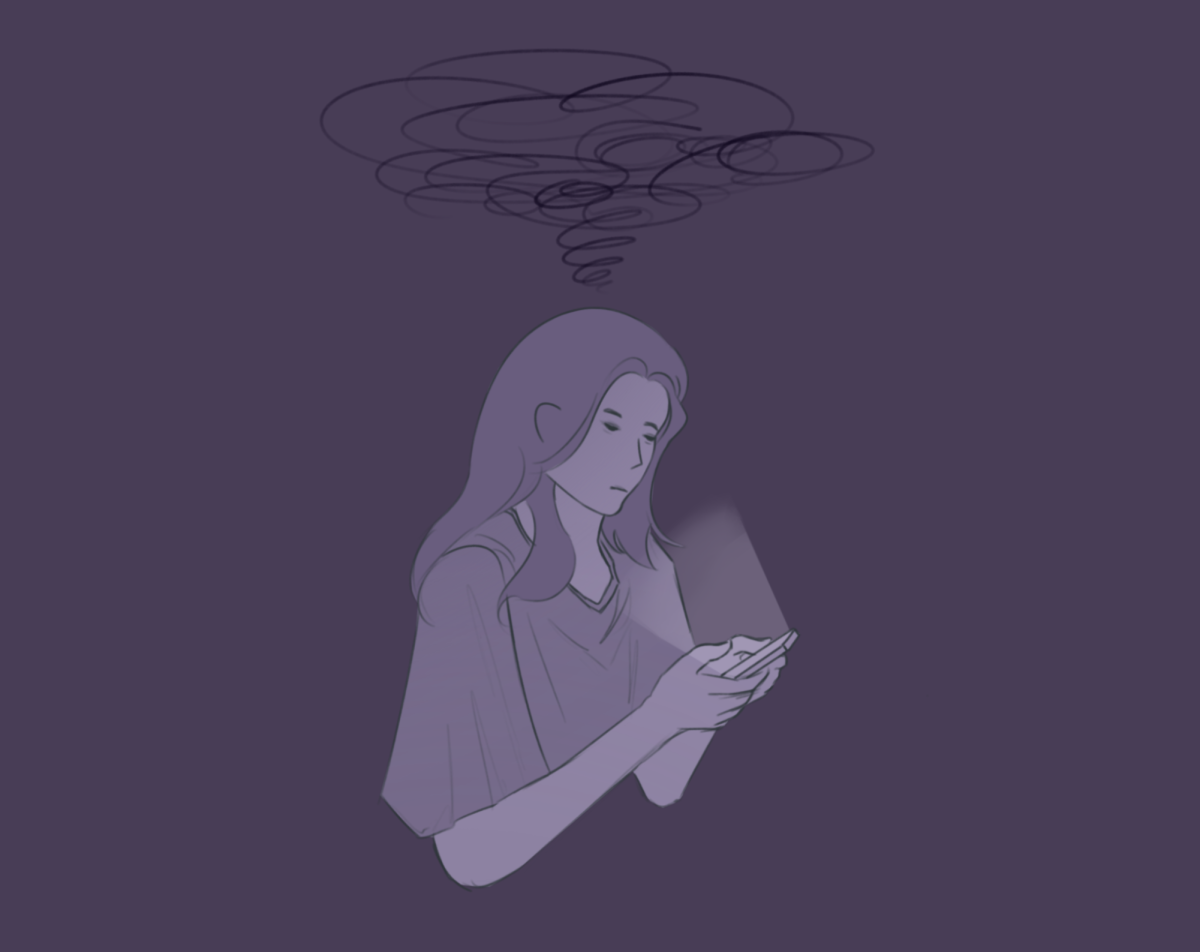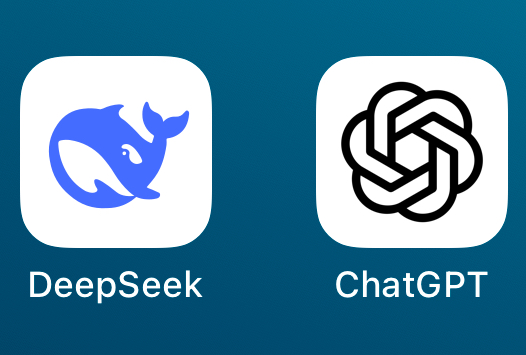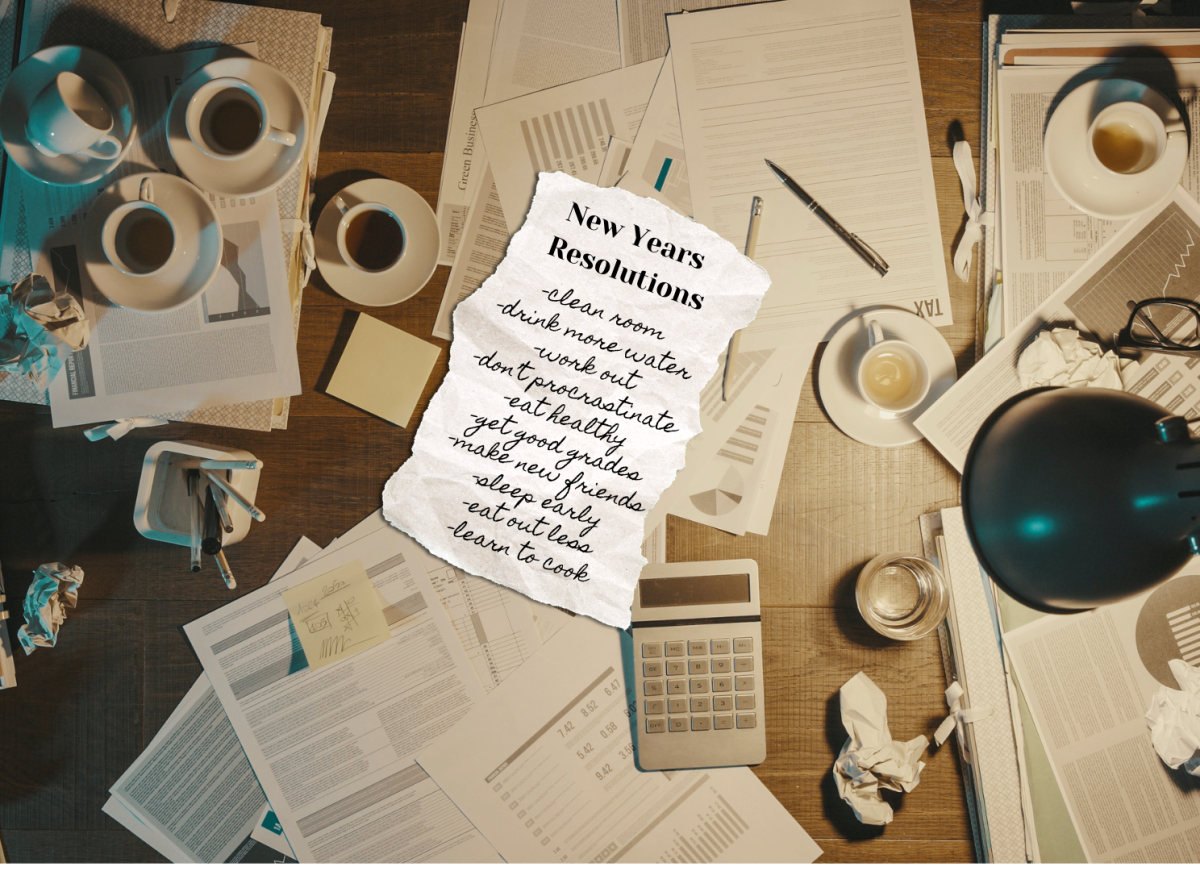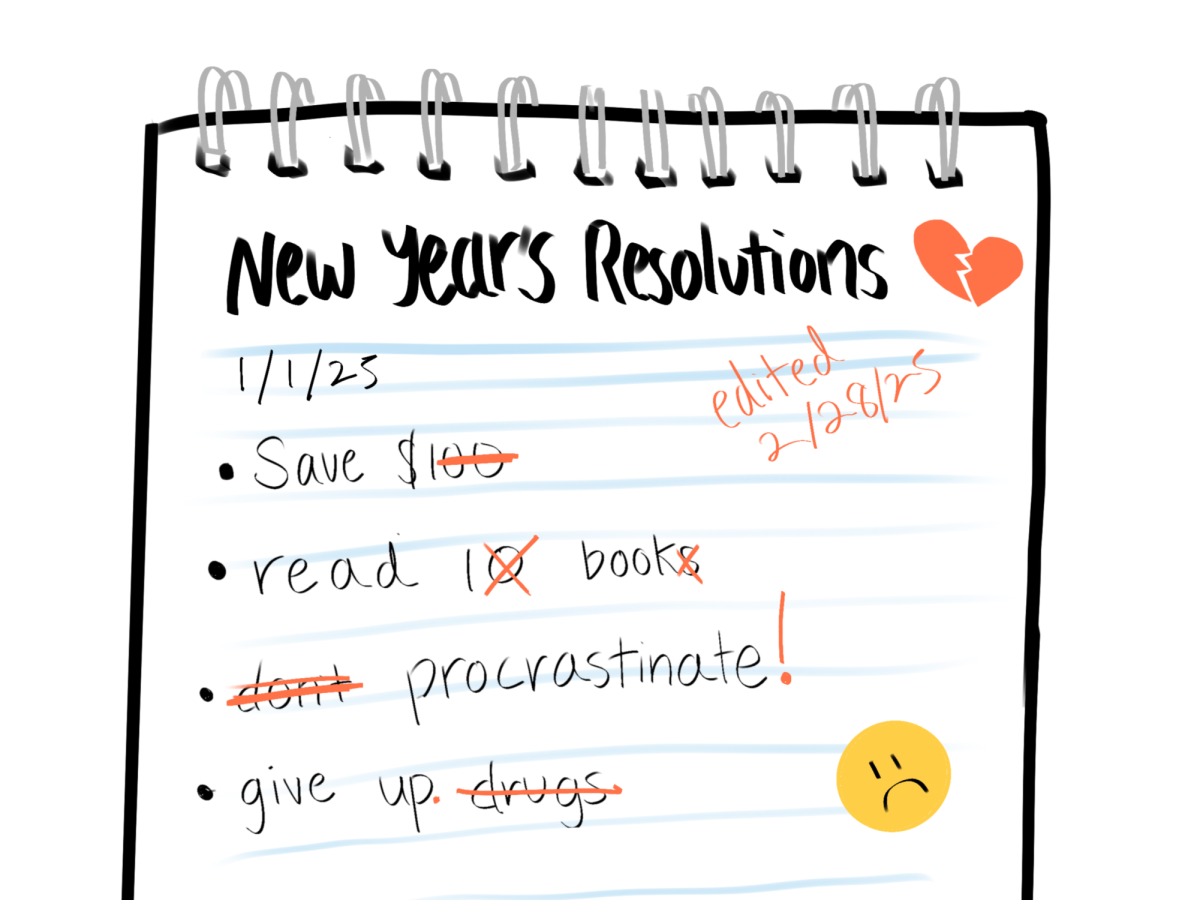On the first day on online learning, students in Savita Agrawal’s fourth-period Precalculus Honors class looked on in horror in the Google Meet as an unidentified person distracted the class by breathing loudly into the microphone and presenting explicit images using the “share screen” function. Shortly after, the meeting ended, and all the students were confused as to what happened.
“We were having a regular conversation about how we were doing and suddenly this random account started making noises and screen-sharing a lot of weird pictures,” sophomore Adithya Peruvemba said. “I didn’t really know what was going on so I left the call.”
The person disrupting the class turned out to be a student from a different period, and since the links for every period’s meeting link was posted in the same announcement, the student had access to the meeting and was able to do the prank.
As classrooms move online, incidents like this have grown to be more common. Multiple other classes have faced similar experiences, such as one incident where a student spammed a racial slur into the chat during a Chinese 4H class multiple times before the administrators were notified.
Following this news, administrators sent out an email about the expectations for students during online classes, including not sharing the link to any school-related video conference to anyone not invited, dressing appropriately and using academically appropriate language during school activities. All students are also expected to have their cameras turned on and microphones muted so that teachers will be able to check that all students are present and paying attention.
“We partnered directly with Zoom and Google to make critical security updates and ensure that teachers and students could have a safe and secure experience while in video conferencing,” said Traci Bonde, the director of instructional technology at Los Gatos-Saratoga Union High School District.
Teachers have been given professional development, how-to guides and videos from Zoom and Google to minimize disruptions, Bonde said.
Students who are caught violating technology usage will suffer disciplinary consequences similar to a traditional school setting.
“We do not believe in banning students from using any technology unless it becomes an extreme example,” Bonde said. “In the event that a student violates the acceptable use policy, depending on the violation, they will work with the school’s administration to figure out a punishment.”
But if the severity of the violation becomes a legal issue: hate crime, discrimination, etc., then banning or removing the student from any future meetings may be the only solution.
As the school has implemented Phase 2 of online learning, which began on April 20, teachers have started to use different features of Zoom to better regulate meetings.
Some teachers utilize the waiting room tool, which allows them to control who is able to join the meeting and when. Others have also turned off the chat feature so that students will not be able to disrupt class, or require students to log in with their school Google account to access the meeting.
Many teachers such as Agrawal now require students to turn on their cameras while she takes attendance and during class.
“I want to make sure that the students are actually present and engaged during class, instead of just opening Zoom and going to do something else,” she said.
The school has been actively researching solutions that still allow students to interact with their teachers while preventing these negative behaviors, principal Greg Louie said.
“We appreciate everyone’s patience and support as we endeavor to make the remote learning experience positive, safe, and beneficial for all,” he said.