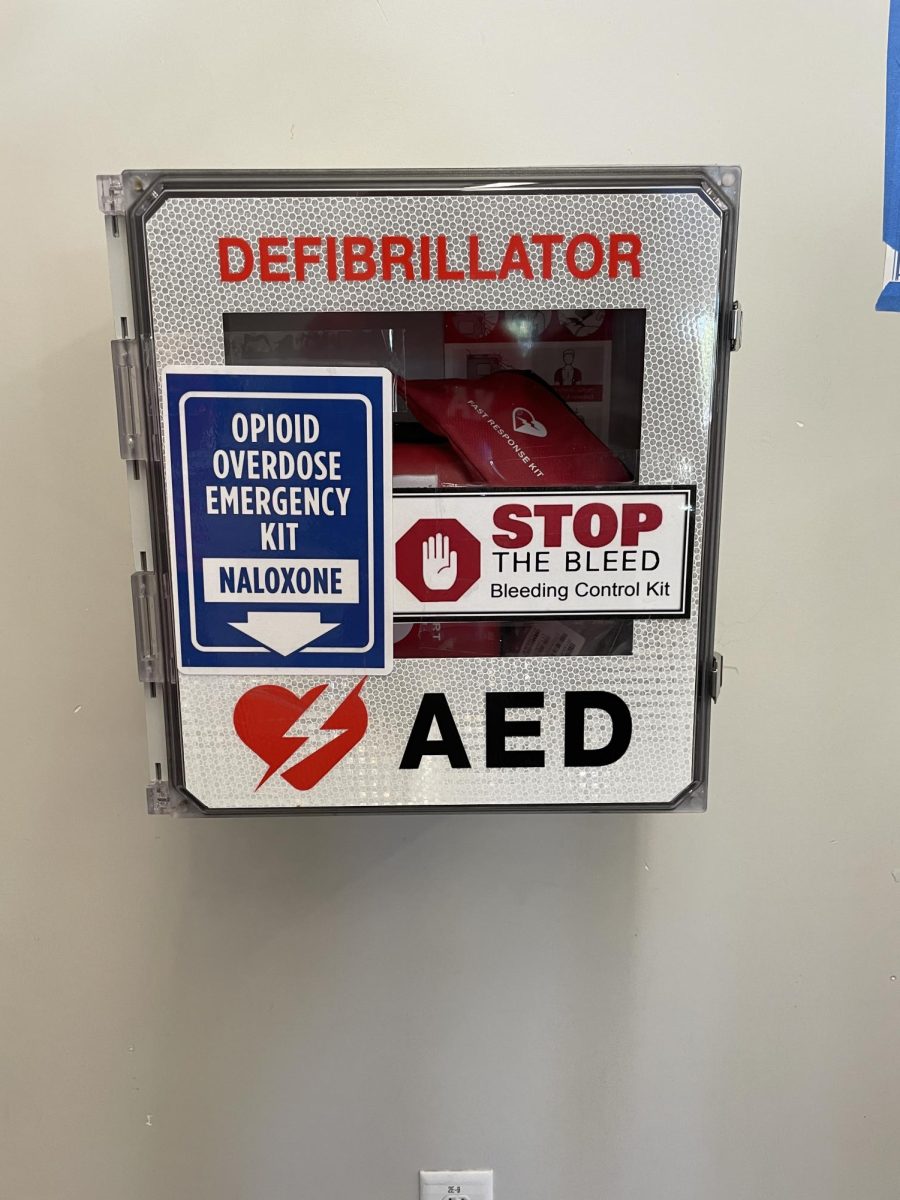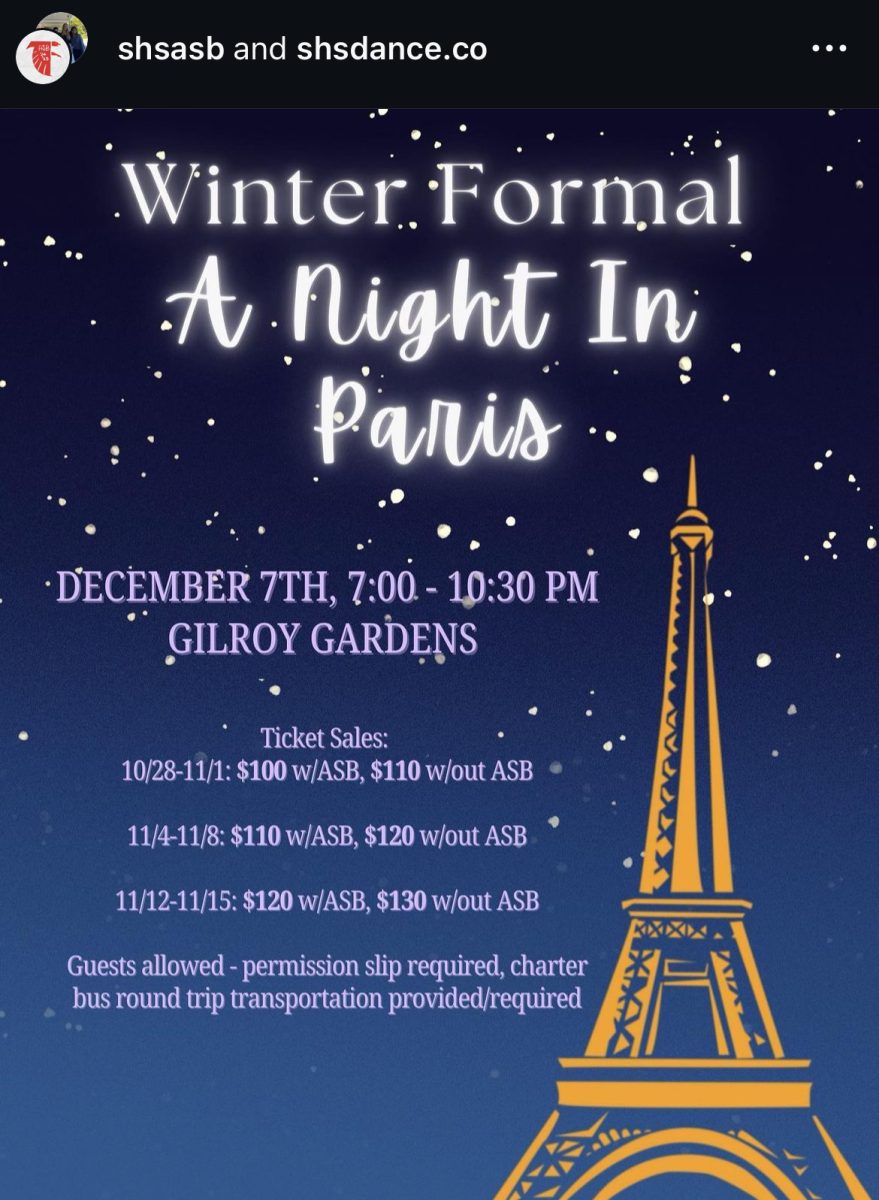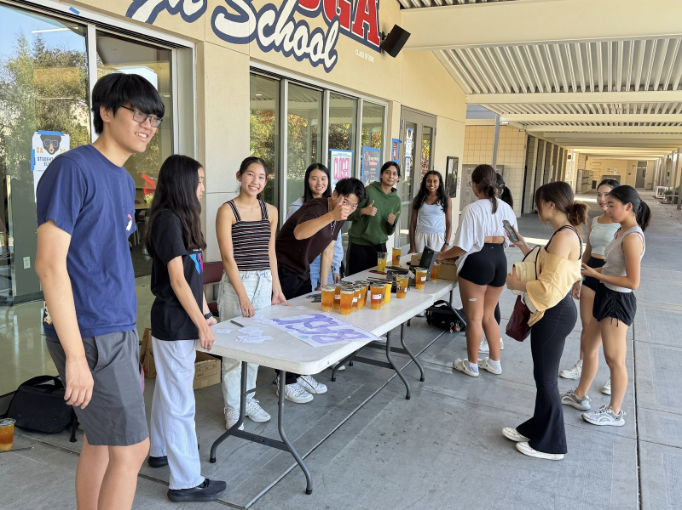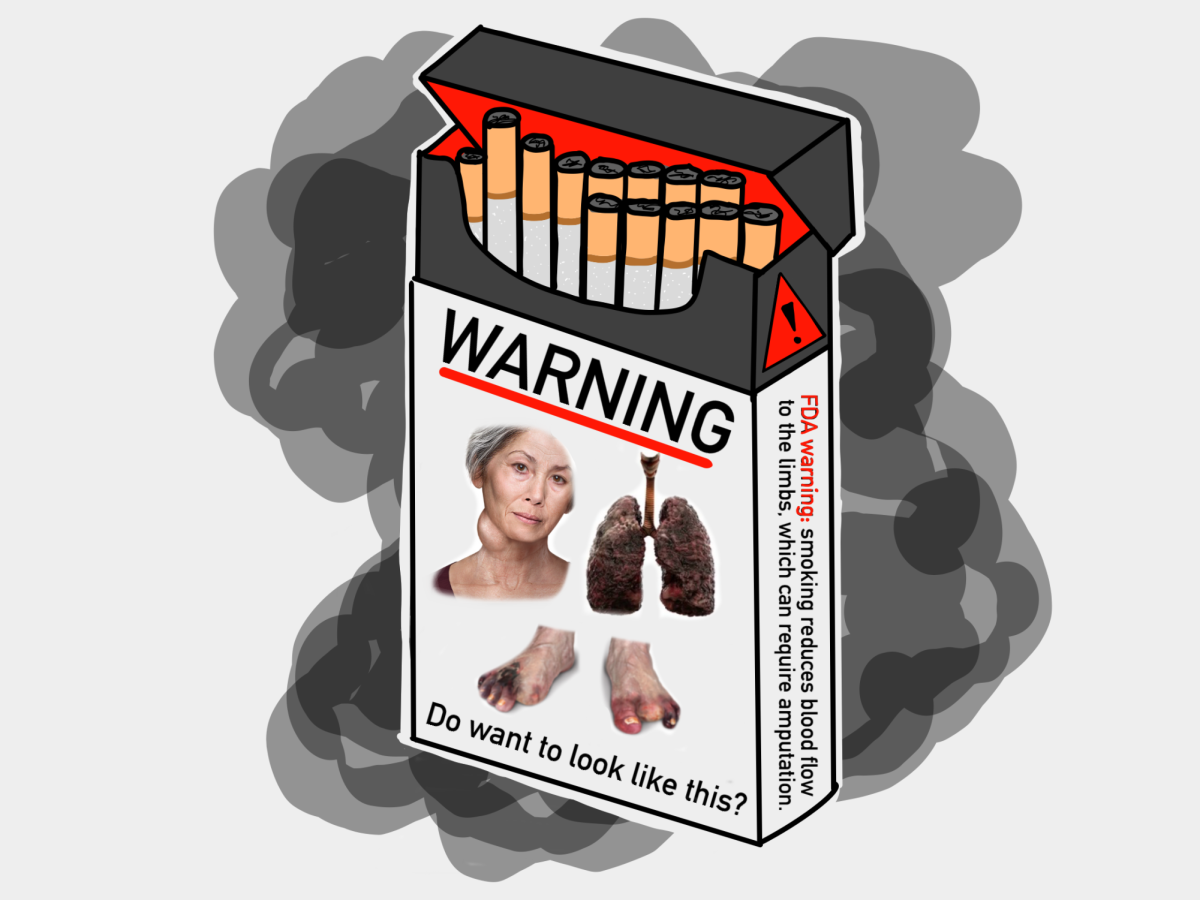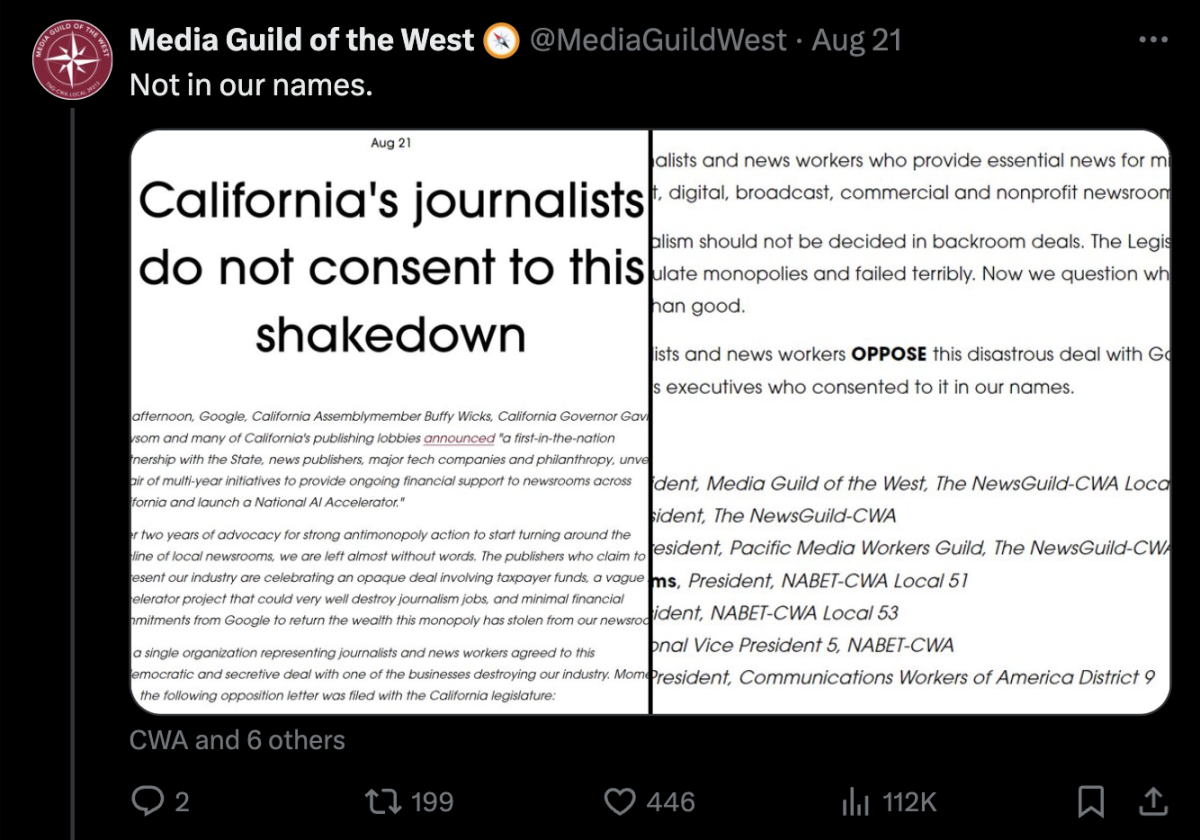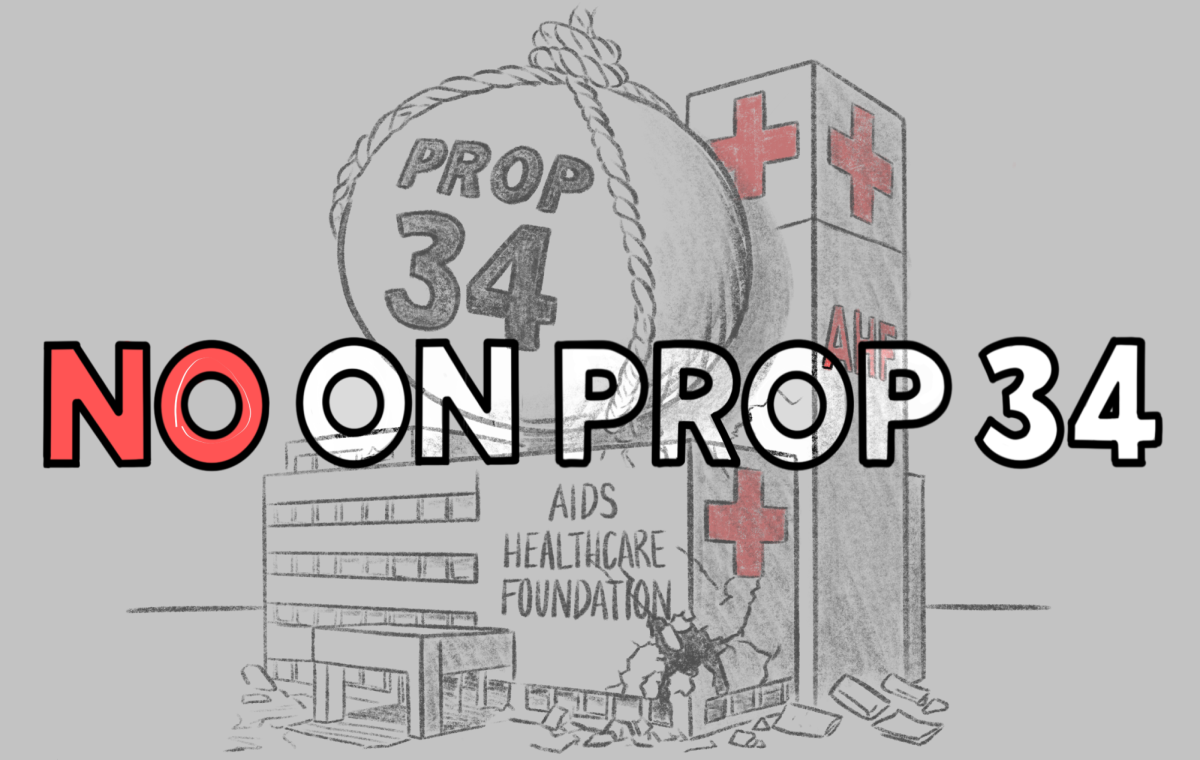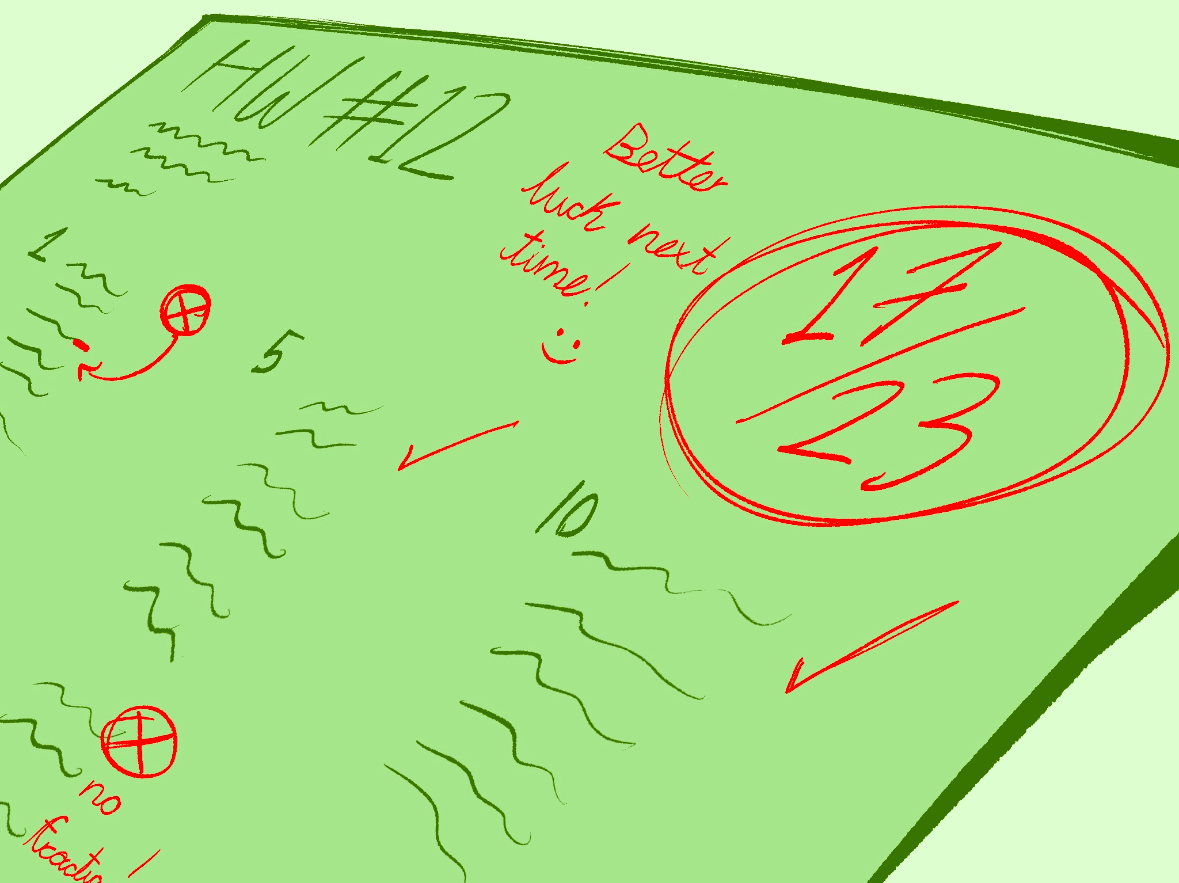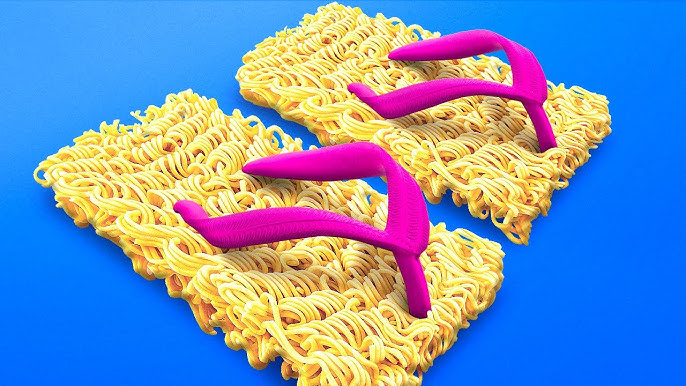Since the release of the iPhone 7 and iOS 10 update on Sept. 13, Apple users all over have been criticizing the new features. Despite Apple’s efforts of increasing the visual appearance of their software with their new features, many users, including myself, are not fond of the changes.
1. Emojis
As an avid emoji user, I grew accustomed to the emojis in iOS 9 and thought that the changes to the emojis in the new update seemed strange and unnecessary. Not only do the emojis have a childish look with its new 3-D appearance, but also the simple designs of the previous update, as opposed to the new redesigned emojis, seemed to fit in better with text.
2. Music Controls
The update removed the ability to access specific music controls such as changing songs in the control center, a large hassle for frequent music-listeners like me who now need to unlock my phone and enter the Music app.
3. Lock Screen
The modified lock screen now forces users to press the home button, instead of swiping right, to enter the password. Accustomed to the previous swiping method for the past nine years since the release of the first iPhone, I end up swiping to the right, leaving me frustrated and annoyed.
4. Notifications
The notifications have been altered to be more interactive with a less-modular look. Users can now use 3-D touch to get a quick glance at certain information that they wish to see by pressing and holding down on a certain application and clicking an action from the list of options. iOS 10 enables live updates within the notifications themselves in the notification banner, so a user can open an iMessage notification, then carry on a conversation then and there without having to open the Messages app.
5. Application Deletion
The new update allows users to delete unused apps like Mail, Statistics and Compass, that are preinstalled onto the phone, which was not possible before. Although deleting these apps does not free up a significant amount of storage, it declutters the number of apps cluttered on the screen.
6.Widgets
Widgets can now be added in the notification center, making it easier to access and view certain features in the weather, reminders and calendar applications.
7. iMessage
A huge part of the update craze lies in the added graphic features of iMessage. Users can now send a message with a bubble effect to add personality and emotion in the text by pressing and holding on the text and selecting an option that animates the text and changes the way the text looks to the recipient.
Some options include gradually increasing text and messages covered in an overlay in which the recipient must swipe over the text to reveal the message. Additionally, screen effects can be added to the conversation to add animation and sound to the entire screen. Once the user sends a message, the user can press and hold on the send button to choose between options like fireworks, confetti and balloons to display on the screen.
iMessage also now lets users react to a message, similar to the way users can react to a Facebook post, by pressing on the text. Also, a drawing keyboard has been added so that when the phone is turned horizontally, a user can handwrite their message to send. Though all these miscellaneous features are intriguing and fun to use, users like myself will often forget that these features exist, ultimately making them not very useful.
Although Apple’s new update does involve new features that add to the device’s efficiency, many changes were unnecessary and created extra hassles for users. The precious iOS 9 software seemed to be effective enough for most users. Although users can remain on the iOS 9 software by not updating their phones, notifications about iOS 10 will constantly appear on the device, irritating the user and eventually forcing them to give in.