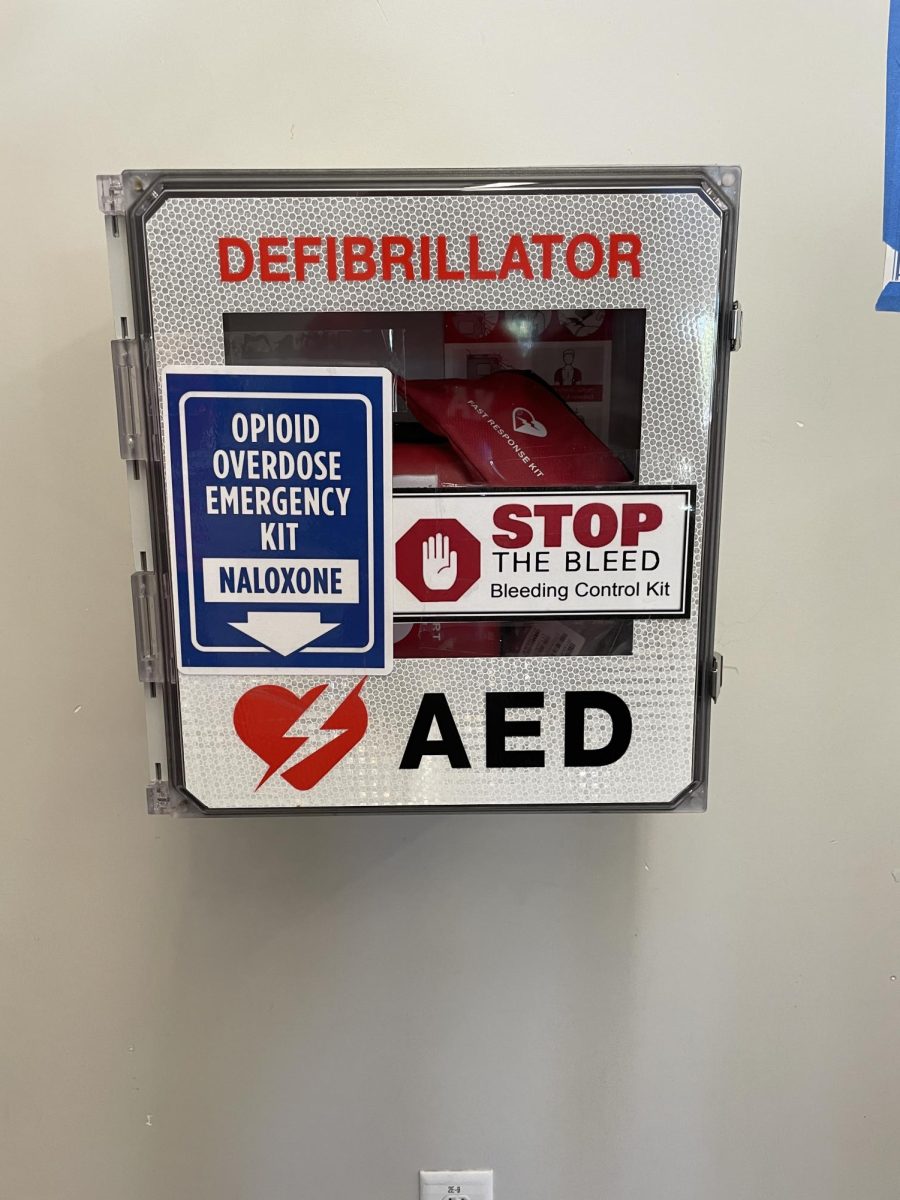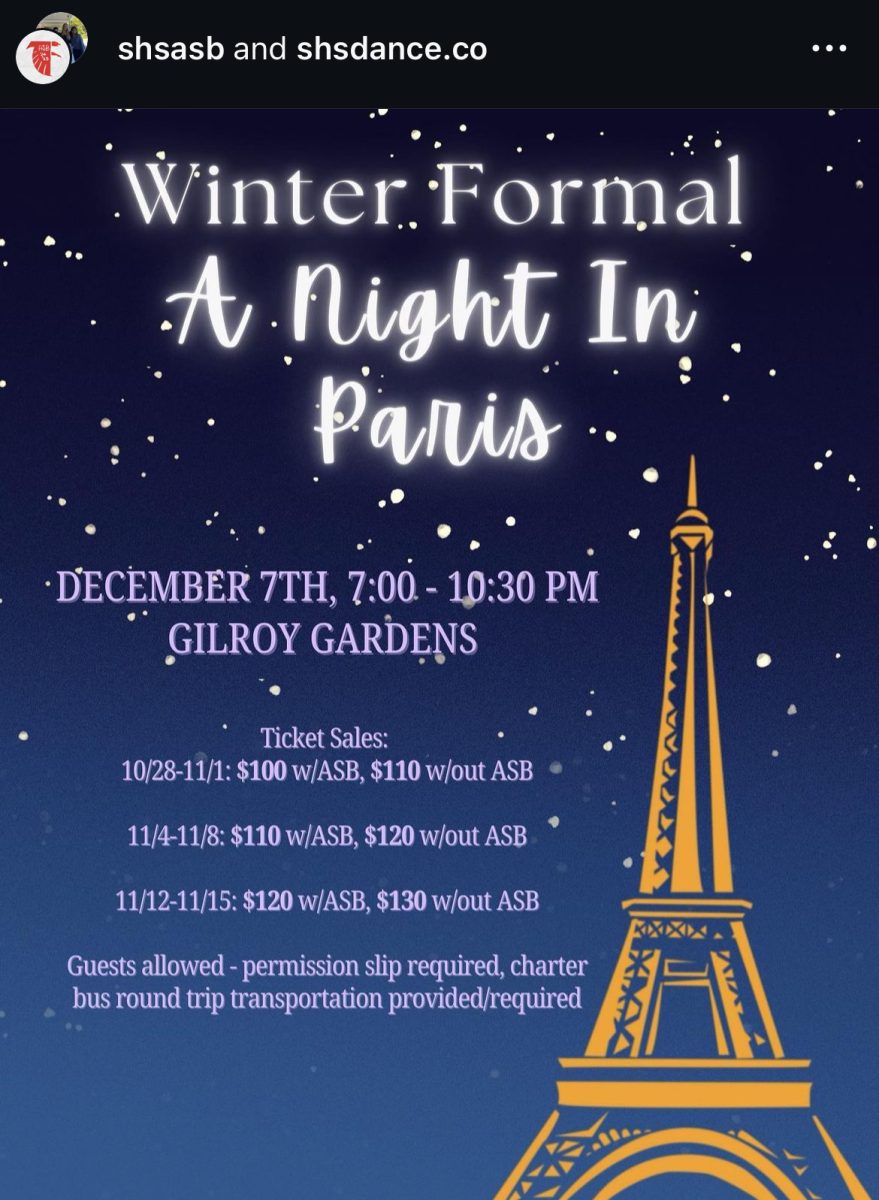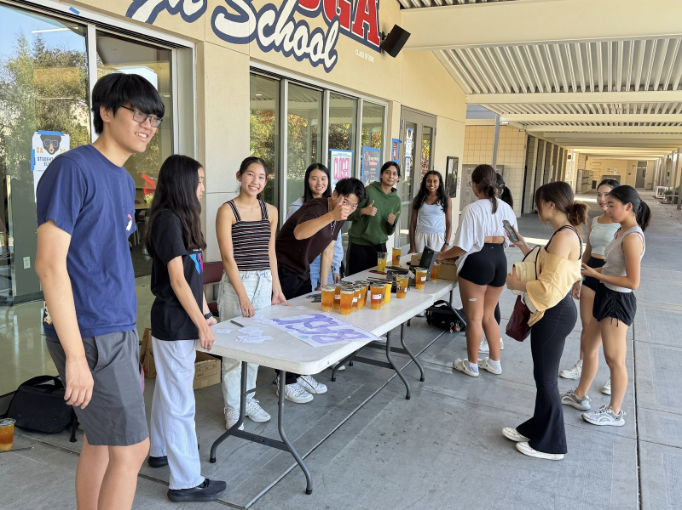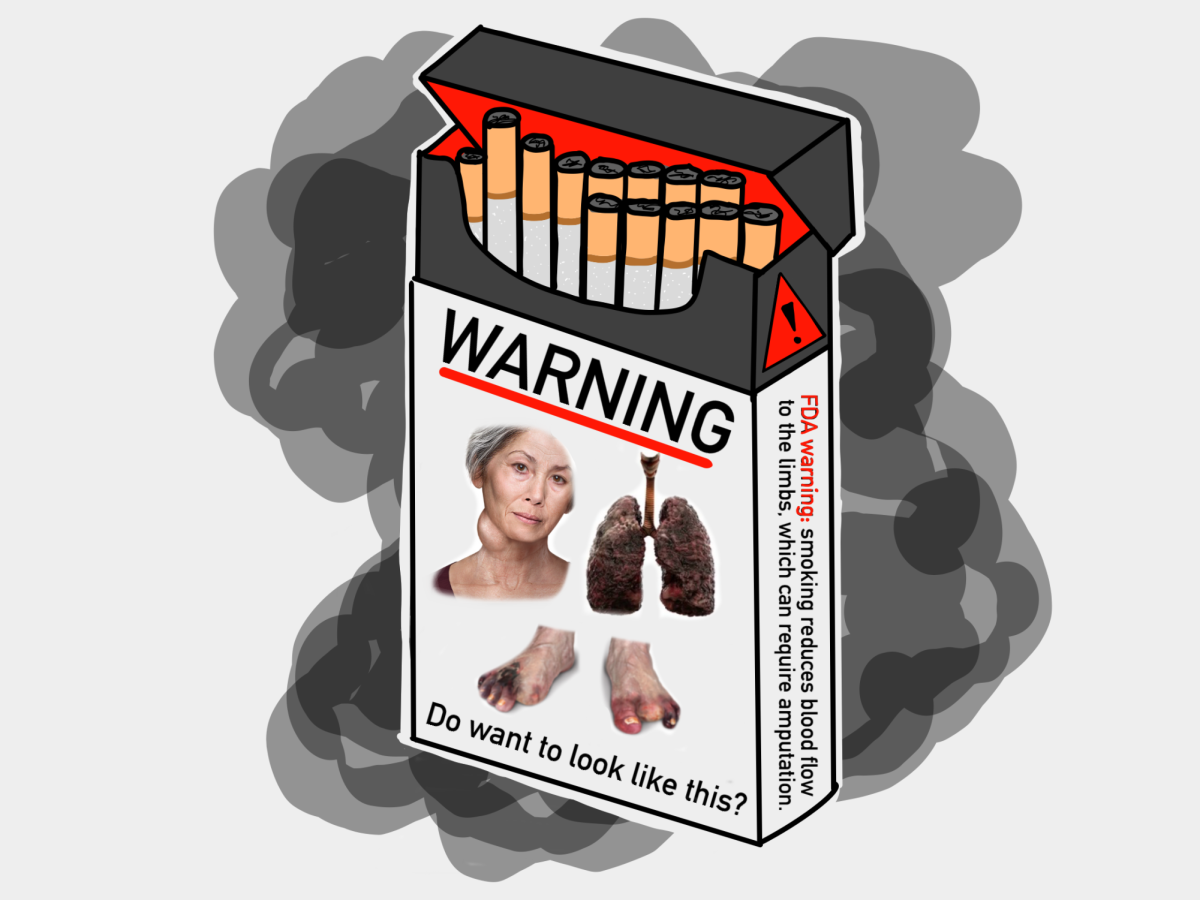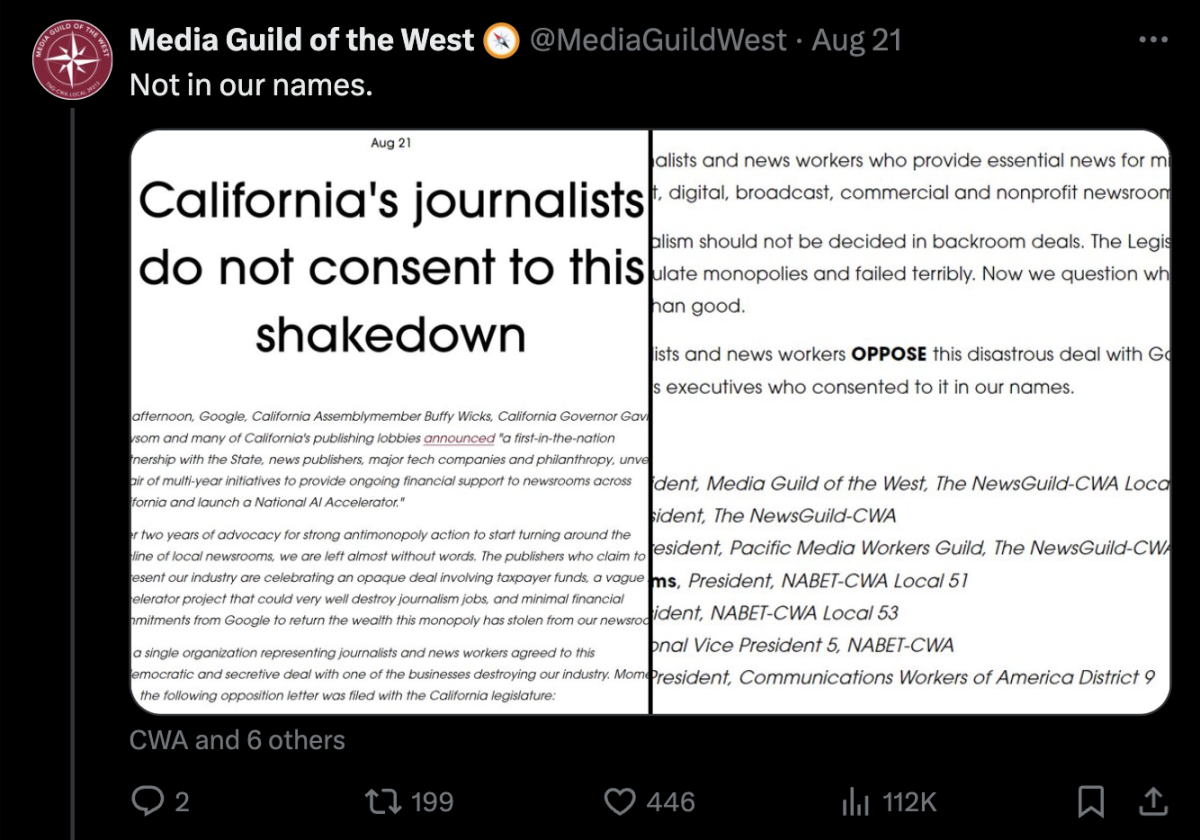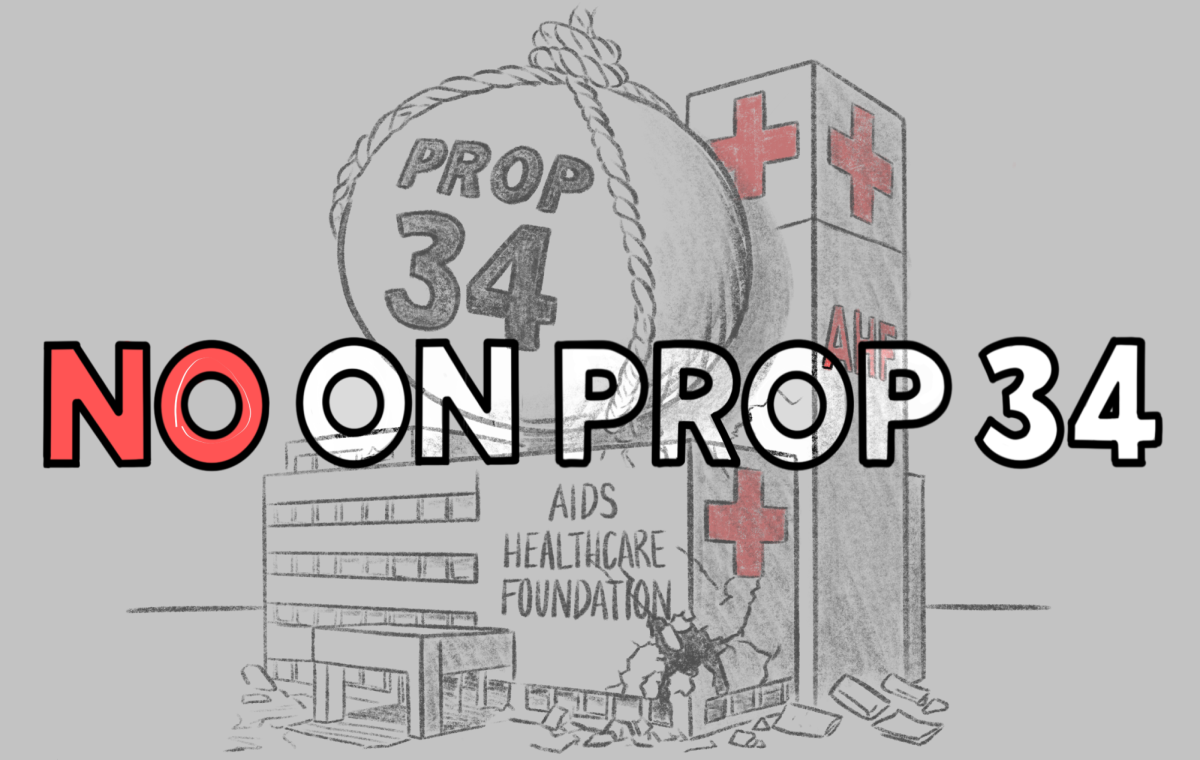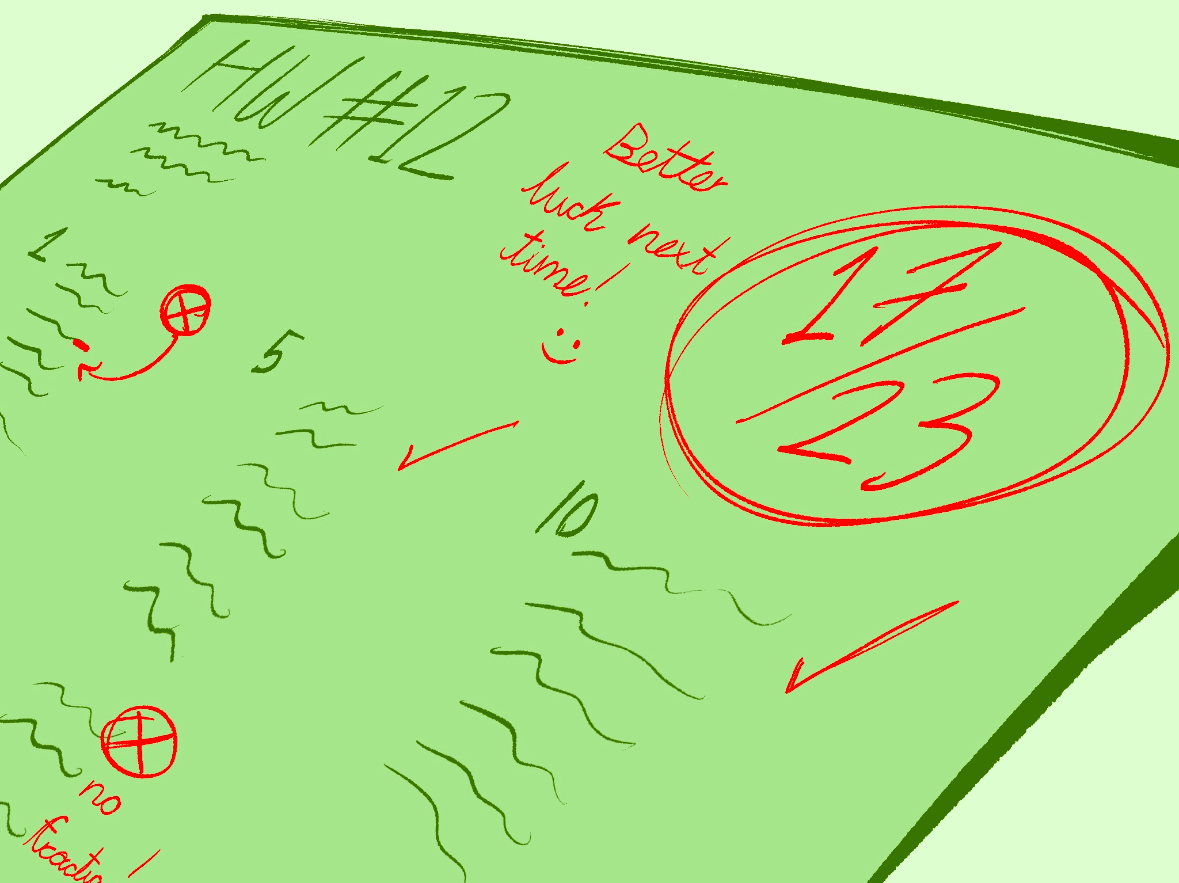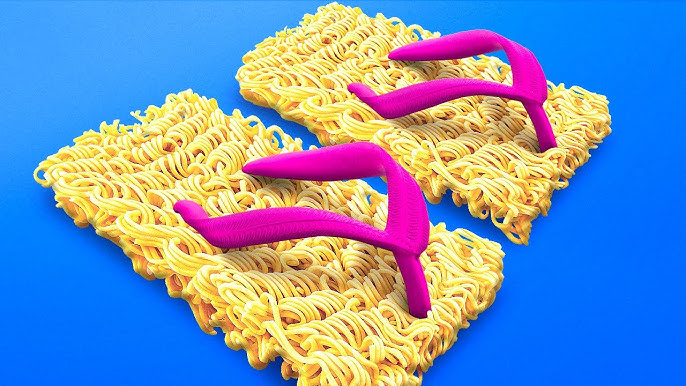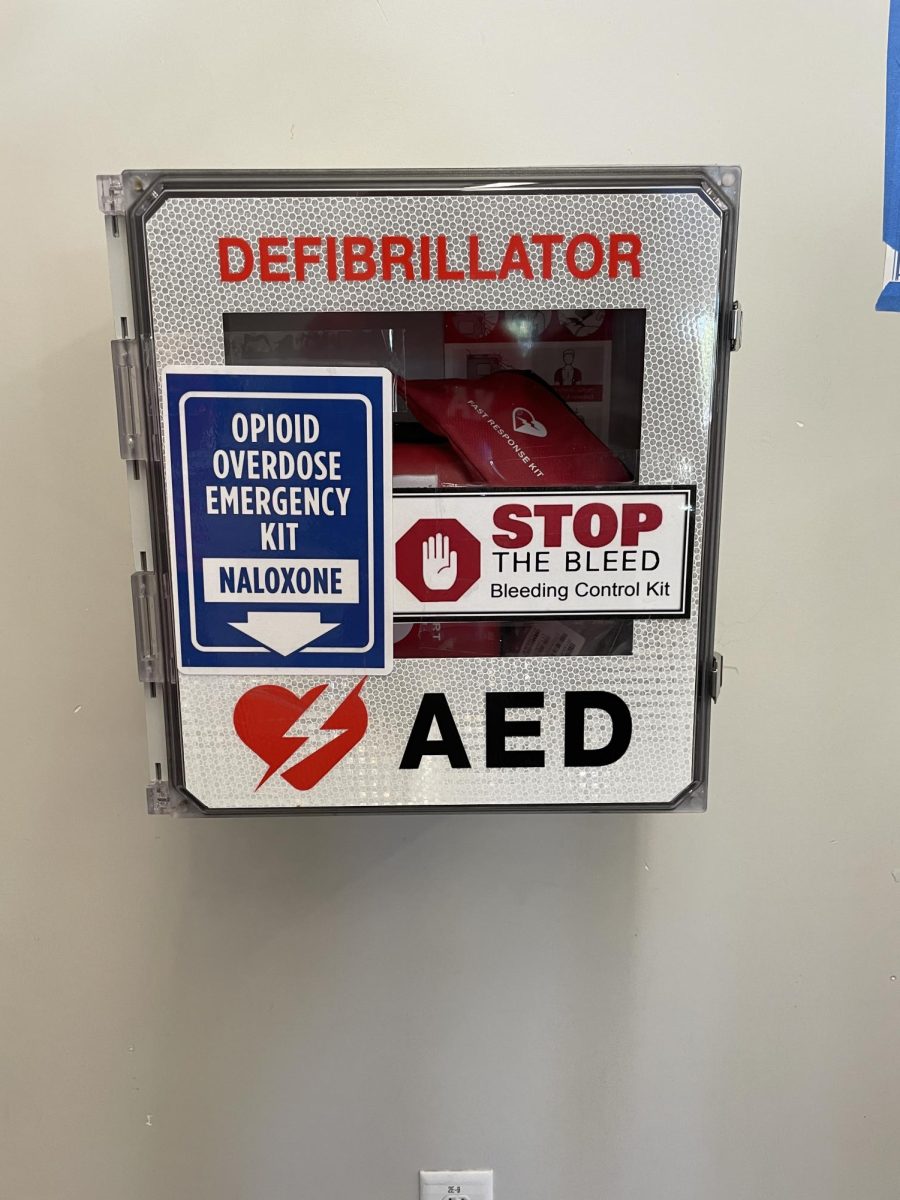Many students, excluding freshmen, know about Naviance, the online tool that allows students to search for colleges and explore different career options. However, a large percentage of these students, even seniors, have not been taking advantage of it.
Now it has become inevitable for many students to use Naviance. During this month, seniors are required to meet with their counselors about Naviance if they are applying to private colleges. In these sessions, seniors and their counselors work together to enter data before and after applications are over.
On the day the applications are due, for both early and regular decision, counselors check off boxes on the secondary school report envelope indicating that the student has completed all requirements, including Naviance. Unless the student does everything, the counselors will not send off the application to private schools.
One student applying early decision, ran into such a problem recently.
“I didn’t do [Naviance], I didn’t know,” said senior Jennifer Li. “I had to go to the library [the day early applications were due], quickly [complete my tasks] and go back to [turn in my application].”
Basically students have to enter the list of colleges that they are applying to into Naviance. After that is done, they have to make an appointment with their counselor in which they go over the list of colleges and everything else pertaining to applications. This process may take a long time, but the actual checking off of applications only takes about a minute or two.
According to guidance counselor Christy Cali, the program itself is a college search that has some career element to it, but “the real purpose is to improve communication between the student and the counselor or the career center.” Counselors can see what students enter into the system and use this information to determine how to help the student. Naviance is convenient in that it not only allows students to search for colleges, but it also allows counselors to immediately e-mail the students, and vice versa.
Students begin using Naviance during their sophomore year, during which they are asked to enter five or six colleges they are considering on their account. Once this is done, the counselors will step in and ask them about their choices. With each reason, the counselor learns more about the students, thus increasing communication and understanding.
On the site, there is a personality inventory called “Do What You Are.” From here, students can get an idea of what kind of career they could like to pursue.
“I would like to take it a step further, someday, and have kids investigating their careers in their sophomore and junior year,” said Cali. “[Just talking to students] won’t let them feel the understanding of possible careers.”
Naviance also provides tools for researching colleges, including “scattergrams,” which show the acceptance history of specific colleges of past students. It also lets students organize their personal information, such as grades and test scores.
In addition to searching for colleges, students use Naviance to update their resume as well. Once they have everything updated, the students e-mail the counselors, who can then look over and approve the material.
While Naviance use currently remains low, each year more and more students are trickling into the system as the website gradually improves. The counselors feel that it has not been used to its “utmost capabilities,” so they are trying to add new features to promote more student activity. While Naviance allows counselors to do research for students instead of having them wait for a meeting, they will still try to meet with every student.
“[Naviance is] not to replace personal contact, it’s to enhance that contact,” said Cali. “And that’s what we’re hoping for.”